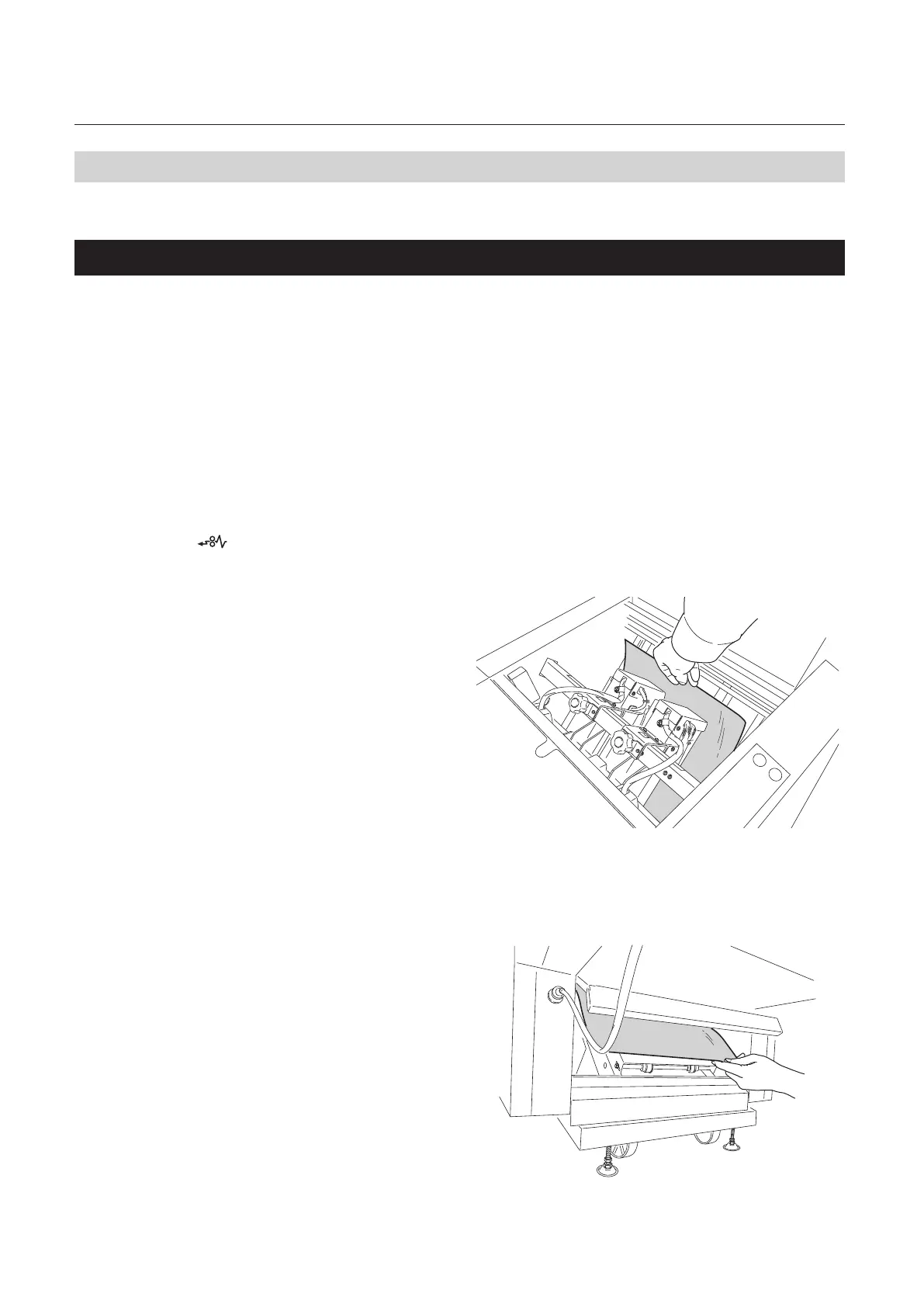5-4
Chapter 5 Trouble Guide
2. Paper Jam
When paper jams, remove the paper in the following way.
2-1. Paper jam at the DBM-150
2-1-1. Infeed section
1
Open the top cover.
2
Remove the paper.
If you cannot reach the paper, remove the
paper from the upstream unit side.
2-1-2. Stapling section
1
Press the key to open the side
guides completely.
2
Remove the paper.
If you cannot remove the paper easily, remove
the stapler unit.
(p.2-5)
When the SXS MODIFICATION KIT is attached
to the DBM-150, rst remove the upper
conveyance unit, then remove the paper.
(p.3-8)
2-1-3. Stopper section
1
Open the stopper cover.
2
Remove the paper.
