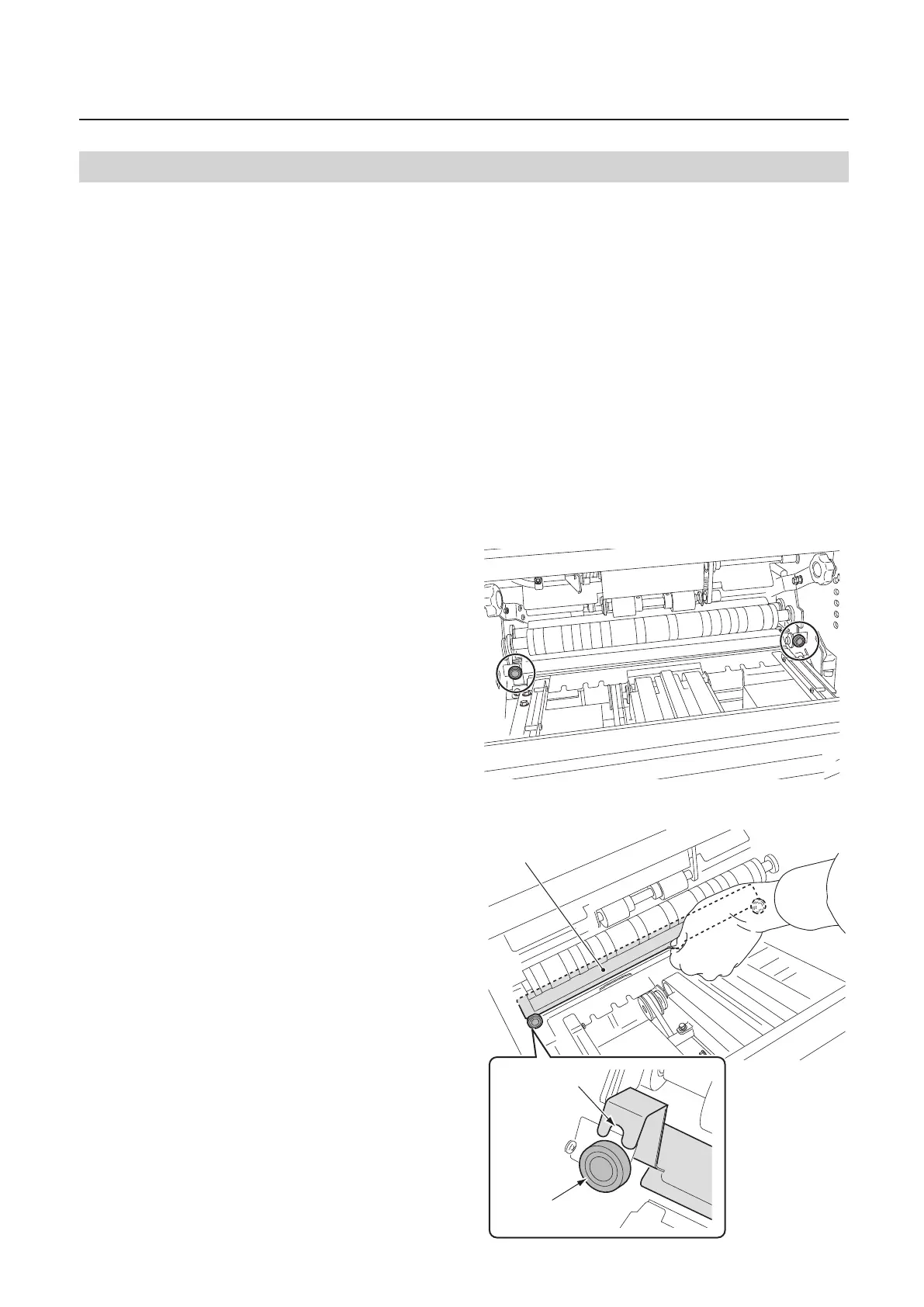3-1
Chapter 3 Advanced Operation
Chapter 3 Advanced Operation
1 Attaching the CORNER AND SIDE STAPLE KIT (Option)
The paper size that is compatible with the CORNER AND SIDE STAPLE KIT is as follows.
*Depending on system congurations, the environment under which the product can be operated and the
specication may be limited.
<Side stapling>
Length: 180 to 231 mm/7.09 to 9.09 inches
Width: 200 to 320 mm/7.87 to 12.60 inches
<Corner stapling>
A4 LEF, LTR LEF
1
Follow the procedures steps 1 through
8 in “3-1. Adjusting the position of the
stapler” in Chapter 2.
(p.2-5)
2
Set the folding roller gap to “1.”
(p.2-10)
3
Loosen the knob screws (2).
Side-stapling guide
Notch
Knob screw
4
Insert the supplied side-stapling guide
under the folding roller.
5
Engage the notches (2) of the side-
stapling guide with the knob screws.
