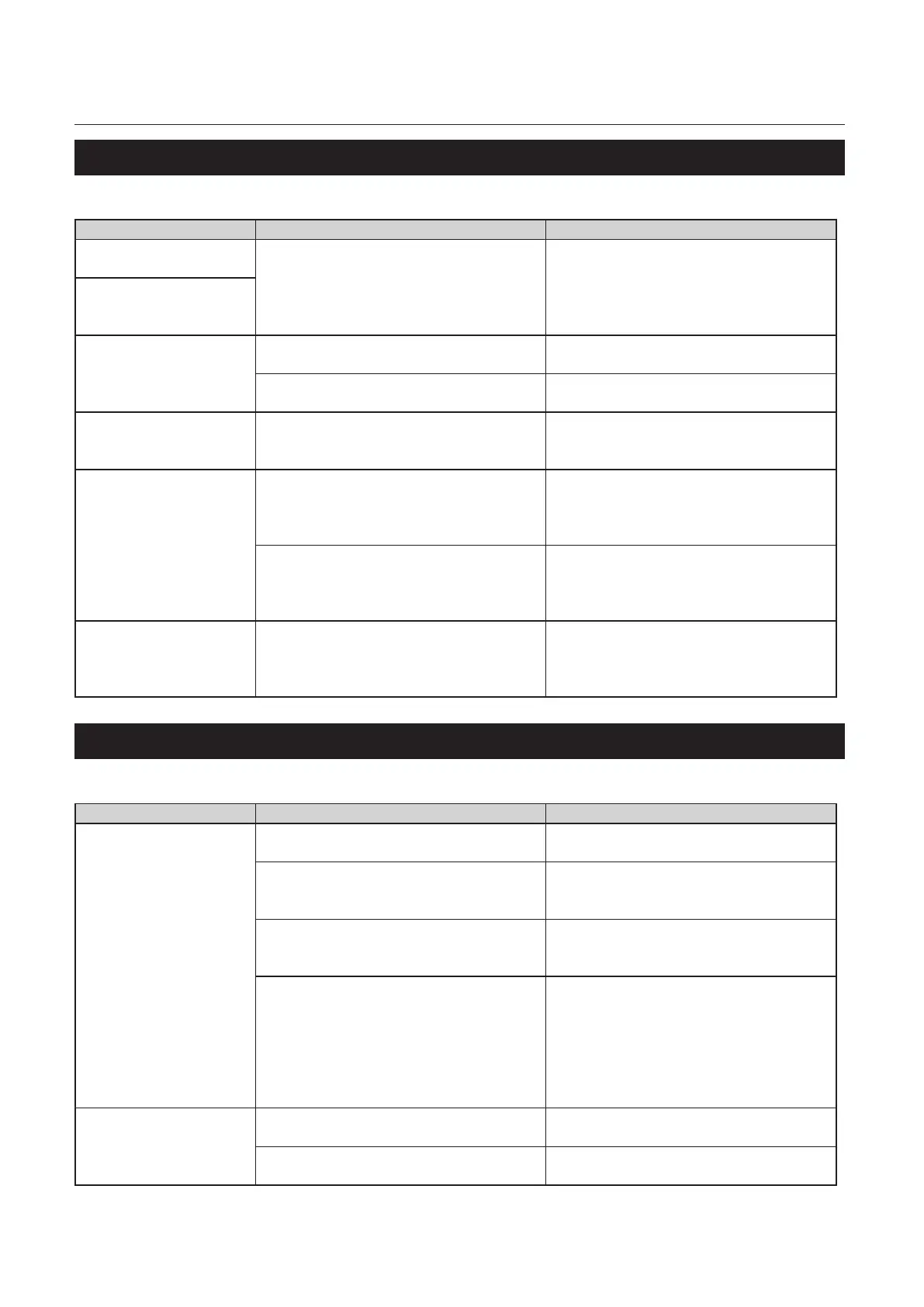5-10
Chapter 5 Trouble Guide
3-2. Troubleshooting for the DBM-150T
Condition Cause Solution
Booklet are not conveyed
to the DBM-150T.
The gap between the conveyance rollers is
narrow.
Move the roller gap adjustment lever to
the upper position.
(p.2-18)
Paper jams when it
reaches the trimming
position stopper.
Booklets are not trimmed. [Trimming O] is selected in the setting
menu on the control panel.
Select [Trimming On] in the setting menu
on the control panel.
(p.1-13)
The operation was performed in the step
mode.
Booklets are not trimmed in the step mode
regardless of the setting.
(p.2-11)
Finished booklets are
skewed.
The trimming position stopper is skewed. Adjust the position of the trimming
position stopper using the trimming
stopper adjustment.
(p.2-19)
The nished size of
booklets is not consistent.
Booklets do not reach the trimming
position stopper.
Select [T Conv.Stop] from the function
menu on the control panel and increase
the value so that a booklet reaches the
trimming position stopper.
(p.1-15)
Booklets knock against the trimming
position stopper and bounce back.
Select [T Conv.Stop] from the function
menu on the control panel and decrease
the value so that a booklet does not knock
against the trimming position stopper.
(p.1-15)
A booklet spine is
damaged.
Booklets knock against the trimming
position stopper.
Select [T Conv.Stop] from the function
menu on the control panel and decrease
the value so that a booklet does not knock
against the trimming position stopper.
(p.1-15)
3-3. Common troubleshooting for the DBM-150 and DBM-150T
Condition Cause Solution
Booklets are not stacked
in a row with each booklet
slightly overlapped.
The position of the paper guide rollers is
not appropriate.
Adjust the position of the paper guide
rollers.
(p.2-11)(p.2-20)
The timing to start moving the stacker belt
is not appropriate.
Select [Stack Start T] from the ne
adjustment menu on the control panel and
adjust the timing.
(p.1-17)
The operating time of the stacker belt is
not appropriate.
Select [Stack Oper T] from the ne
adjustment menu on the control panel and
adjust the operating time.
(p.1-17)
The booklets contain many thick sheets. When the booklets contain many thick
sheets, they cannot be stacked in a row
with each booklet slightly overlapped.
Select [Stack Oper T] from the ne
adjustment menu on the control panel and
increase the value so that they are ejected
one by one.
(p.1-17)
Booklets are not smoothly
ejected.
The position of the paper guide rollers is
not appropriate.
Adjust the position of the paper guide
rollers.
(p.2-11)(p.2-20)
The connector of the belt stacker is
disconnected.
Insert the connector for the belt stacker
into the Inlet for stacker connector.
(p.1-4)
