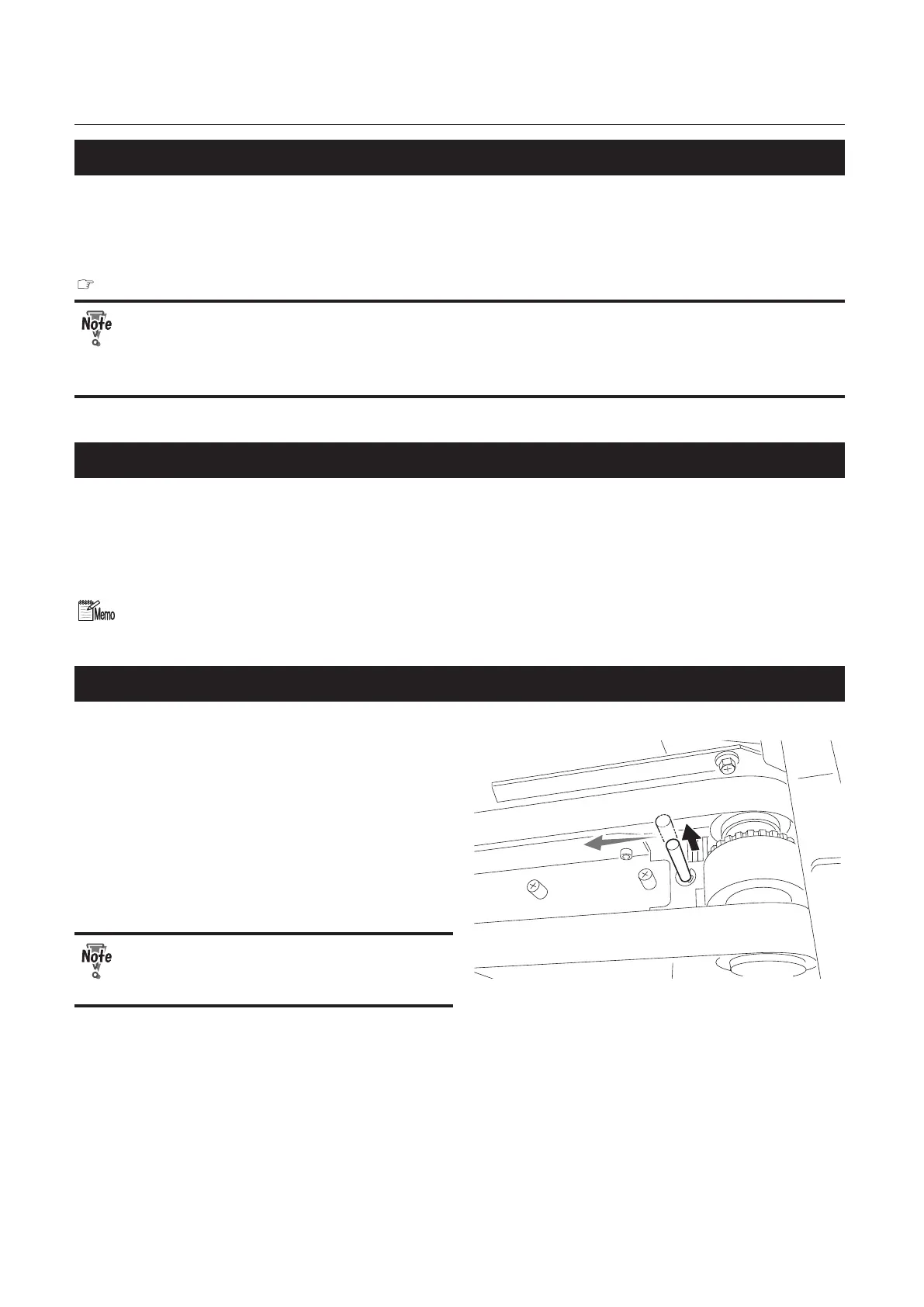3-14
Chapter 3 Advanced Operation
2-4. Attaching the SXS stapler guide
When the stapler units F and B have been attached to the “3” position of the label, attach the SXS stapler
guides F and B to the DBM-150. Attaching the SXS stapler guide prevents paper from hitting the folding
roller.
Attach them in the same way as attaching the stapler guides F and B.
”2. Attaching the SXS MODIFICATION KIT (OPTION)” (p.3-4)
• When the SXS MODIFICATION KIT (option) has been attached to the DBM-150, do not use the
stapler guides supplied with the CORNER AND SIDE STAPLE KIT. Use the SXS stapler guides.
• If you do not attach the SXS stapler guide to the DBM-150 when the stapler units F and B
have been attached to the “3” position of the label, paper jam may occur.
2-5. Setting the number of jogs on the sheet feeder
Make jogging operation setting for the sheet feeder attached to the DBM-150, using the control panel of the
sheet feeder or the PC CONTROLLER. A jogging operation will be performed each time the specied number
of sheets are accumulated in the DBM-150. The default is 5 (one jog is performed for ve sheets.). If the
accumulated sheets are poorly aligned, increase the value.
Refer to the instruction manual supplied with the sheet feeder.
The larger the number, the slower the processing speed.
2-6. Using the TRAIL EDGE AIR KIT (option)
When stapling paper whose length is less than
279 mm/10.98 inches, you can use the TRAIL
EDGE AIR KIT, an optional kit of the DSF-2200.
When paper is not sent smoothly because of
static electricity, use this kit.
When using this, pull the air outlet upward
until it stops.
For details on how to use the TRAIL EDGE AIR
KIT, refer to the instruction manual supplied
with the product.
When using whose length is less than 279
mm/10.98 inches, lower the air outlet.
Otherwise, paper jam may occur.
