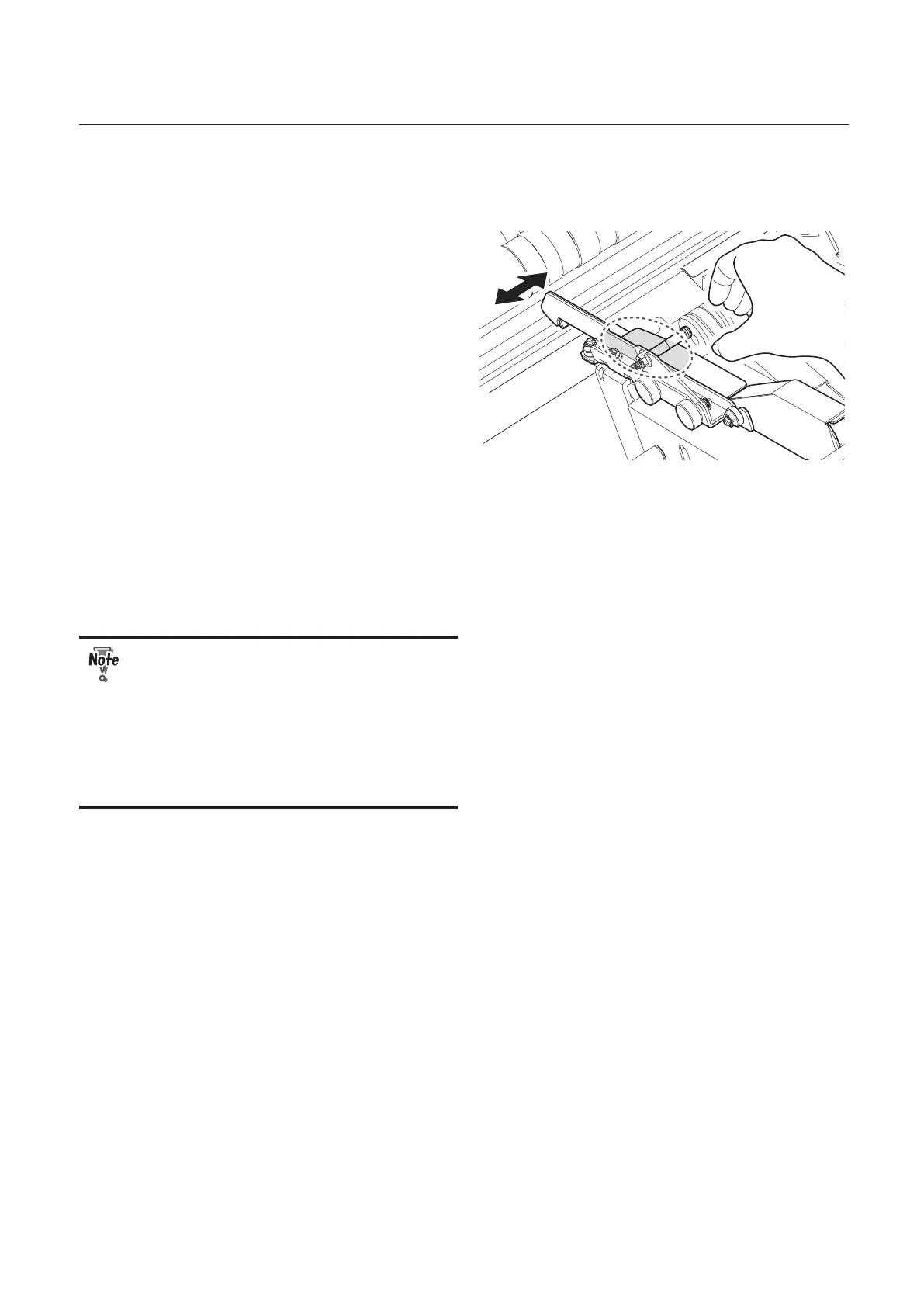3-13
Chapter 3 Advanced Operation
4
Loosen the knob screws (2 each) of the
side guides F and B attached to the
DBM-150 to remove the side guides.
Depending on the position of the side guides,
you may not be able to touch the clincher
xing screws. In that case, move the side guide
holding the part shown in the gure to the
right.
5
Attach the side guides F and B (S).
(p.3-10)
6
When the paper width is 200 mm/7.87
inches or more, raise the lower auxiliary
guides (two).
If the auxiliary guides are not raised, paper
conveyed from the upstream unit hits the
trailing edge of the paper that was sent
previously.
• Do not raise the upper auxiliary guides.
If they have been raised, lower them.
• When the paper width is less than 200
mm/7.87 inches, lower the auxiliary
guides. Otherwise, the side guides will
hit the auxiliary guides and not move
according to the paper size, resulting in
poor paper alignment.
7
Follow steps 9 through 11 in “3-1.
Adjusting the position of the stapler” in
Chapter 2.
(p.2-7)
To remove the SXS MODIFICATION KIT, reverse
the procedures previously described.
