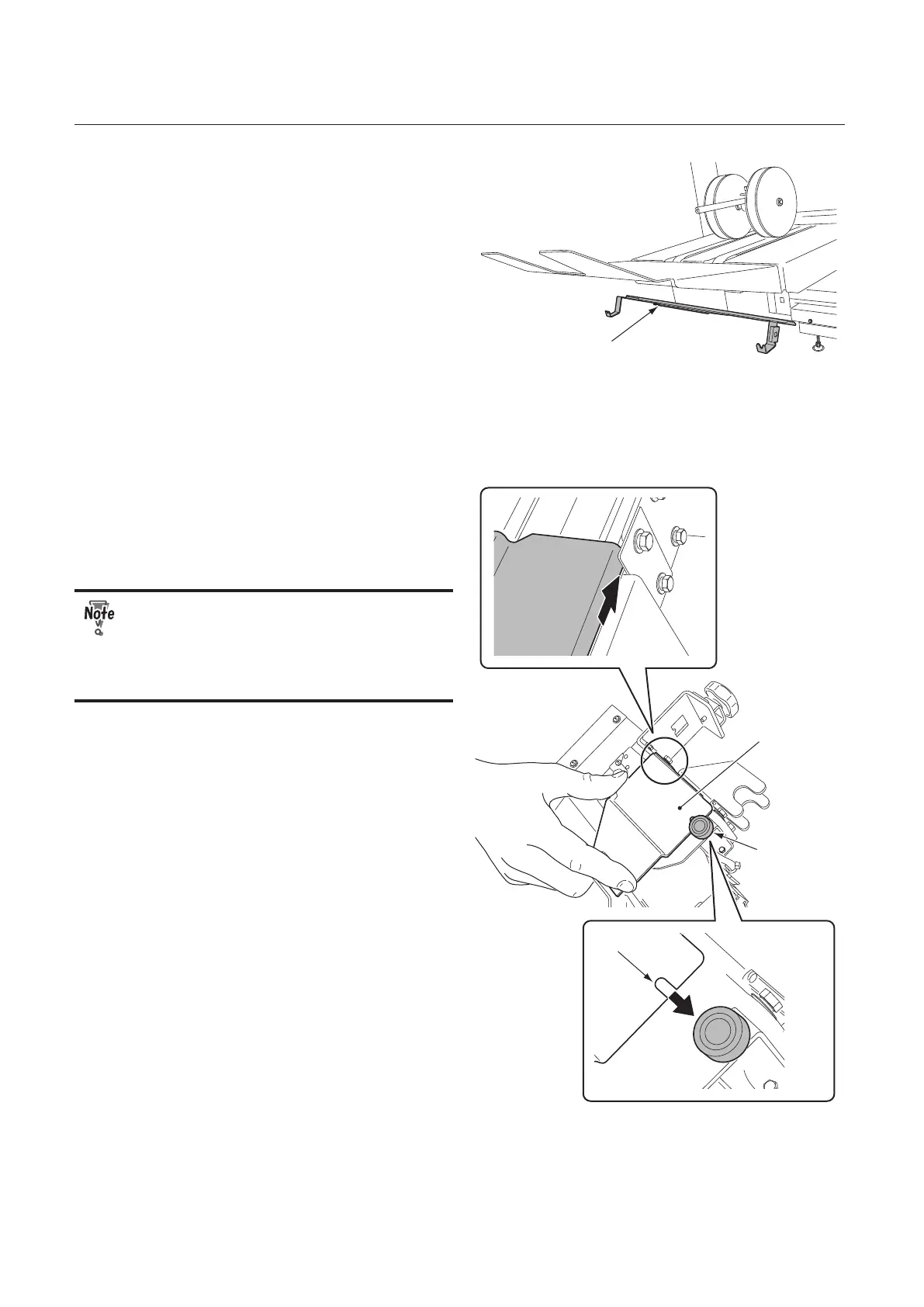3-2
Chapter 3 Advanced Operation
Side-stapling guide
The side-stapling guide is stored on the
underside of the belt stacker.
6
Set the folding roller gap to “7.”
7
Tighten the knob screws (2).
Tighten the knob screws while holding down
the side-stapling guide.
Knob screw
Stapler
guide F
Notch
8
Loosen the knob screw of the stapler
unit F.
9
Engage the notch of the stapler guide F
with the knob screw of the stapler unit F.
When the SXS MODIFICATION KIT (option)
has been attached to the DBM-150, remove
the SXS stapler guides and replace them
with the stapler guides supplied with the
CORNER AND SIDE STAPLE KIT.
10
Tighten the knob screw of the stapler
unit F.
11
Attach the stapler unit B in the same
way.
12
Follow the procedures steps 9 through
11 in “3-1. Adjusting the position of the
stapler” in Chapter 2.
(p.2-7)
