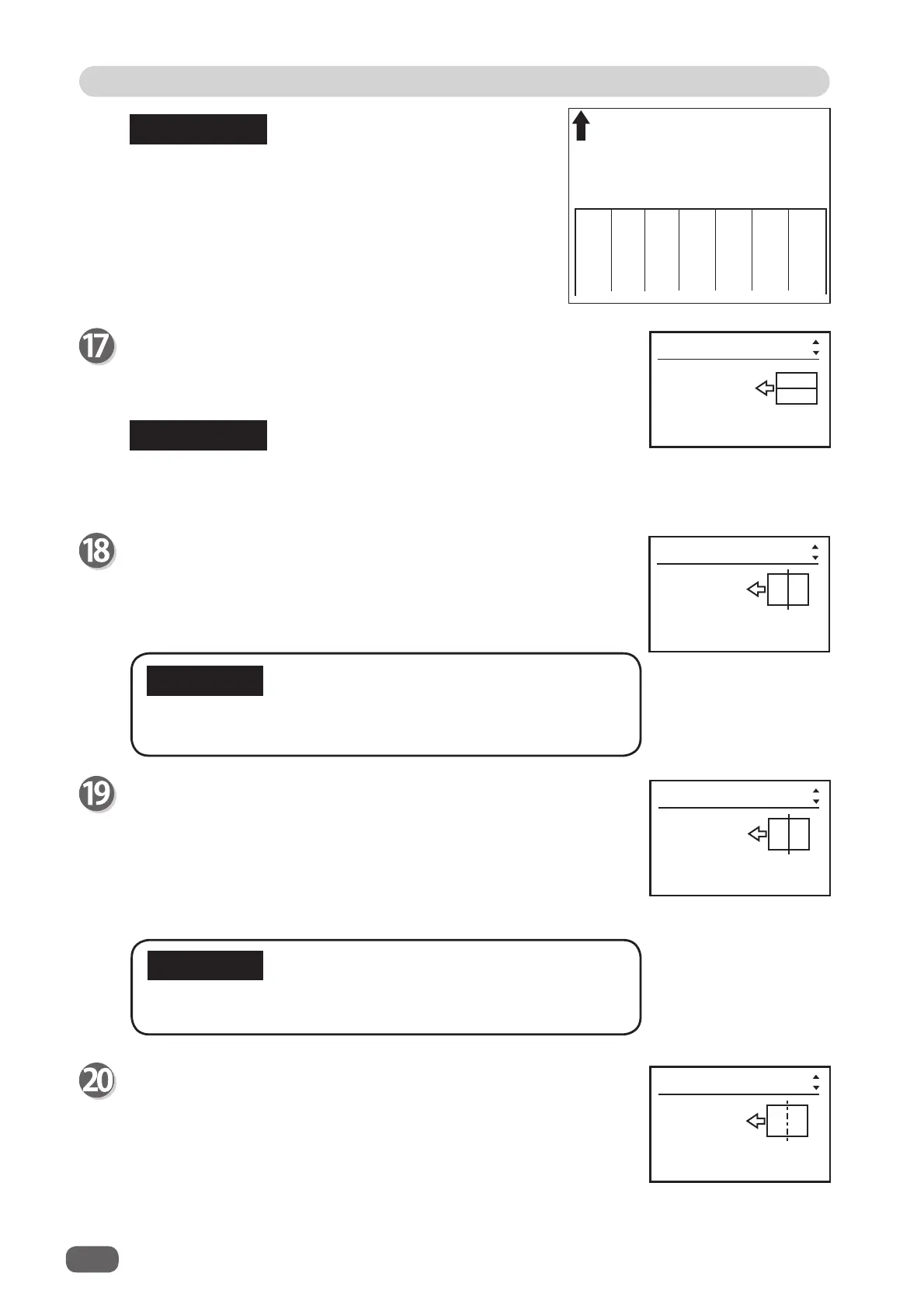Programming a New JOB (Advanced Mode)
38
REFERENCE
Enter the value for Slit2 to Slit6 in a similar way to step 16.
When each input is complete, press the SET key. When you
require fewer than six slits, enter 0 after the last slit setting and then
press the SET key or the CURSOR (Down) key.
Cut
Enter the distance from the lead edge of the document to the
position for Cut1 using the NUMERIC keys.
When input is complete, press the SET key or the CURSOR (Down)
key.
IMPORTANT
When you require only one cut, set the Auto cut function to
OFF.
Crease
Enter the distance from the lead edge of the document to the
position for Crease1 using the NUMERIC keys.
When input is complete, press the SET key or the CURSOR (Down)
key.
IMPORTANT
Slit position setting order:
• Advanced mode : Slits are set in numerical order
from Slit 1 to Slit 6.
In Advanced Mode, when the document width entered
in step 12 is 327.4 mm or more, 0 cannot be entered for
Slit2.
REFERENCE
1
2
3
456
Document feed direction
Slit6
***.*mm
(0-***.*)
JOB** entry
(0/***.*-***.*)
***.*mm
Cut1
(0/***.*-***.*)
***.*mm
Cut25
(0/***.*-***.*)
***.*mm
Crease1
JOB** entry
JOB** entry
JOB** entry
There is a limit to trail cutting.
(→P.28 Limit of Trail Cutting)
Enter the value for Cut2 to Cut25 in a similar way to step 18.
This value must be previous cut position +3 mm.
The value for the last cut must be under the document length -5
mm.
When each input is complete, press SET key.
When you require fewer than 25 cuts, enter 0 after the last cut
setting and then press the SET key or the CURSOR (Down) key.