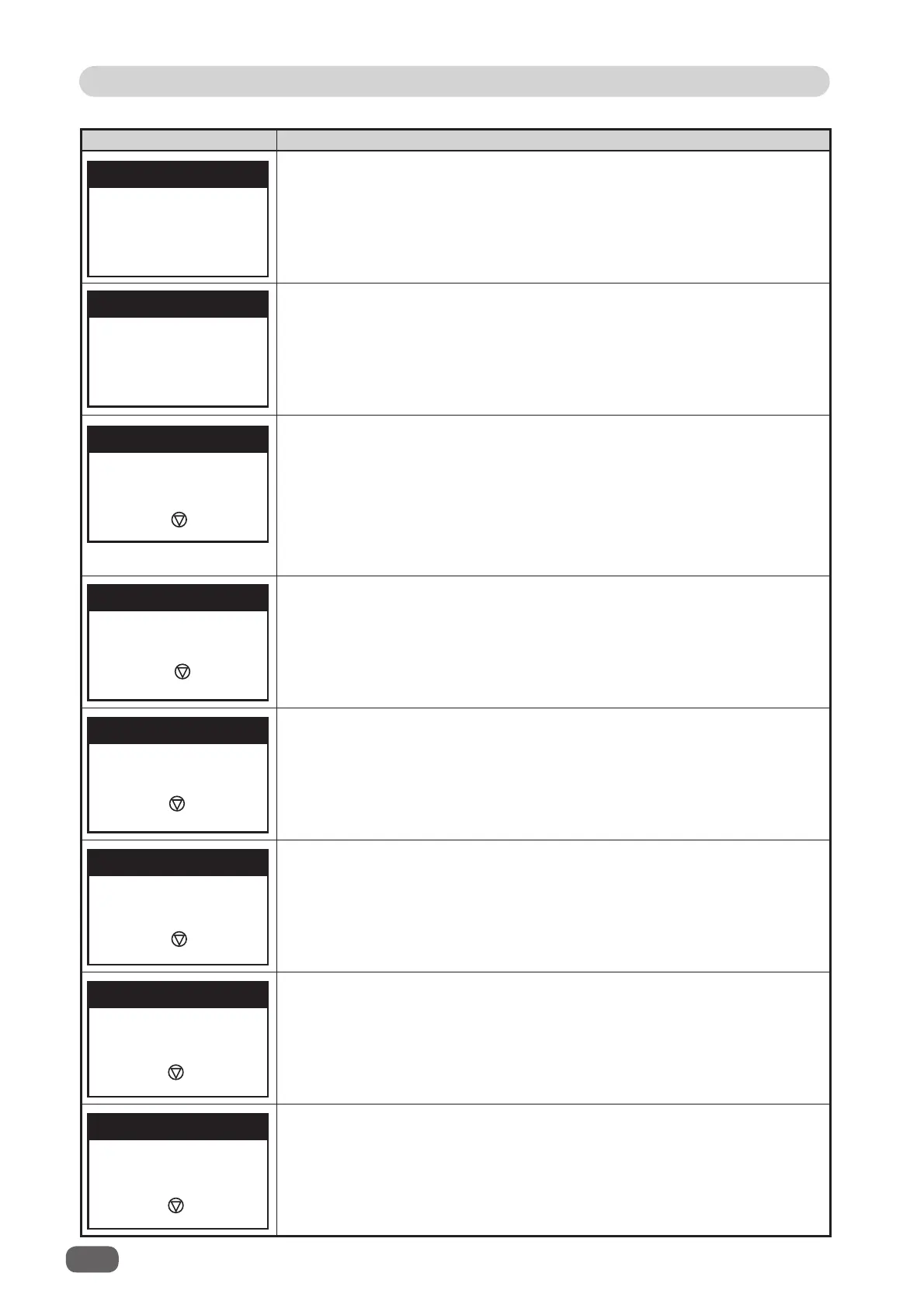62
When Messages Appear
When Messages Appear
Message Status and Solution
Status : Check paper jam in the exit area when the power is turned
on.
Solution : Remove the document from the exit area and then press the
STOP key.
Status : Check waste jam in the waste box.
Solution : Remove the waste from the waste box and then press the
STOP key.
Status : The machine failed to read barcode.
Solution : Press the STOP key and check that the barcode is printed
clearly at the correct position.
If it is not printed within the specified area, print it on
appropriate position.
Turn off the power and then turn on again after a few seconds.
If the same message appears, contact our service person.
Status : JOB** is not stored.
** shows JOB number.
Solution : Press the STOP key and then check JOB contents.
(→P.25 for barcode specifi cations)
Status : Check digit error or barcode error.
Solution : Press the STOP key to clear the error and then check
barcode. (Is digit correct?, Are any alphabets included?)
Make a document with correct barcode.
Status : The machine failed to read REG mark.
Solution : Press the STOP key and check that there is no blot on the
document.
(→P
.24 for REG mark specifi cations)
Status : The machine failed to read REG mark.
Solution : Press the STOP key and check whether the REG mark is
correctly printed.
(→P.24 for REG mark specifi cations)
Status : The machine failed to read REG mark.
Solution : Press the ST
OP key, then check whether the REG mark is
printed straight and the document is not skewed.
REG read error 3
Cannot read
REG mark
to Clear
Paper in machine
Remove document
from waste box
BC read error 1
BC read error 2
BC read error 3
JOB ** is
unknown
to clear
Check digit
error
to Clear
REG read error 1
Check document
is not marked
to Clear
Remove document
from exit tray
area
Paper in machine
Cannot read
barcode
to Clear
REG read error 2
Cannot read
REG mark
to Clear