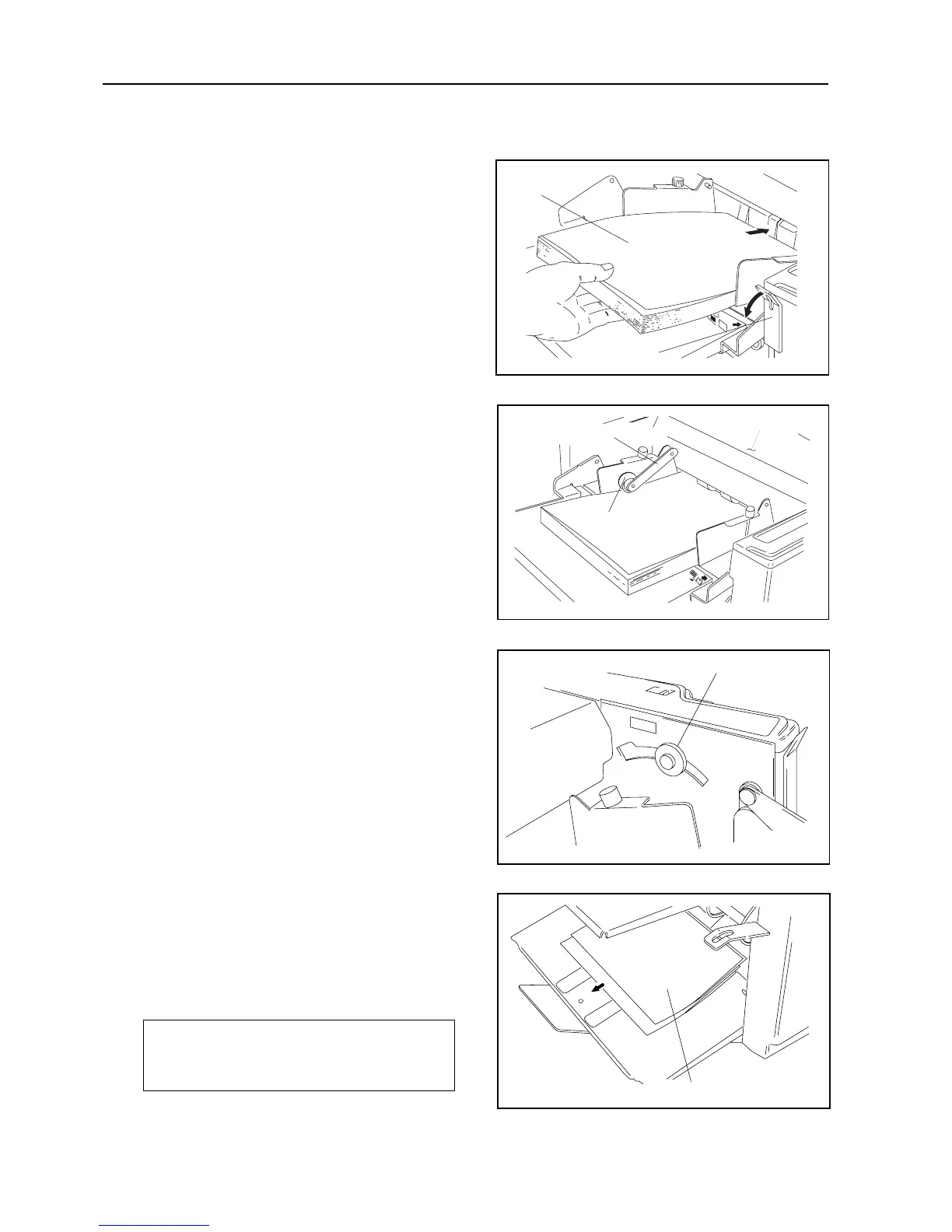40
10 Lower the paper set lever.
While pressing the back edges of the
paper.
• Adjust so that the front part of the paper touches
the paper feed ring in front lightly.
11 Close the top cover and adjust the
cross folding lever to the guide.
• Place the weight rollers at the tip of the lever on top
of the folded edge.
12 Set the paper feed pressure adjusting
knob to “thin paper”.
• If the paper slips, and no paper is conveyed, raise
the paper feed pressure from “thin paper” to “thick
paper”.
13 Press the start button to test the
folding.
• Check that the paper is folded properly.
• Check the second piece of paper folded first.
If the paper has not been folded properly,
correct the problem first before proceeding
onto the next step.
Paper
Paper set lever
Top cover
Cross folding lever
Weight roller
Paper feed pressure adjusting knob
Paper for test folding
10. CROSS FOLDING (Optional-Cross Folding kit is required)
