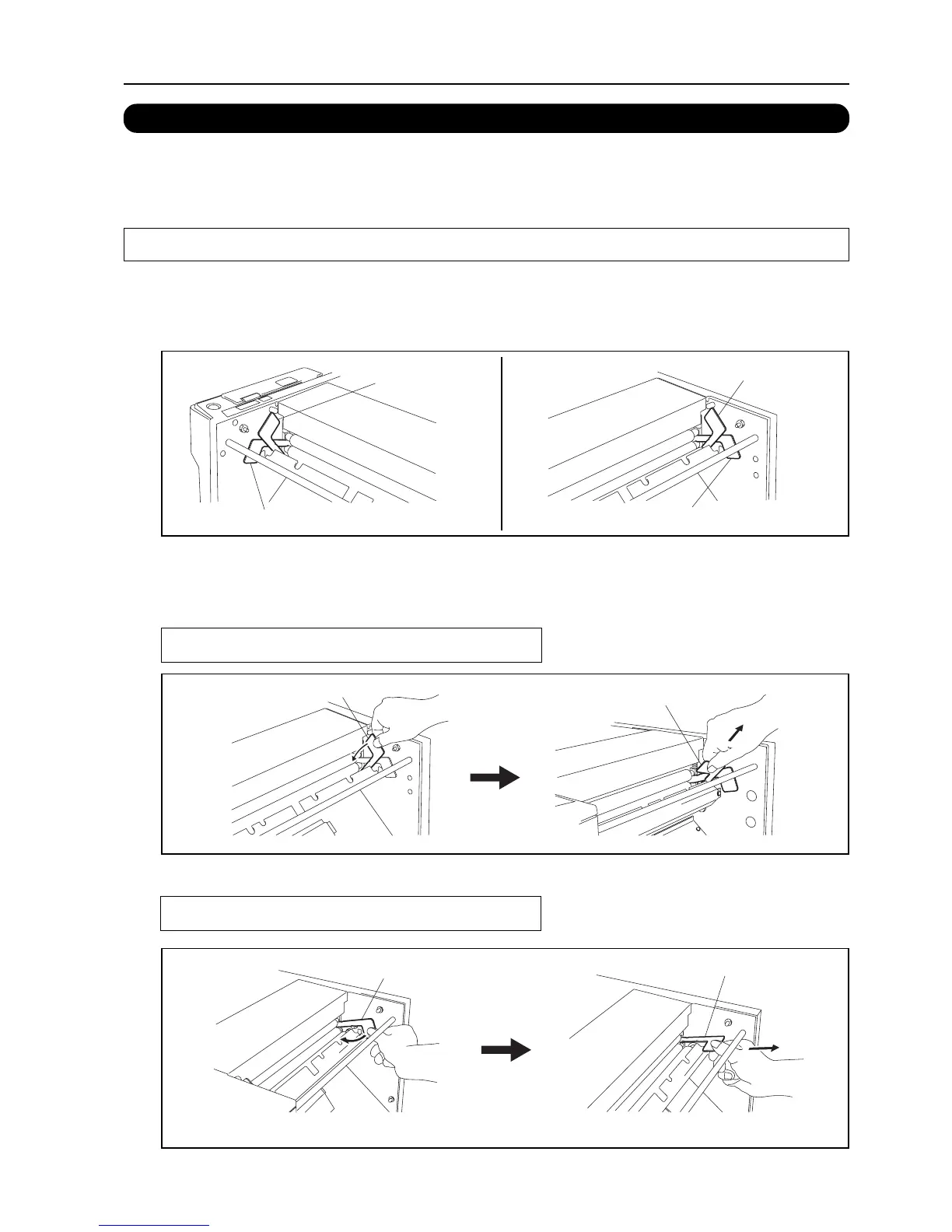5
3. INSTALLING THE UNIT
3-1. REMOVING THE PRESS RELEASE LEVE
This press release level is attached to the unit at shipment to prevent the rubber roll from
becoming distorted.
Be sure to remove it when installing the unit.
Take note that the unit will be damaged if it is used without removing the lever.
Remember to remove it in the following order when installing the unit.
1 Two press release levers are inserted in the left and right shaft edges of the rubber
roll.
2 First remove press release lever(A).
• To remove, push inwards and pull out the press release lever (A), as shown in the figure.
Also remove that of the operating side in the same way.
• Next, pull out press release lever(B) as shown in the figure.
Also remove that of the operating side in the same way.
Press release lever (A)
Press release lever (B)
