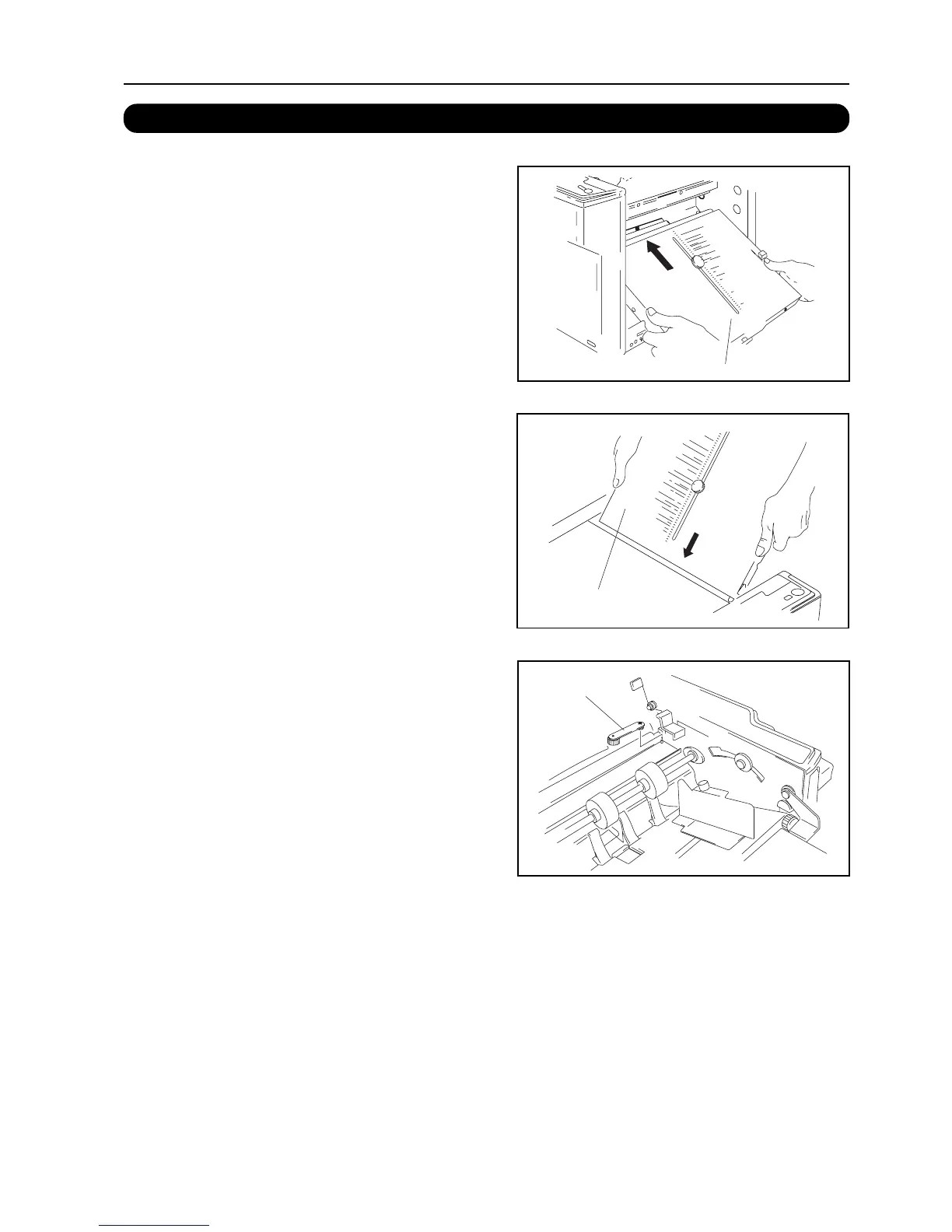7
3. INSTALLING THE UNIT
1 First, attach the second folding plate.
• Before starting, push the lock lever at the side of
the folding plate to “UNLOCK”.
• Next, insert the folding plate into the unit.
• After inserting it properly, push the lock lever to
“LOCK”.
2 Attach the first folding plate in the
same way.
* As the first folding plate is not provided with a lock
lever, it only needs to be inserted into the unit.
* If paper jams inside the folding plate, turn off the
power, push the lock lever to "UNLOCK", and
remove the folding plate. (Only for second folding
plate.)
3-4. ATTACHING THE PARTS
3 Attach the cross folding lever at its
proper place.
<Parts Used>
Cross folding lever .................................................. 1
Second folding plate
First folding plate
Cross folding lever
