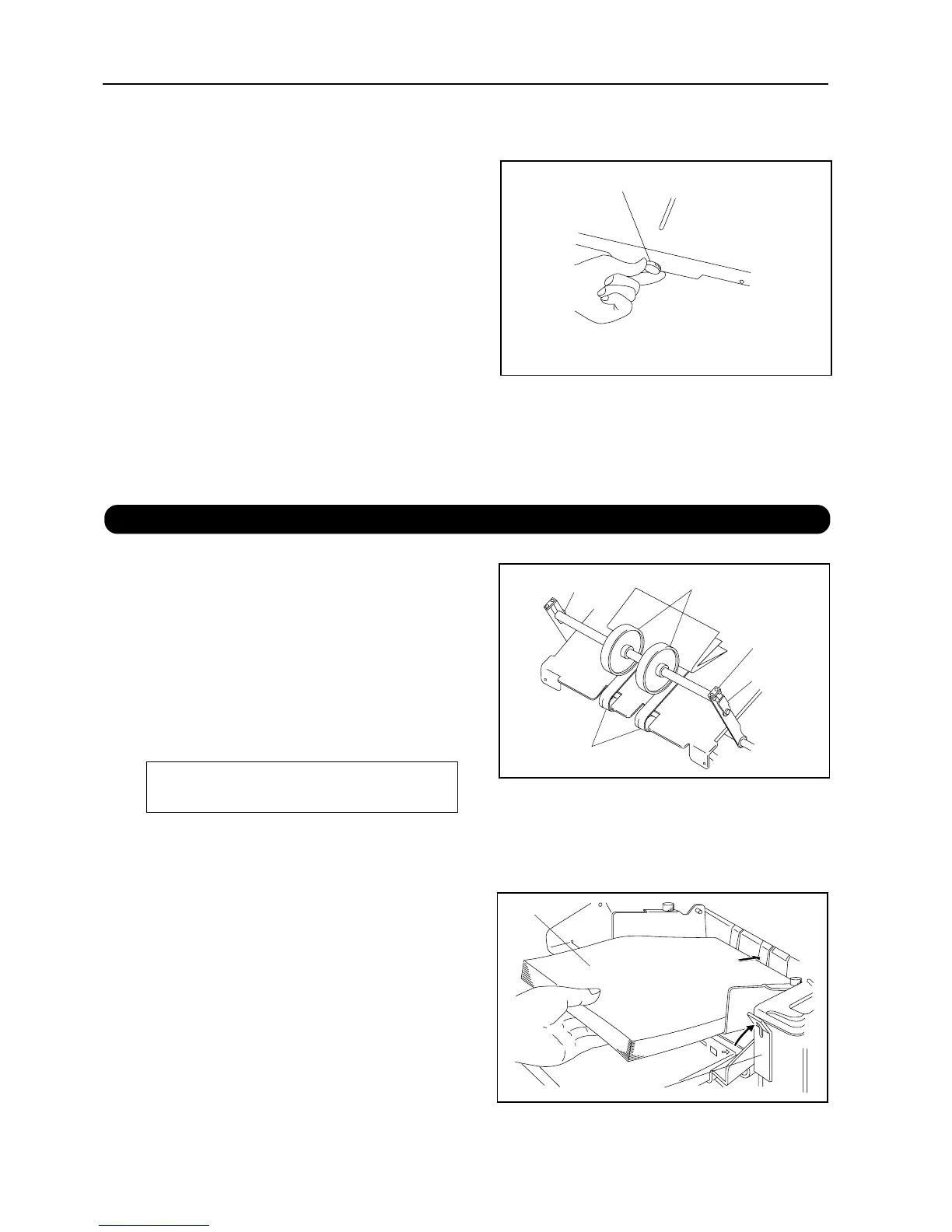20
7. OPERATION PROCEDURES
3 After completing the single-folding
operations for hard paper, rotate the
fine adjustment knob to the left until
the
stopper presses against it lightly but
completely.
Note :
If thin paper is single-folded with the folding stopper
of second folding plate moved to the position for thick
paper, the thin paper will not be folded neatly,
Therefore, after completing single-folding operations
for thick paper, be sure to move the stopper back to its
original normal position.
7-4. DOUBLE FOLDING THICK PAPER
• When thick paper(above 104.7g/m
2
)
such as fine quality paper, etc. is
folded into fours, its thickness may
cause its folding section to open
when ejected to the stacker, which
consequently will prevent it from
being able to pass through the
stacker rollers and result in paper
jam.
Do not use thick paper (127.9/m
2
) folded into
fours as paper ejection problems may occur.
• In such cases, proceed in the
following steps.
1 Place the paper on the paper feed
table, lower the paper set lever, and
raise the paper feed table.
Fine adjustment knob
Folding plate 2
