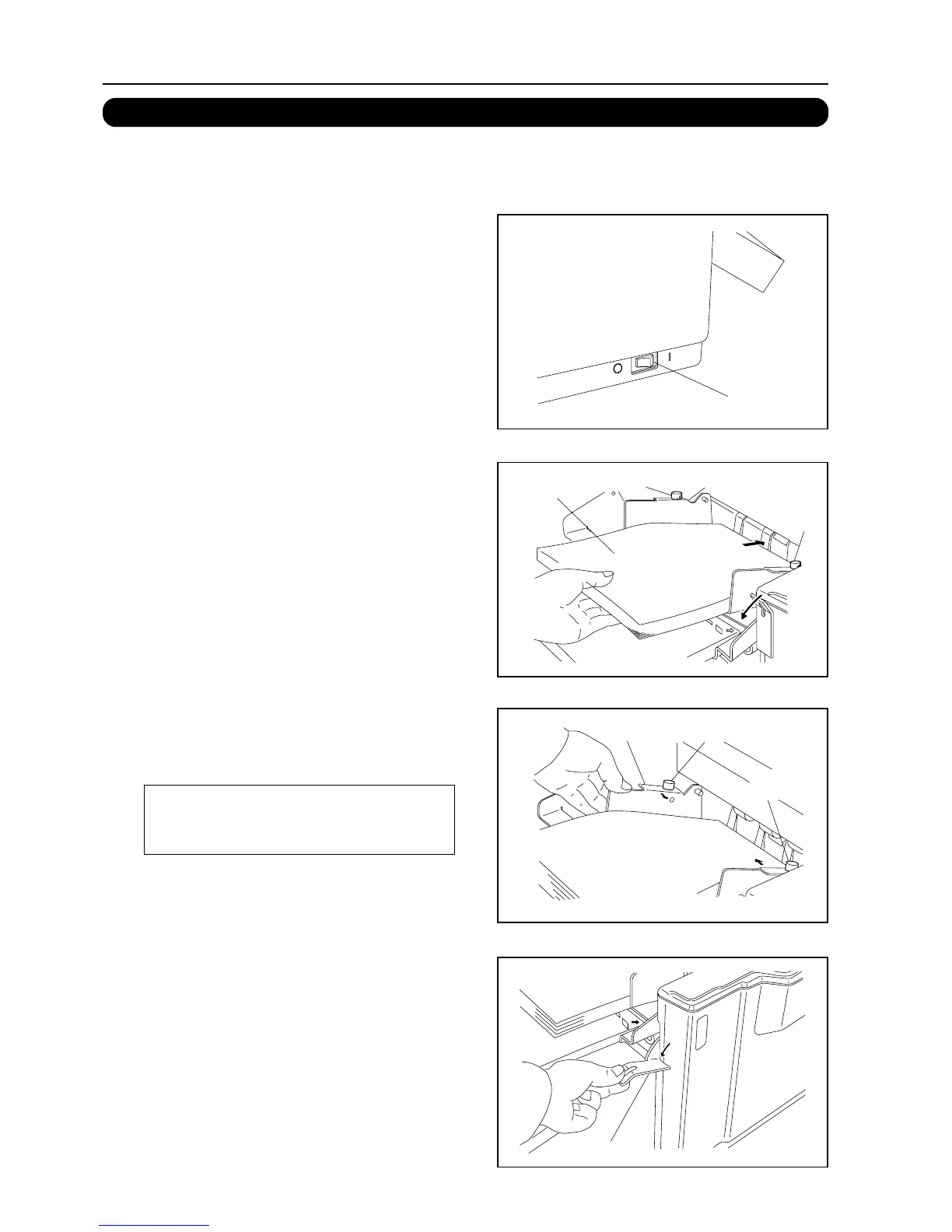12
Start the various fixed folding operations for fixed paper as follows.
7. OPERATION PROCEDURES
7-1. FIXED FOLDING OF FIXED PAPER
1 Insert the power cord in the electrical
outlet and turn on the power.
• Press “ I ” to turn on the power.
• Press “O” to turn off the power.
2 Raise the paper set lever and place
some paper on the paper feed table.
• Loosen the fixing screws of the guide, and move
the guide slightly with a space lift between the
guide and the paper.
• Loosen the paper and stack them neatly at the
center of the paper feed table.
• Insert the paper until its front part touches the front
guide plate lightly.
3 After pressing the guide to the side of
the paper lightly, tighten the screws
to secure the guide.
Paper can be stacked to a height of
approximately 2 inch at one time. Do not stack
too many sheets of paper.
4 Lower the paper set lever.
Power switch
Paper set lever
Paper
Guide
Fixing screw
Fixing
screw
Guide
Guide
Fixing screw
Fixing screw
Paper set lever
