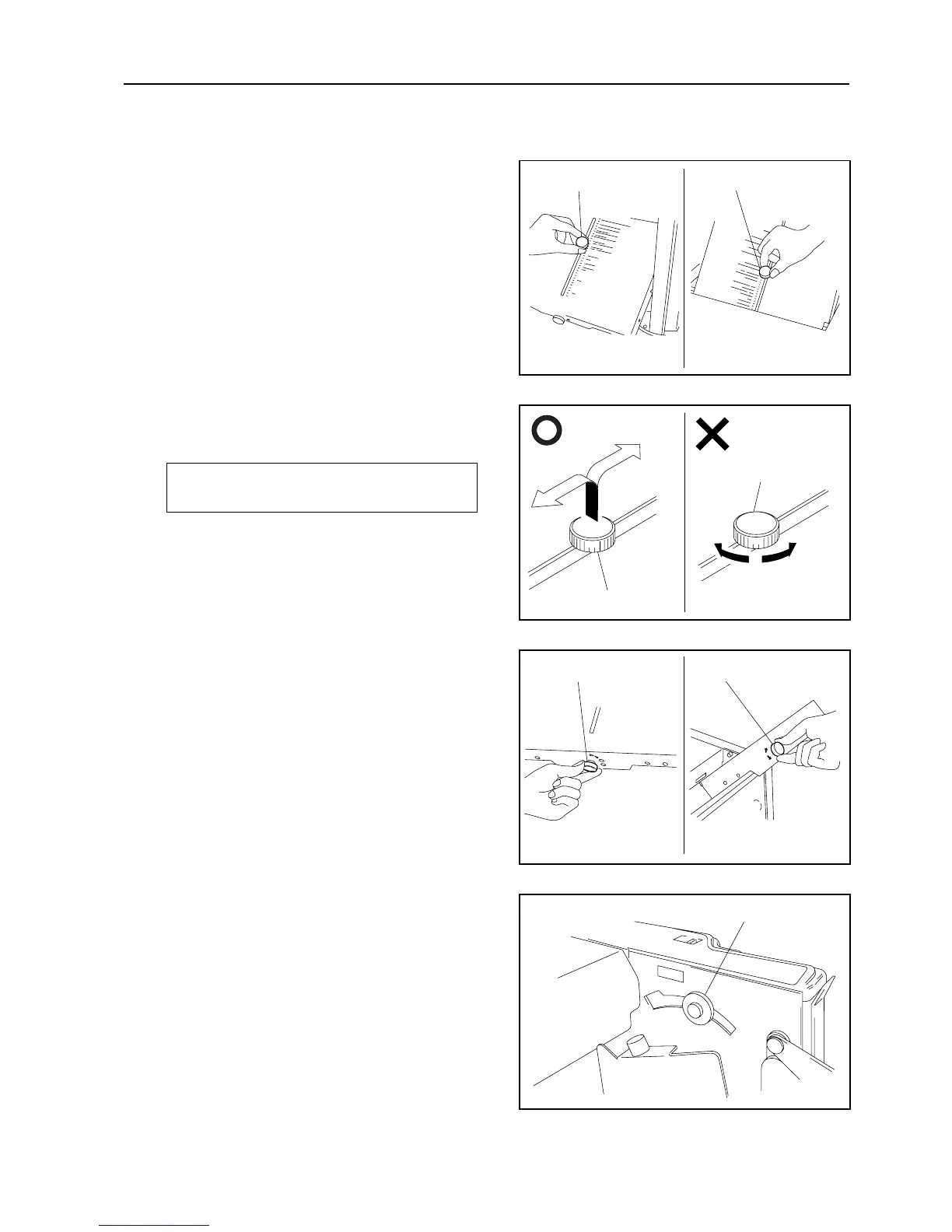13
5 Adjust the rough adjustment knob of
the folding plates to the mark of any
folding mode.
• Adjust the rough adjustment knobs of first and
second folding plates to the desired marks
according to the style in which the paper is to be
folded.
• The rough adjustment knob can be moved freely
by pulling it up.
Although the rough adjustment knob can be
moved up and down, it cannot be rotated.
• After adjusting the position of this knob, be sure to
rotate the fine adjustment knob several times.
6 Set the paper feed pressure adjusting
knob to “thin paper”.
* If the paper slips, and no paper is conveyed, raise
the paper feed pressure from “thin paper” to “thick
paper”.
7. OPERATION PROCEDURES
Rough adjustment knob Rough adjustment knob
Second folding plate First folding plate
Rough adjustment knob
Rough adjustment knob
Fine adjustment knobFine adjustment knob
Second folding plate First folding plate
Paper feed pressure adjusting knob
