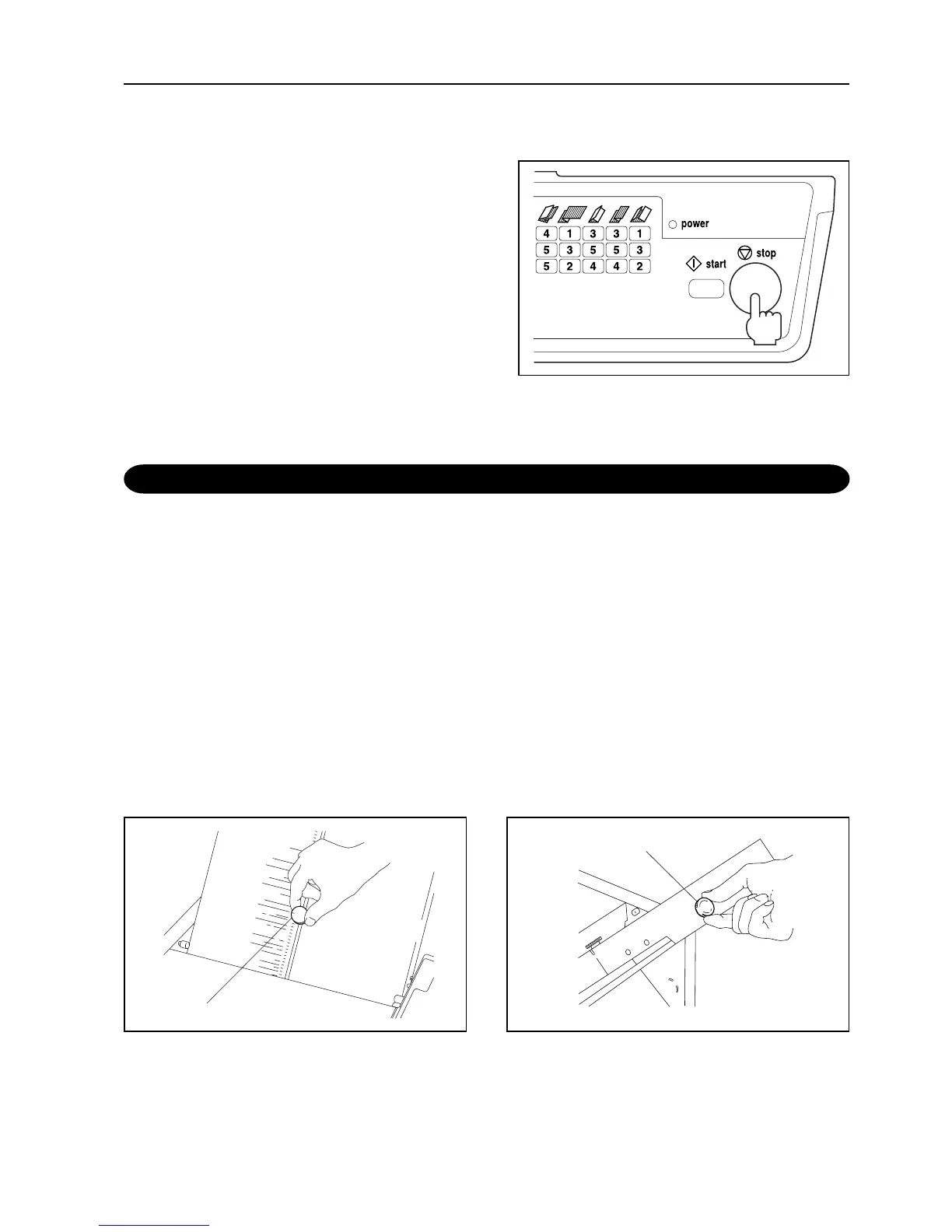17
7. OPERATION PROCEDURES
11 To interrupt or to stop operation,
press the stop button.
1 While looking at the scale, roughly adjust the stopper of first folding plate to the
paper size.
1 Slide the rough adjustment knob of first folding plate while lifting it up, move the stopper to the single-folding
position for the paper size, and set the stopper.
2 After adjusting the position of the rough adjustment knob, be sure to rotate the fine adjustment knob to the left and
right several times and make sure that they are engaged properly.
7-2. SINGLE-FOLDING PAPER NEATLY
In DF-505N, paper is single-folded by folding plate 1. The rough adjustment knob of
folding plate 2 must therefore be set to ''Press" position as shown in the figure.
To single-fold paper, perform the following procedure.
Rough adjustment knob
