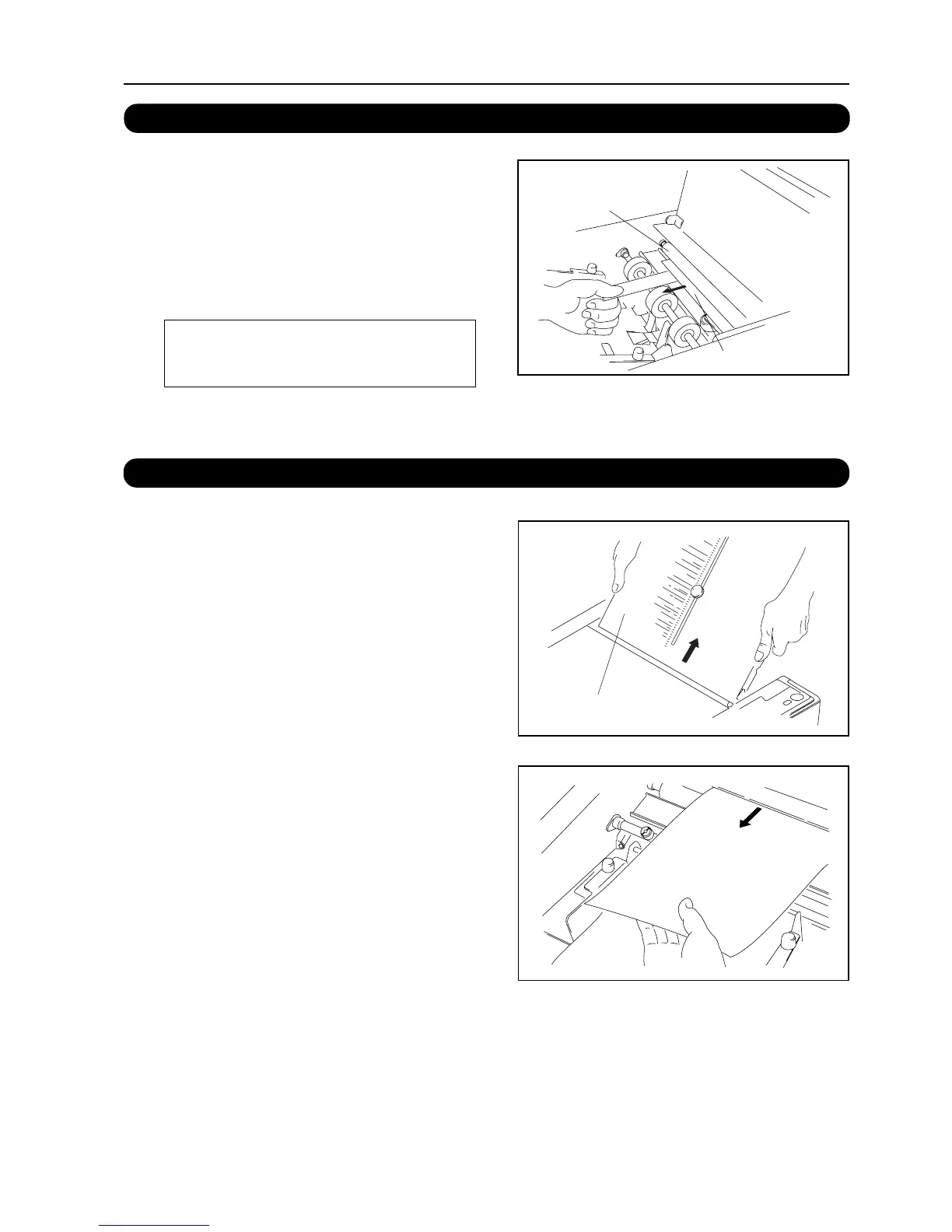43
11. TROUBLESHOOTING
11-3. PAPER HAS COILED AROUND THE RUBBER ROLL INSIDE THE UNIT
11-4. PAPER HAS JAMMED AT THE FIRST FOLDING PLATE
1 Remove first folding plate from the
unit.
2 Open the top cover and pull the
jammed paper towards you to
remove.
• Open the top cover, pull the wound
paper towards you and remove it.
• If the paper does not come out easily,
insert a ruler,etc. at the tip of the
paper wound around the lower rubber
roll from the gap between the rubber
rolls and remove the paper.
Turn off the power switch first before
performing the above.
Remove the first folding plate from the unit.
Paper
Rubber roll
First folding plate
