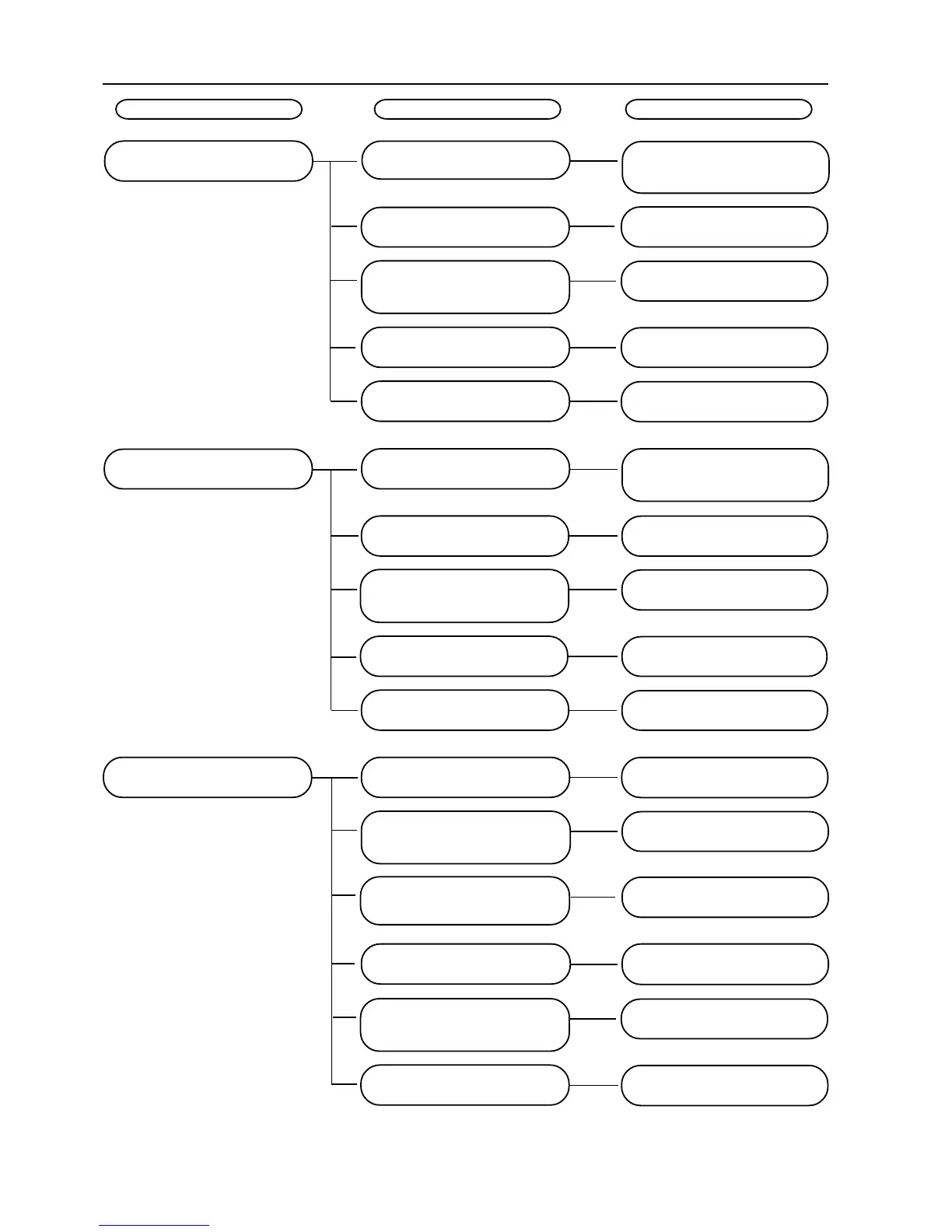48
‰
1 Is the paper feed pressure too
high?
(5) Double feed occurs frequently.
• Lower the paper feed pressure
gradually until the optimum
pressure is obtained.
13. TROUBLESHOOTING GUIDE
Problem
Check
Correct
‰
2 Is the paper separator dirty?
• Clean with neutral detergent or
alcohol.
• Loosen the paper properly and
load on the paper feed table.
‰
3 Are the sheets of paper stuck to
each other and cannot be
separated?
‰
4 Is paper outside the specified
sizes used?
• Do not use such a kind of paper
as they will cause problems.
5 Has a problem occurred inside
the unit?
• Contact your serviceman.
(6) Paper slips frequently.
1 Is the paper feed pressure too
low?
• Raise the separator pressure
gradually until the optimum
pressure is obtained.
2 Is the paper feed ring dirty?
• Clean with neutral detergent or
alcohol.
3 Are the sheets of paper sticking
to each other and cannot be
separated.
• Loosen the paper properly and
load on the paper feed table.
4 Is paper outside the specified
sizes used?
• Do not use such paper as they
will cause problems.
5 Has a problem occurred inside
the unit?
• Contact your serviceman.
1 Is the rubber roll dirty?
• Clean with neutral detergent or
alcohol.
(7) Paper jams frequently.
• Check inside the unit and
remove any paper shreds.
2 Are paper shreds stuck inside
the paper conveyance
passage?
3 The stacker roller position is not
correct.
• Re-set the position of the
stacker roller.
4 Is the paper curled?
• Straighten the curl before use.
5 Is the guide plate unit left
attached to the paper ejection
plate?
6 Due to static electricity.
• Use an anti-static electricity
spray available on the market.
• Remove the guide plate unit.
‰
‰
‰
‰
‰
‰
‰
‰
‰
‰
‰
‰
‰
‰
‰
‰
‰
‰
‰
‰
‰
‰
‰
‰
‰
‰
‰
‰
