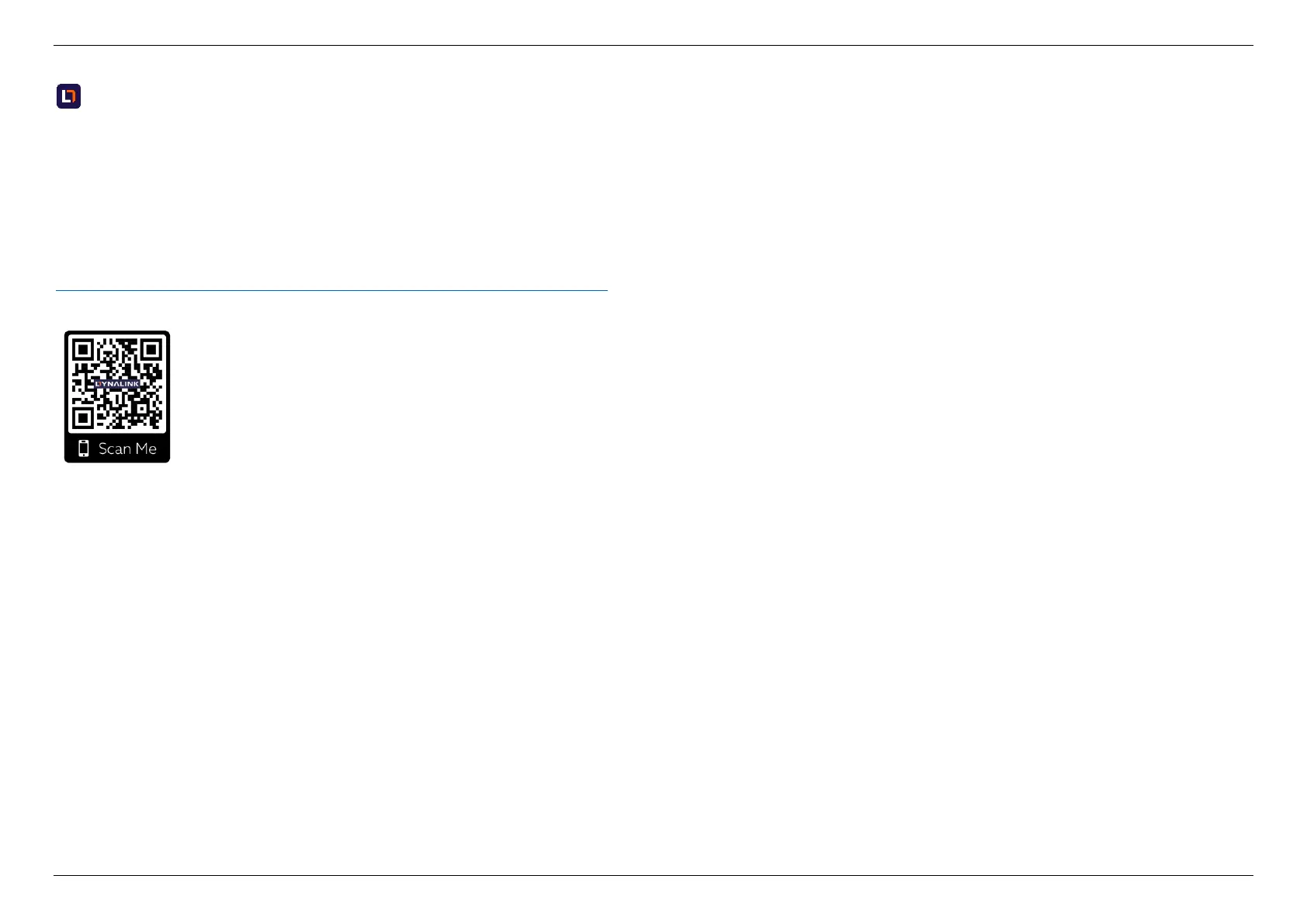7. FAQ
121
How to update the operating system to the latest firmware version?
Launch a browser and log in to the web user interface. Navigate to System Settings > Firmware and see the configuration settings of Upgrade
from Internet. Use the Check button to inspect the latest firmware version. An information prompt will help you to check if the router needs to be
upgraded or not. Then click the Update button and proceed to firmware update process. This will cause the router to reboot in a few seconds.
When all the loading process is completed, log in to the web user interface again. You will see the firmware version is up to date.
Note: If you have problems resolving router issues by the solution described above, please contact Askey’s technical support via this website
https://dynalink.life/products/dynalink-wifi-6-ax3600-router-dl-wrx36.
