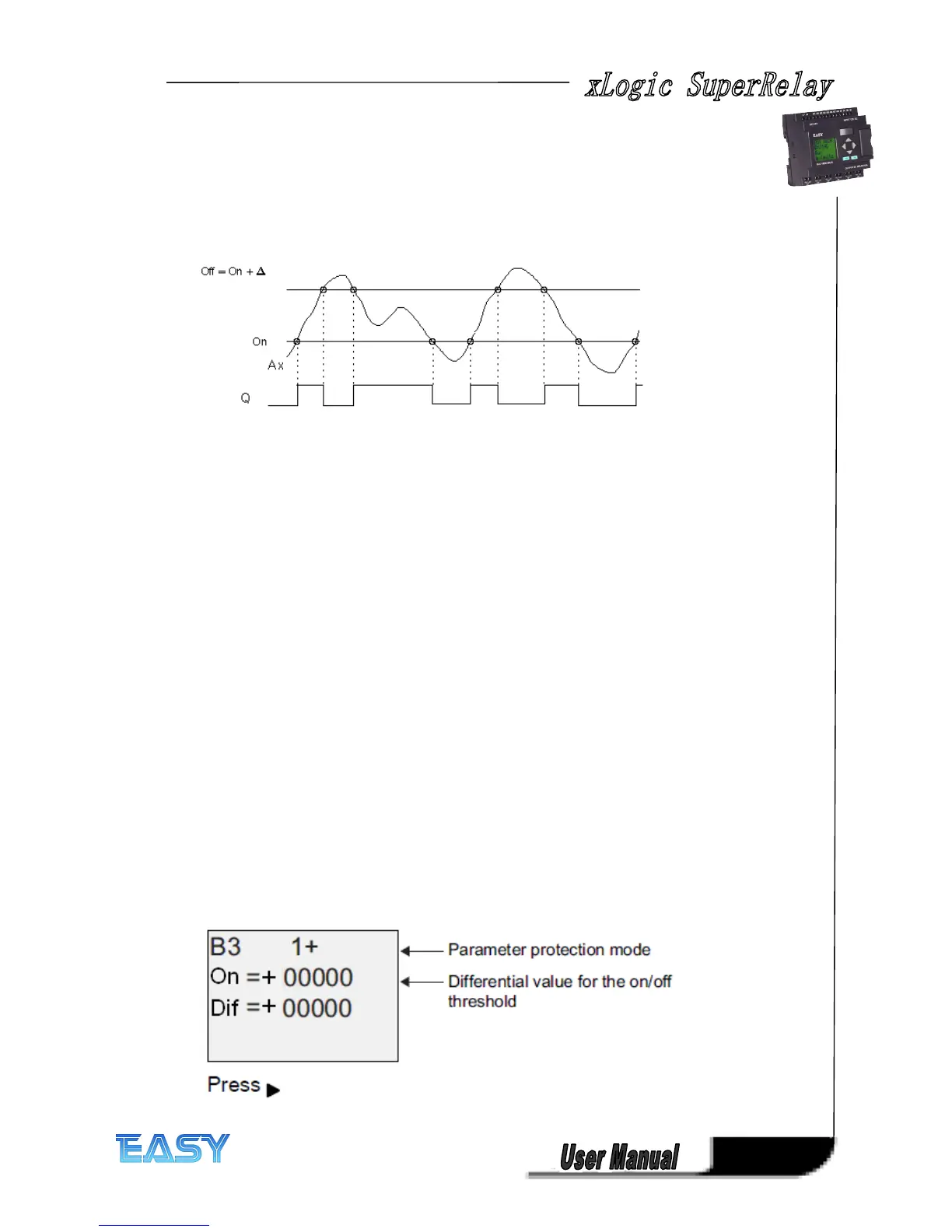119
119
119
119
Timing
Timing
Timing
Timing diagram
diagram
diagram
diagram B:
B:
B:
B: Function
Function
Function
Function with
with
with
with positive
positive
positive
positive difference
difference
difference
difference Delta
Delta
Delta
Delta
Description
Description
Description
Description of
of
of
of the
the
the
the function
function
function
function
The function fetches the analog signal at input Ax.
Ax is multiplied by the value of the A (gain) parameter, and the value at parameter B (offset)
is added to product, i.e.
(Ax ∙ gain) + offset = actual value of Ax.
Output Q is set or reset, depending on the set (On) threshold and difference value (Delta). The
function automatically calculates the Off parameter: Off = On + Delta, whereby Delta may be
positive or negative. See the calculation rule below.
Calculation
Calculation
Calculation
Calculation rule
rule
rule
rule
• When you set a negative differential value Delta, the On threshold >= Off threshold, and:
Q = 1, if the actual value Ax > On
Q = 0, if the actual value Ax ≤ Off.
See the timing diagram A.
• When you set a positive differential value Delta, the On threshold < the Off threshold, and Q
= 1, if:
On ≤ the actual value Ax < Off.
See the timing diagram B.
Setting
Setting
Setting
Setting the
the
the
the Par
Par
Par
Par parameter
parameter
parameter
parameter
The gain and offset parameters are used to adapt the sensors to the relevant application.
View in programming mode (example):