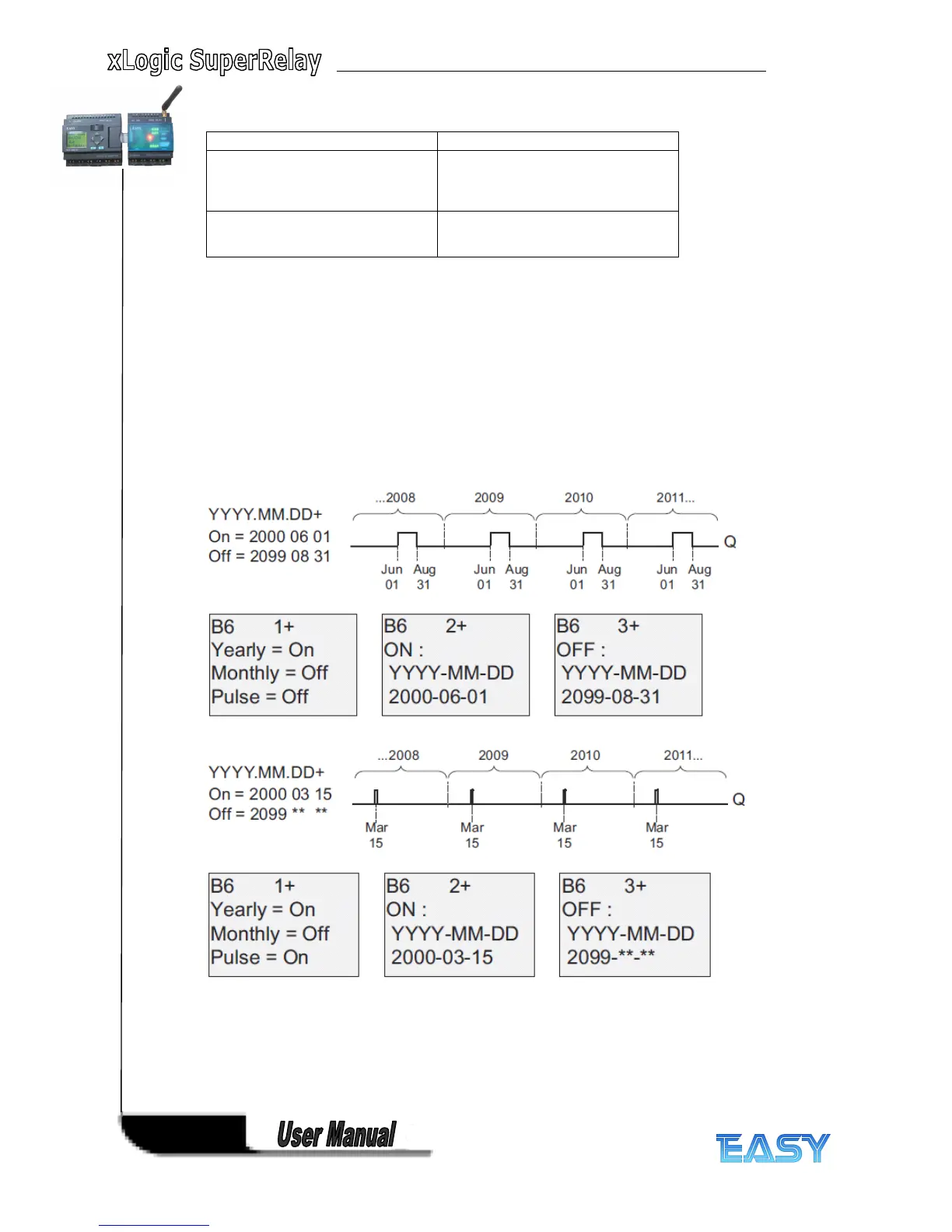84
84
84
84
Parameter
Parameter
Parameter
Parameter
The on and off trigger for the cam of the yearly timer can be set/modified in parameter mode
and you can configure what you need. For information about how to modify, refer to chapter
5 .2.2 please.
Timing
Timing
Timing
Timing diagram
diagram
diagram
diagram s
s
s
s
Example
Example
Example
Example 1
1
1
1 : Yearly mode on, Monthly mode off, Pulse Off, On Time = 2000-06-01, Off Time =
2099-08-31: Every year on June 1 the timer output switches on and remains on until August
31.
Example
Example
Example
Example 2
2
2
2 :Yearly mode on, Monthly mode off, Pulse on, On Time = 2000-03-15, Off Time =
2099-**-**: Every year on March 15, the timer switches on for one cycle.
Example
Example
Example
Example 3
3
3
3 : Yearly mode on, Monthly mode off, Pulse off, On Time = 2008-06-01, Off Time =
2010-08-31: On June 1 of 2008, 2009, and 2010 the timer output switches on and remains
on until August 31.
Connection
Connection
Connection
Connection Description
Description
Description
Description
Parameter At the No
No
No
No (cam) parameter
you set the on and off
trigger for the cam of the
yearly timer.
Output Q
Q
Q
Q Q is set on when the
configured cam is switched
on.