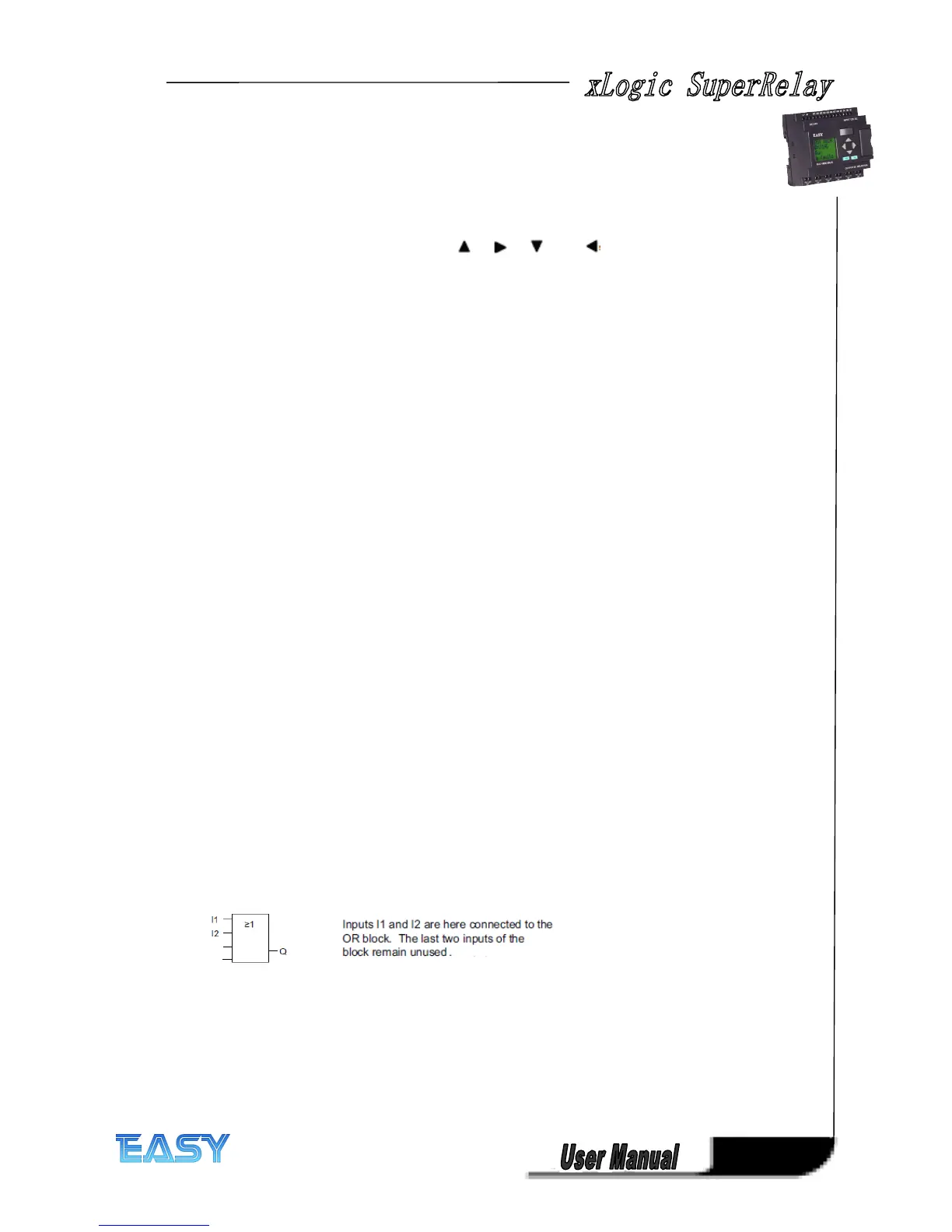35
35
35
35
address 2 , the symbol will be I21 . The second output of the expansion module with the
address 4 ,the symbol will be Q42. Refer to chapter 5.2.4 , for how to set the expansion module
address.
The following I/Os and flag blocks are available for creating your circuit program: I1 to
I 8(CPU) , I11 to I14(EXT1), I21 to I24(EXT2),I31 to I34(EXT3) …… .I81 to I84 (EXT8).
AI1 to AI 4(CPU) , AI11 to AI14(EXT1), AI21 to AI24(EXT2),AI31 to AI34(EXT3) …… .AI81 to AI84
(EXT8). Q1 to Q 4(CPU) , Q11 to Q14(EXT1), Q21 to Q24(EXT2),Q31 to Q34(EXT3) …… .Q81 to
Q84 (EXT8). AQ1 to AQ2 (CPU) , AQ11 to AQ12(EXT1), AQ21 to AQ22(EXT2),AQ31 to
AQ32(EXT3) …… .AQ81 to AQ82 (EXT8). F 1 to F64 , and A F 1 to A F 6 4 . Also available are the
shift register bits S1 to S8, 4 cursor keys: C , C , C and C . See the "Constants and
connectors" topic for more details.
The following applies to inputs A I1, A I2, A I 3 and A I 4 of ELC-12DC-DA-R(TN/TP) and
versions: If you use I1, I2, I3 or I4 in the circuit program, this input signal is digital. If you use
AI1, AI2, AI3, AI4 the input signal is analog. The expansion modules also adapt to this rules.
The illustration above with numbered AI inputs shows the conceptual usage of the inputs, not
the actual physical markings on the module.
xLogic
xLogic
xLogic
xLogic 's
's
's
's connectors
connectors
connectors
connectors
The term connector refers to all connections and states in xLogic .
The digital I/O status can be '0' or '1'. Status '0' means that the input does not carry a specific
voltage. Status '1' means that the input does carry a specific voltage.
The 'hi', 'lo' connectors have been introduced to make it easier for you to create the
circuit program:
'hi' (high) is assigned the status '1',
'lo' (low) is assigned the status '0'.
You do not have to use all of the connectors of a block. The circuit program automatically
assigns the unused connectors a status that ensures proper functioning of the relevant block.
For information on the meaning of the term "block", refer to the topic on "Blocks and block
numbers ".
3.
3.
3.
3. 2
2
2
2 Blocks
Blocks
Blocks
Blocks and
and
and
and block
block
block
block numbers
numbers
numbers
numbers
This chapter shows you how to use xLogic elements to create complex circuits and how blocks
and I/O are interconnected.
In the topic "From circuit diagram to xLogic Program" you will learn how to transform a
conventional circuit into a xLogic circuit program.
Blocks
Blocks
Blocks
Blocks
A block in xLogic represents a function that is used to convert input information into output
information. Previously you had to wire the individual elements in a control cabinet or terminal
box.
When you create the circuit program, you interconnect the blocks. To do so, simply select the
connection you require from the Co
Co
Co
Co menu. The menu name Co
Co
Co
Co is an abbreviation of the term
"Connector".
Logic
Logic
Logic
Logic operations
operations
operations
operations
The most elementary blocks are the logic operations:
● AND
● OR
● …
These special functions offer you significantly greater performance:
● Pulse relay
● Up/down counter
● On-delay