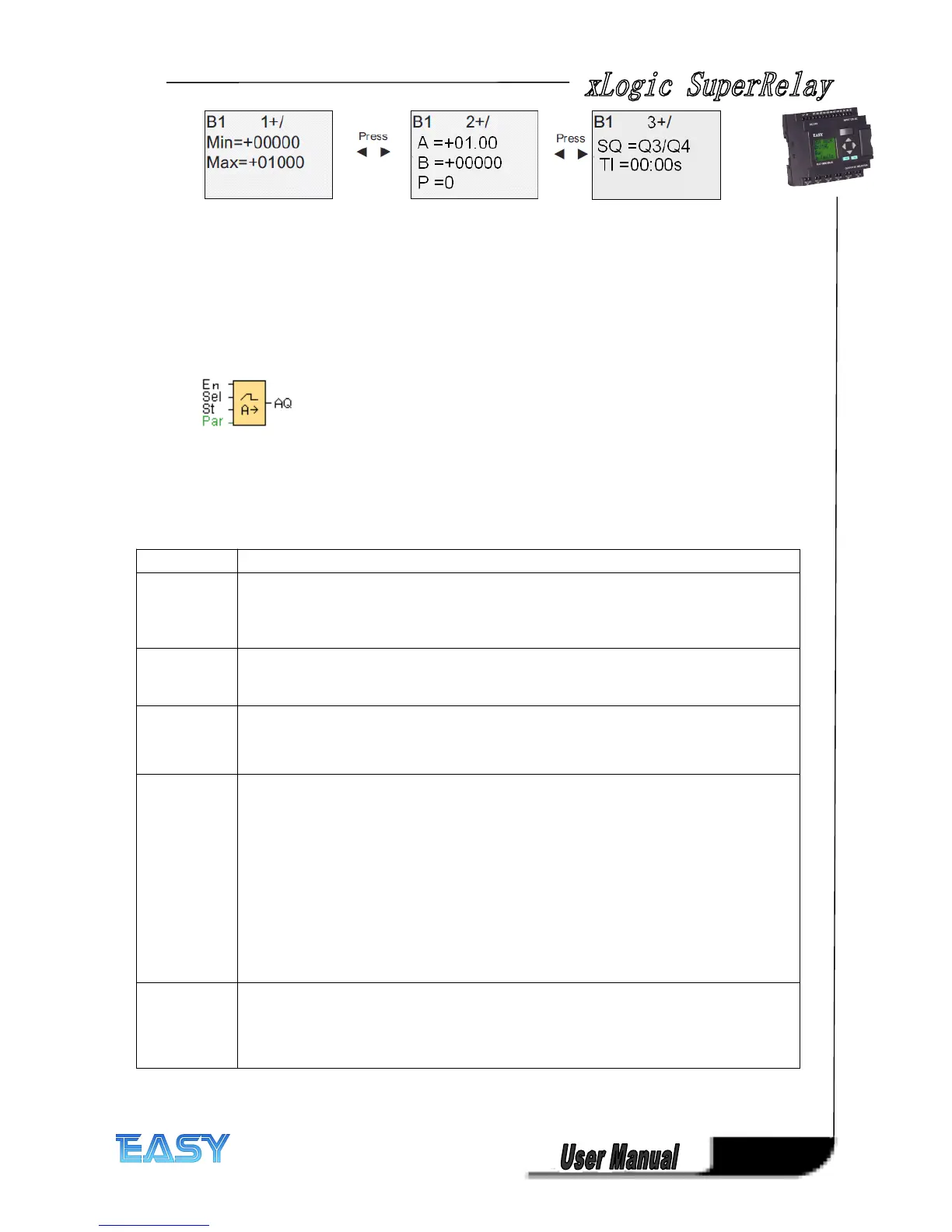127
127
127
127
4.7
4.7
4.7
4.7 Analog
Analog
Analog
Analog Ramp
Ramp
Ramp
Ramp
S
S
S
S hort
hort
hort
hort Description:
Description:
Description:
Description:
The Analog Ramp instruction allows the output to be changed from the current level to le selected level at
a specified rate.
Connection
Connection
Connection
Connection Description
Description
Description
Description
I nput En
En
En
En A change in the status from 0 to 1 at input EN ( Enable) applies the start/stop level (Offset "B"
+ StSp) to the output for 100 ms and starts the ramp operation to the selected level.
A change in the status from 1 to 0 immediately sets the current level to Offset "B", which
makes output AQ equal to 0.
I nput Sel
Sel
Sel
Sel
SeI = 0: The step 1 (level 1) is selected.
SeI = 1: The step 2 (level 2) is selected.
A change in status of Sel causes the current level to start changing to the selected level at the
specified rate.
I nput St
St
St
St
A change in the status from 0 to 1 at input St (Decelerated Stop) causes the current level to
decrease at a constant rate until the start/stop level (Offset "B" + StSp) is reached. The
start/stop level is maintained for 100 ms and then the current level is set to Offset "B", which
makes output AQ equal to 0.
parameter
parameter
parameter
parameter
Level1 and Level2: Levels to be reached; value range for each level: -10,000 to +20,000
MaxL: Maximum value that must not be exceeded.
Value range: -10,000 to +20,000
StSp: Start/Stop offset: value that is added to Offset "B" to create the start/stop level. If the
Start/Stop offset is 0, then the start/stop level is Offset "B").
Value range: 0 to +20,000
Rate: Speed with which level 1, level 2 or 0ffset is reached. Steps/seconds are issued.
Value range: 1 to 10,000
A: Gain
Value range: 0 to 10,00
B: Offset
Value range: +- 10.000
p: Number of decimal places
Value range: 0, 1, 2, 3
O utput AQ
AQ
AQ
AQ
The output AQ is scaled using the formula:
(Current Level - Offset "B") / Gain "A"
Note: When AQ is displayed in parameter mode or message mode, it is displayed as an
unscaled value (engineering units: current level).
Value range for AQ: 0...+32767