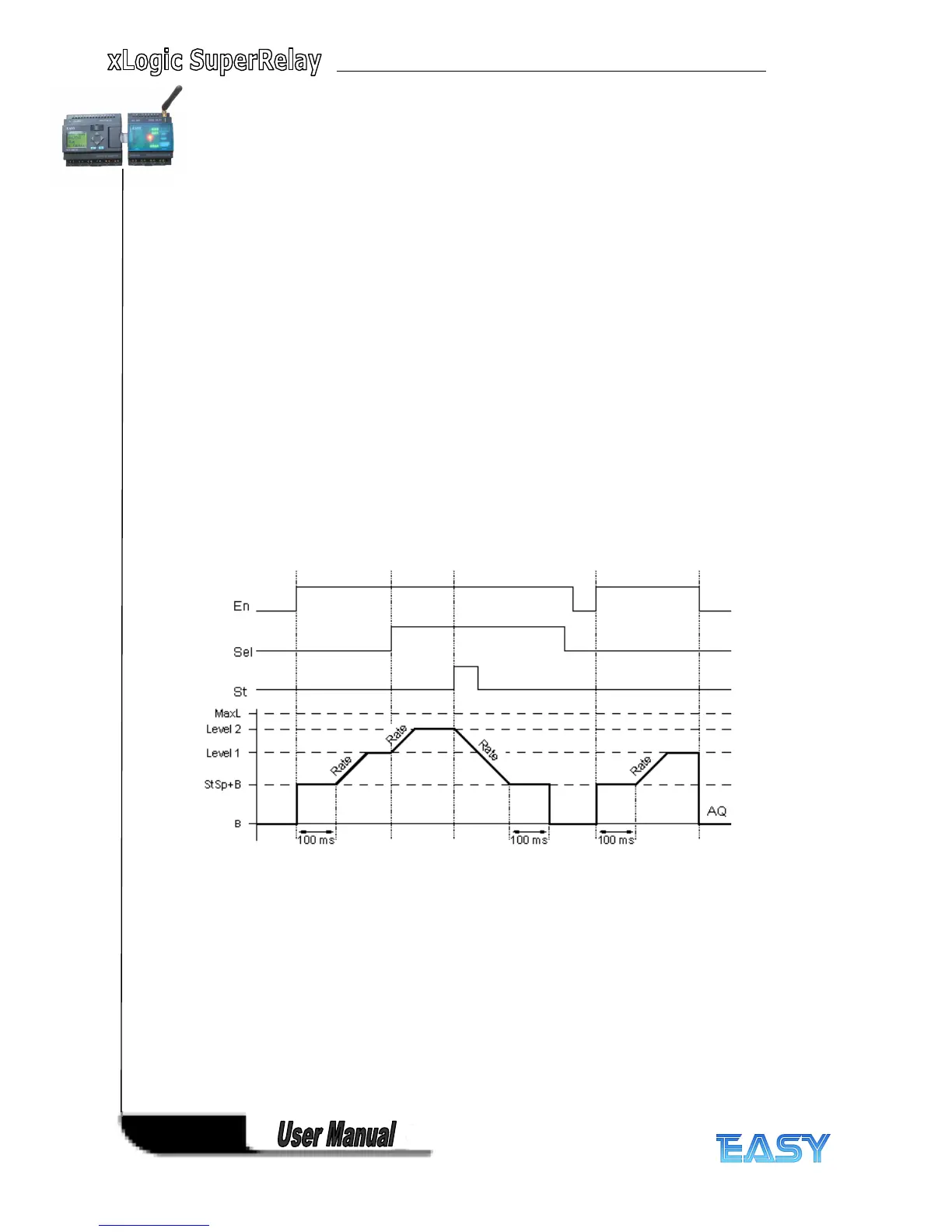128
128
128
128
Parameter
Parameter
Parameter
Parameter p
p
p
p (number
(number
(number
(number of
of
of
of decimal
decimal
decimal
decimal places)
places)
places)
places)
The level parameters Level1 and Level2 can be provided by the value of another already-programmed
function:
Analog comparator: Ax – Ay
Analog trigger: Ax
Analog amplifier: Ax
Analog multiplexer: AQ
Analog ramp: AQ
Analog math: AQ
PI controller:AQ
Data latching relay: AQ
Up/Down counter: Cnt
Parameter p only applies for displaying the values of AQ, level 1, level 2, MaxL, StSp, and Rate in a message
text.
Timing
Timing
Timing
Timing diagram
diagram
diagram
diagram for
for
for
for AQ
AQ
AQ
AQ
D
D
D
D escription
escription
escription
escription of
of
of
of function
function
function
function
If the input En is set, then the function sets the value StSp + Offset "B" for 100 ms.
Then, depending on the connection of Sel, the function runs from the level StSp + Offset "B" to either level
1 or level 2 at the acceleration set in Rate.
If the input St is set, the function runs to a level of StSp + B at the acceleration set in Rate. Then the function
holds the level at StSp + Offset "B" for 100 ms. After 100 ms, the level is set to Offset "B". output AQ. The
scaled value (output AQ) is 0.
If the input St is set, the function can only be restarted once the inputs St and En have been reset.
If input Sel has been changed, depending on the connection of Sel, the function runs from the current target
level to the new target level at the rate that is specified.
If the input En is reset, the function immediately sets the current level to Offset "B".
The current level is updated every 100 ms. Note the relationship between output AQ and the current level:
Output AQ = (current level – Offset "B" ) / Gain "A"
Setting
Setting
Setting
Setting the
the
the
the Par
Par
Par
Par parameter
parameter
parameter
parameter
View in programming mode (example):