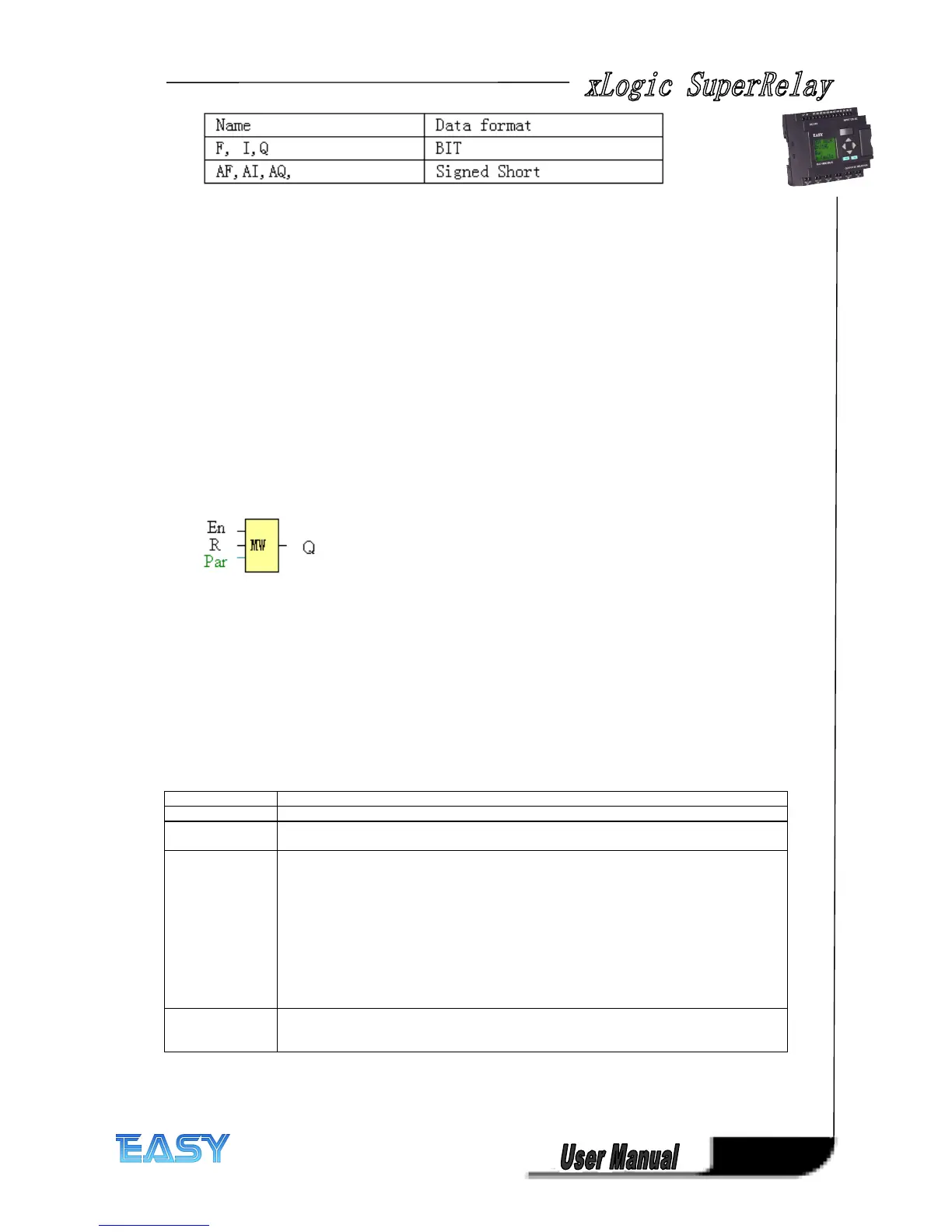139
139
139
139
4
4
4
4 .13
.13
.13
.13 Modbus
Modbus
Modbus
Modbus Write
Write
Write
Write
Short
Short
Short
Short description:
description:
description:
description:
When a high level in En, the Modbus Write block will be activated and the xLogic SuperRelay
could communicate with peripheral as a master via RS232 or RS485 interface, further the
output will be switched on when the communication is established successfully. Otherwise the
output (Q pin) is keep “ off ” it means communication is failed.
A signal at input R resets output Q and disable , this block at the same time
Connection
Connection
Connection
Connection Description
Description
Description
Description
Input En
En
En
En A high signal at En input will enable “ Modbus Write ” function block to be activated
Input R
R
R
R Reset the value read from peripheral and set the output to 0 via the R (Reset) input.
Reset has priority over En
Parameter Slave
Slave
Slave
Slave address
address
address
address : 1 is default .
Communication
Communication
Communication
Communication protocol:
protocol:
protocol:
protocol: Modbus(RTU)
Communication
Communication
Communication
Communication parameter:
parameter:
parameter:
parameter: baud rate (BPS),Data bits, Stop bits,
Parity , Overtime (response time out)
Comm
Comm
Comm
Comm Type:
Type:
Type:
Type: RS232 or RS485( Communication interface of xLogic )
Data
Data
Data
Data register
register
register
register Index:
Index:
Index:
Index: High Low /Low High
Command:
Command:
Command:
Command: 05 Write Single Coil
06 Write Single Register
15 Write Multiple Coils
16 Write Multiple Registers
Register
Register
Register
Register start
start
start
start address,
address,
address,
address, count
count
count
count
Output Q
Q
Q
Q Q is set or reset depending on the communication status.
Successful communication , Q=1;
Failed communication ,Q=0;
The
The
The
The Property
Property
Property
Property in
in
in
in dialog
dialog
dialog
dialog box
box
box
box of
of
of
of “
“
“
“ Modbus
Modbus
Modbus
Modbus Write
Write
Write
Write ”
”
”
” shows
shows
shows
shows as
as
as
as below
below
below
below figure:
figure:
figure:
figure: