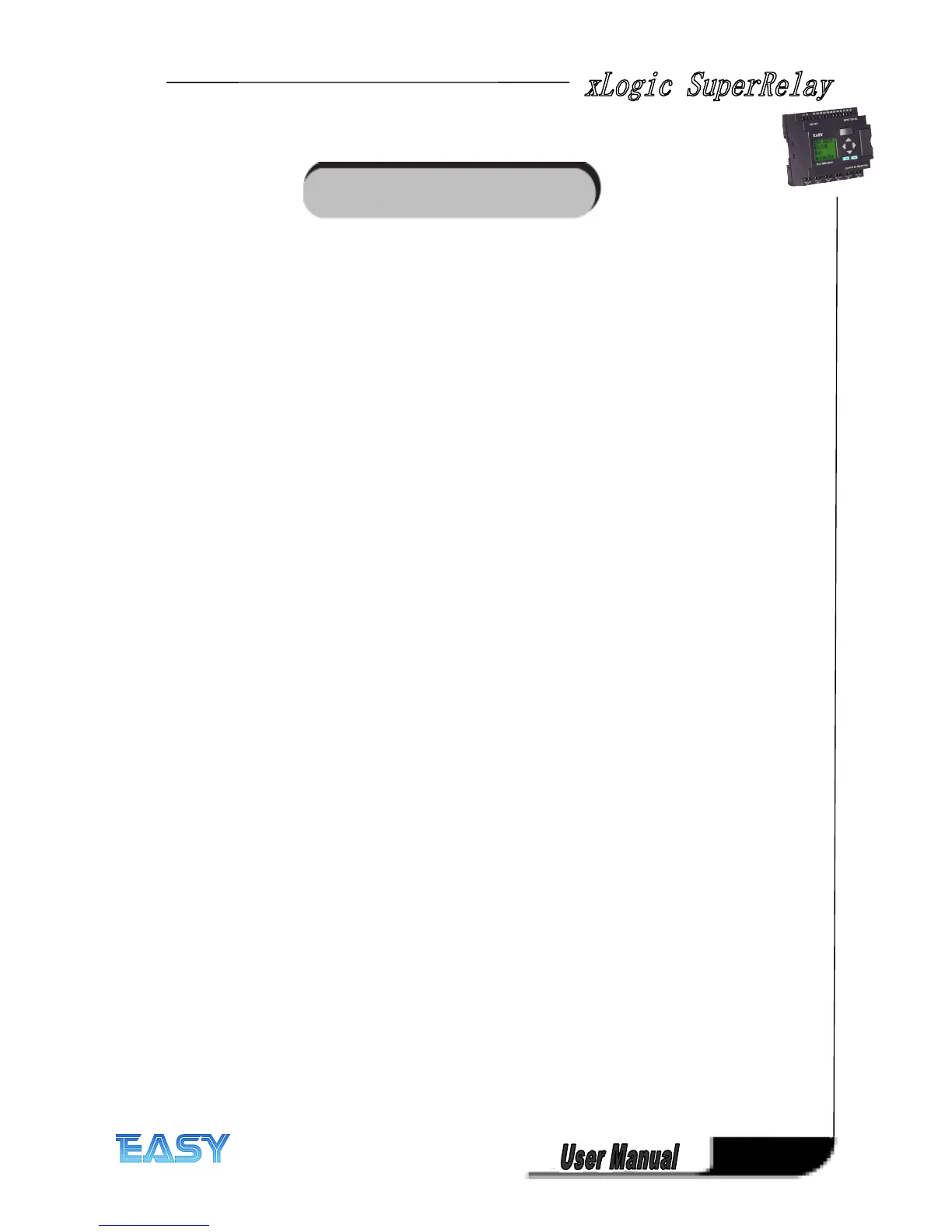5
5
5
5
Contents
1.
1.
1.
1. General
General
General
General Introduction
Introduction
Introduction
Introduction to
to
to
to xLogic
xLogic
xLogic
xLogic ……………………………………………………………………………………… 8
2.
2.
2.
2. Installation/remove
Installation/remove
Installation/remove
Installation/remove xLogic
xLogic
xLogic
xLogic .. ……………………………………………………………………………………… 1 8
2.1 .1 DIN rail mounting …………………………………………………………………………………………………………… 1 8
2.1.2 Wall-mounting ………………………………………………………………………………………………………………… .19
2.1.3 Mouting ELC-HMI-FP ………………………………………………………………………………………………………… 21
2.2 Wiring the xLogic ……………………………………………………… …………………… …………………………………… 22
2.2.1 Connecting the power supply ………………………………………………………………………………… 23
2 . 2.2 Connecting xLogic inputs ……………………………………………………………………………………………… 23
2.2.3 Connecting xLogic outputs ………………………………………………………………………………………… 2 7
2.2.4 Communication port instructions …………………………………………………………………………… 30
3.
3.
3.
3. Programming
Programming
Programming
Programming xLogic
xLogic
xLogic
xLogic ……………………………………………………………………………… .. …………… 33
3.1 Connectors …………………………………………………………………………………………………………………………… .33
3.2 Blocks and block numbers ………………………………………………………………………………………………… .34
3.3 From circuit diagram to xLogic program …………………………………………………………………………… ..36
3.4 The four golden rules for operating xLogic ………………………………………………………………………… .37
3.5 Overview of xLogic menus ……………………………………………………………………………………… . ………… 38
3.6 Writing and starting the circuit program ………………………………………………………………………… ..38
3.6.1 Selecting programming mode ………………………………………………………………………………………… 38
3.6.2 The first circuit program ………………………………………………………………………………………………… .40
3.6.3 Circuit program input …………………………………………………………………………………………………… ..40
3.6.4 Assigning a circuit program name ………………………………………………………………………………… .43
3.6.5 Assigning system cover …………………………………………………………………………… . …………………… .44
3.6.6 Second circuit program ………………………………………………………… . ……………………………………… ..45
3.6.7 Deleting a block …………………………………………………………………………………………………… .. ………… 49
3.7 Memory space and circuit program size …………………………………………………………………………… .50
4
4
4
4 .
.
.
. xLogic
xLogic
xLogic
xLogic functions
functions
functions
functions ………………………………………………………………………………………… 51
4 .1 General Input & Output functions ………………………………………………………………………………… 51
4 .1.1 Inputs …………………………………………………………………………………………… .. …………………………… 52
4 .1.2 Cursor keys ………………………………………………………………………………………………………………………… 5 2
4 .1.3 Outputs ……………………………………………………………………………………………… . ……………………………… 52
4 .1.4 Permanent logical levels HI and LO …………………………………………………………………………………… 52
4 .1.5 Shift register bits …………………………………………………………………………………… .... ……………………… 5 2
4 .1.6 Analog inputs ………………………………………………………………………………… ... ……………………………… 52
4
4
4
4 .2
.2
.2
.2 Basic
Basic
Basic
Basic functions
functions
functions
functions list
list
list
list –
–
–
– GF
GF
GF
GF ………………………………………………………………………………………………… 53
4 .2.1 AND …………………………………………………………………………………………………………………………………… 54
4 .2.2 AND with edge evaluation ……………………………………………………………………………………… . ………… 55
4 .2.3 NAND ……………………………………………………………………………………………………………………… . ………… 55
4 .2.4 NAND with edge evaluation …………………………………………………………………………… . ………………… 56
4 .2.5 OR ………………………………………………………………………………………………………… . …………………………… 57
4 .2.6 NOR …………………………………………………………………………………………………………… . ……………………… 58
4 .2.7 XOR ………………………………………………………………………………………………………………………… . ………… 58
4 .2.8
NOT
……………………………………………………………………………………………………………………… .. …………… 59
4
4
4
4 .3
.3
.3
.3 Basics
Basics
Basics
Basics on
on
on
on special
special
special
special functions
functions
functions
functions ……………………………………………………………………………………… .. … 59
4 .3.1 Designation of the inputs …………………………………………………………………………………… . …………… 59
4 .3.2 Time response ………………………………………………………………………………………………………… . ……… .60