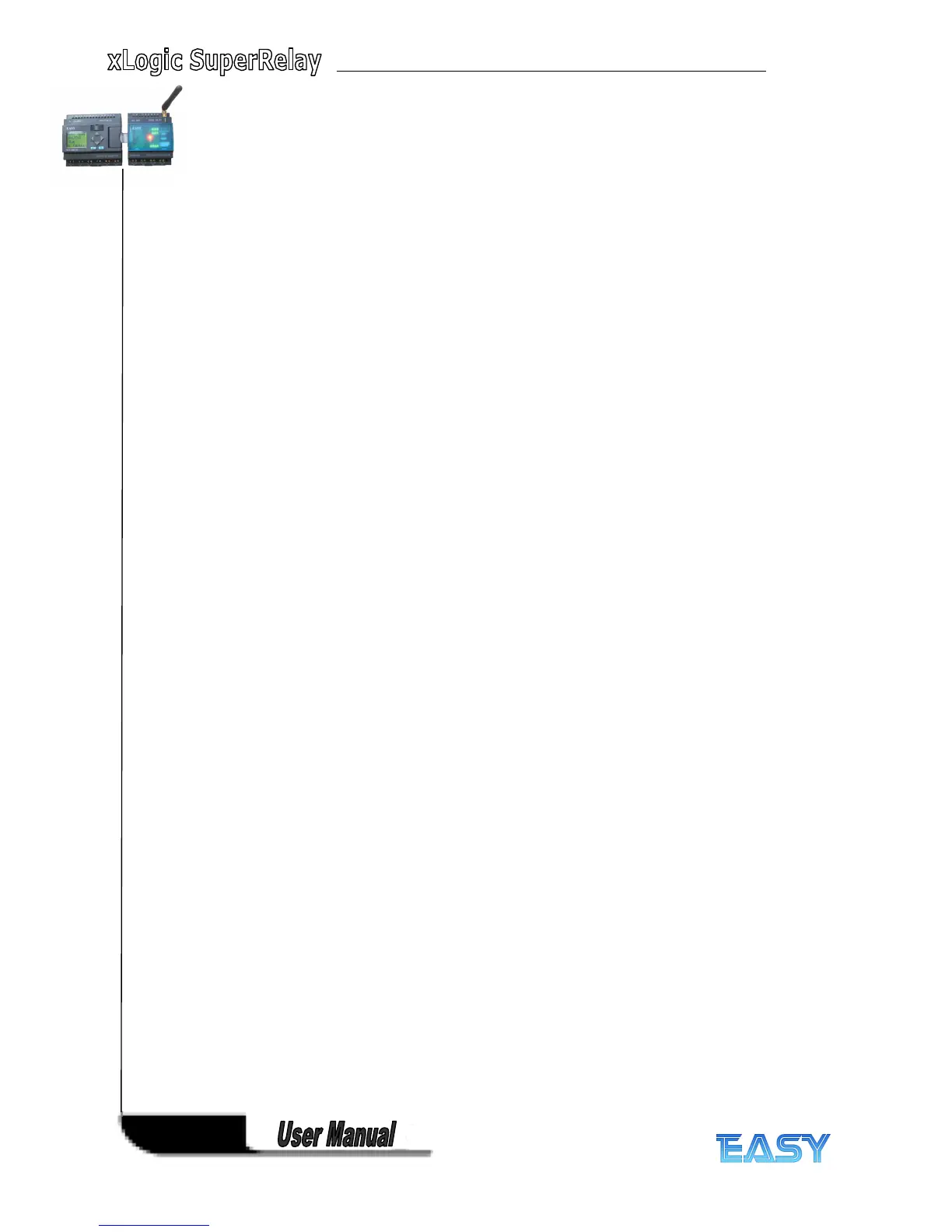6
6
6
6
4 .3.3 Backup of the real-time clock …………………………………………………………… ………………… ………… . 61
4 .3.4 Retentivity ……………… . ………………………………………… .. ………………… …………………………… ………… 61
4 .3.5 Parameter protection ………………………………………… .. …………………………………………………………… 61
4 .3.6 Calculating the gain and offset of analog values ……………………… . …………………… . ……………… 61
4
4
4
4 .4
.4
.4
.4 Special
Special
Special
Special functions
functions
functions
functions list
list
list
list –
–
–
– SF
SF
SF
SF …………………………………………………………………… .. ………… . ………… . 63
4 .4.1 On-delay ……………………………………………………………………………………………… . ………………… 66
4 .4.2 Off-delay …………………………………………………………………………………………………………………………… 6 8
4 .4.3 On-/Off-delay ……………………………………………………………………………………………………………… 6 9
4 .4.4 Retentive on-delay …………………………………………………………………………………… . ……………………… 71
4 .4.5 Wiping relay (pulse output) …………………………………………………………………………………………… 72
4 .4.6 Edge triggered wiping relay ……………………………………………………………………………………………… 73
4 .4.7 Asynchronous pulse generator …………………………………………………………………………… . …………… 75
4 .4.8 Random generator ………………………………………………………………………………………………………… 76
4 .4.9 Stairway lighting switch …………………………………………………………………………………………………… 77
4 .4.10 Multiple function switch ………………………………………………………………………………………………… . 79
4 .4.11 Weekly timer …………………………………………………………………………………………………………………… 80
4 .4.12 Yearly timer ……………………………………………………………………………………………… . …………………… 83
4 .4.13 Up/down counter ……………………………………………………………………………………………………… 89
4 .4.14 Hours counter ………………………………………………………………………………………………………………… .90
4 .4.15 Threshold trigger ………………………………………………………………………………………………… . ……… ..93
4 .4.16 Latching relay ……………………………………………………………………………………………………………… . … 94
4 .4.17 Pulse relay …………………………………………………………………………………………………………………… 95
4 .4.18 Message text …………………………………………………………………………………………………………………… 96
4 .4.19 Softkey …………………………………………………………………………………………………………………………… 105
4 .4.20 Shift register ………………………………………………………………………………………………………………… 107
4 .4.21 Analog comparator ……………………………………………………………………………………………… . ……… 109
4 .4.22 Analog threshold trigger ……………………………………………………………………………………………… 112
4 .4.23 Analog amplifier …………………………………………………………………………………………………………… 114
4 .4.24 Analog value monitoring ………………………………………………………………………… . ………………… 116
4 .4.25 Analog differential trigger …………………………………………………………………………………… 118
4 .4.26 Analog multiplexer ………………………………………………………………………………… . …………………… . 120
4 .5 HMI block ………………………………………………………………………………………………………………… .. ……… 122
4 .5.1 System
cover
…………………………………………………………………………………………………………………… 122
4 .5.2 System input/output …………………………………………………………………………………………… . ………… 123
4.6 PWM ……………………………………………………………………………………………… . …………………………… . ……… 124
4.7 Analog Ramp ………………………………………………………………………………… .. ………… . ……………………… 127
4.8 Analog Math ………………………………………………………………………………… .. ………………………… ... ……… 129
4.9 Analog math error detection ……………………………………………………………… . …… . ……………………… ..131
4.10 F ( digital flag ) …………………………………………………………………………………………………………………… 132
4.11 AF ( analog flag ) ………………………………………………………………………………………………………………… 133
4.12 Modbus Read ………………………………………………………………………………………………… . ………………… 133
4.13 Modbus Write …………………………………………………………………………………………… . ……………………… 139
4.14 Data latching
relay
…………………………………………………………………… .. ……………………………………… 143
4.15 PI
Controller
…………………………………………………………… .. … .. …………………………………………………… 145
4.16 Memory Write ………………………………………………………………………………………………… . ………………… 154
4.17 Memory Read ……………………………………………………………………………………………………… . …………… 159
5
5
5
5 .
.
.
. Configuring
Configuring
Configuring
Configuring xLogic
xLogic
xLogic
xLogic ………………………………………………………………… .. ……………………………… 162
5 .1 Instruction of xLogic-HMI ………………………………………………………………………… . …………… 163
5 .2 Select function page …………………………………………………………………………………………… ... …………… 163
5 .2.1 Run/Stop ………………………………………………………………………………………………………… . ……………… 164
5 .2.2 Set parameter ………………………………………………………………………………………………………………… 165
5 .2.3 Set password …………………………………………………………………………………………………………………… 167
5 .2.4 Set Address of expansion module ………………………………………………………………………………… 170
5.2.5 Set Address of CPU module ……………………………………………………………………………………… . …… .173
5.2.6 Set backlight ………………………………………………………………………………………………………………… . … 173
5.2.7 Set baud rate of CPU ……………………………………………………………………………………………………… 174
5 .2. 8 Modification Methods of System Time ………………………………………………………………………… .. … 175
6
6
6
6 .Application
.Application
.Application
.Application ………………………………………………………………………………………………………………………… .177
6 .1 Dual-function switch ………………………………… . …………………………………………………………………… .177
6 .1.1 Standard solution …………………………………………………………………………………………………………… .178
6 .1.2 The scheme of xLogic ……………………………………………………………………………………………………… .180
6 .2 Automatic gate ………………………………………………………………………………………………………………… ..181
