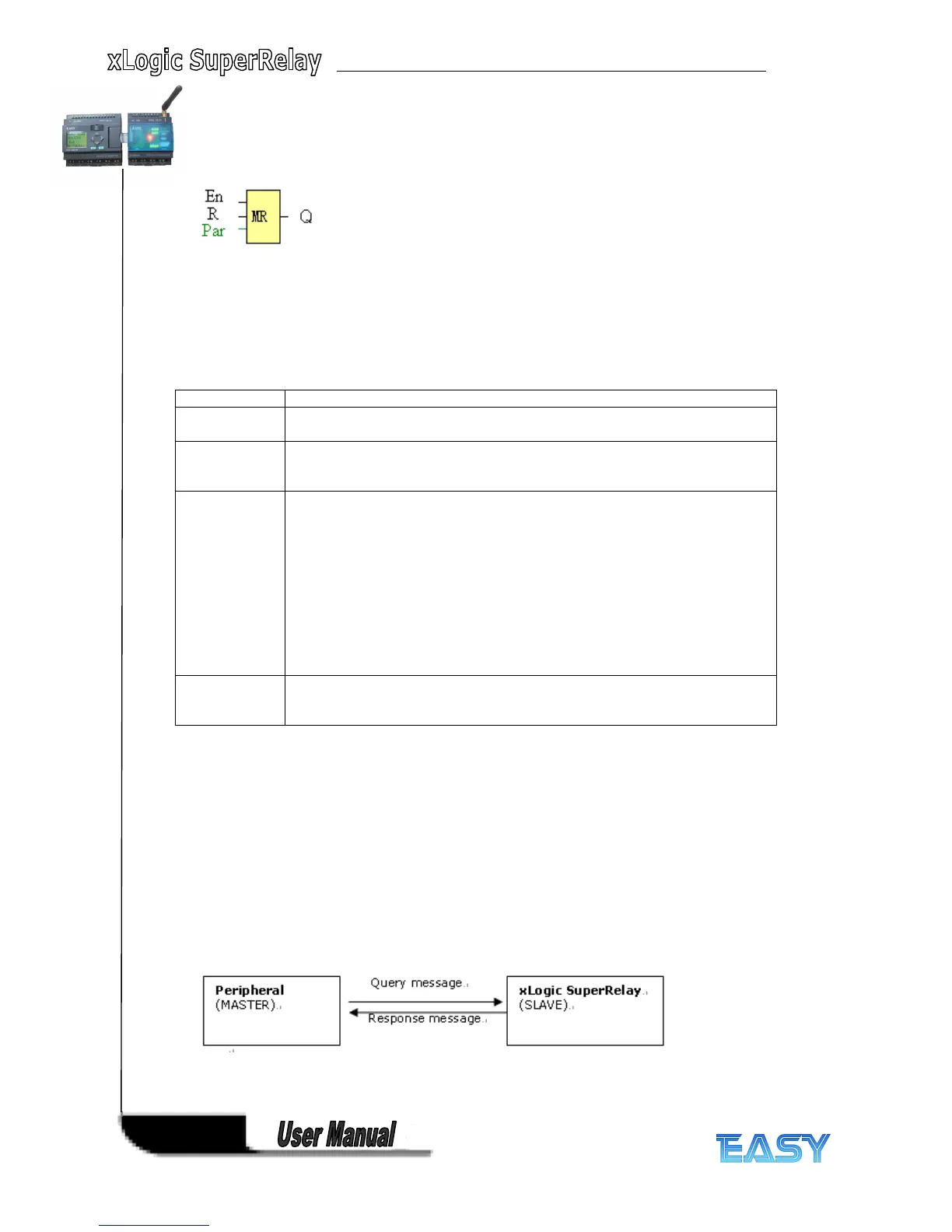134
134
134
134
4
4
4
4 .12
.12
.12
.12 Modbus
Modbus
Modbus
Modbus Read
Read
Read
Read
Short
Short
Short
Short description:
description:
description:
description:
When there is a high level at En, the Modbus Read block will be activated and the xLogic
SuperRelay can communicate with a peripheral device as a master via RS232 or RS485
interface. Furthermore, the output will be switched on when communication is established
successfully. Otherwise the output (Q pin) remains “ off ” which means communication has
failed.
A signal at input R resets output Q and disables this block at the same time
Connection
Connection
Connection
Connection Description
Description
Description
Description
Input En
En
En
En A high signal at En input will enable “ Modbus Read ” function block to be activated
Input R
R
R
R Reset the value read from peripheral and set the output to 0 via the R (Reset)
input.
Reset has priority over En
Parameter
Parameter
Parameter
Parameter Slave
Slave
Slave
Slave address
address
address
address : 1 is default .
Communication
Communication
Communication
Communication protocol:
protocol:
protocol:
protocol: Modbus(RTU)
Communication
Communication
Communication
Communication parameter:
parameter:
parameter:
parameter: baud rate (BPS),Data bits, Stop bits,
Parity , Overtime (response time out)
Comm
Comm
Comm
Comm Type:
Type:
Type:
Type: RS232 or RS485( Communication interface of xLogic )
Data
Data
Data
Data register
register
register
register Index:
Index:
Index:
Index: High Low /Low High
Command:
Command:
Command:
Command: 01 Read coils(0x)
02 Read Discrete Input(1x)
03 Read Holding Registers(4x)
04 Read Input Registers(3x)
Register start address, count
Output Q
Q
Q
Q Q is set or reset depending on the communication status.
Successful communication , Q=1;
Failed communication ,Q=0;
Note: 1. Data register Index: High Low /Low High
For example,when High Low index was set, one data 0x 00 12 was read and saved to AQ ,AQ=
0X0012; However ,when Low High index was set ,AQ=0x 1200
a) Regarding Modbus RTU detail, please refer to our Modbus RTU communication
protocol file for it.
Description
Description
Description
Description of
of
of
of the
the
the
the function:
function:
function:
function:
In the configuration of our xLogic communication, the xLogic SuperRelay usually serves as a
slave via Modbus RTU Protocol, and can communicate with a master directly. That ’ s to say, any
device communicating with xLogic SuperRelay sends command to it, and the its response will
be sent out only when the xLogic SuperRelay has received the command, Just as the below
figure shows:
However, the “ Modbus Read ” or “ Modbus Write ” (next chapter will introduce it) function block
would be utilized if xLogic SuperRelay shall be required to play a role of master to communicate
with other devices. As the following figure shows: