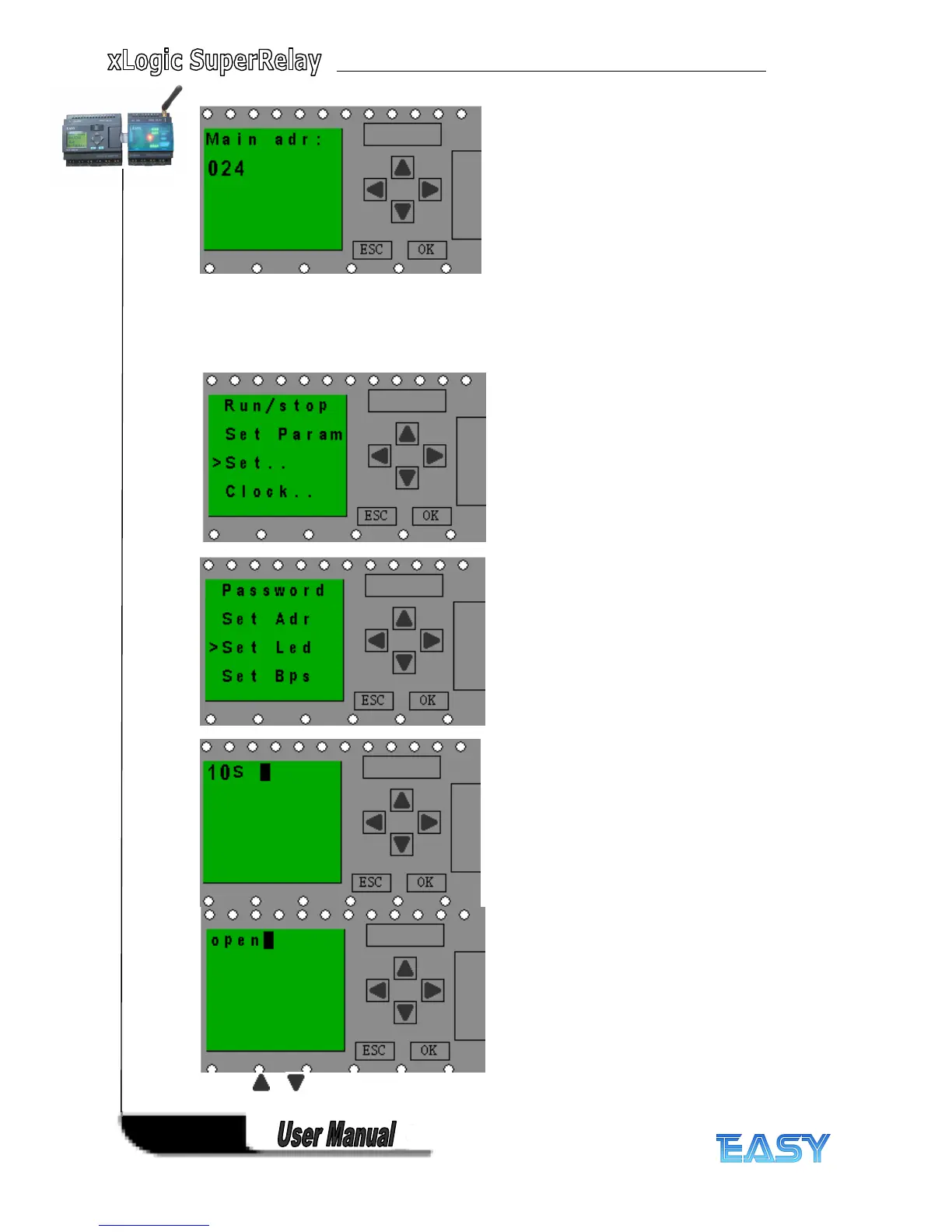174
174
174
174
Click “ ESC ” to cancel and click “ OK ” to confirm
5
5
5
5 .2
.2
.2
.2 .6
.6
.6
.6 Set
Set
Set
Set backlight
backlight
backlight
backlight
The backlight of CPU can be set “ ON ” time as 10 sec or “ ON ” all the time. The setting way as
follows:
1. Select “ Set ... ” menu and click OK.
2. Select “ Set Led ” menu and click “ OK ”
3. Press ,
key,
two options can be selected, Confirm your selection by pressing “ OK ”