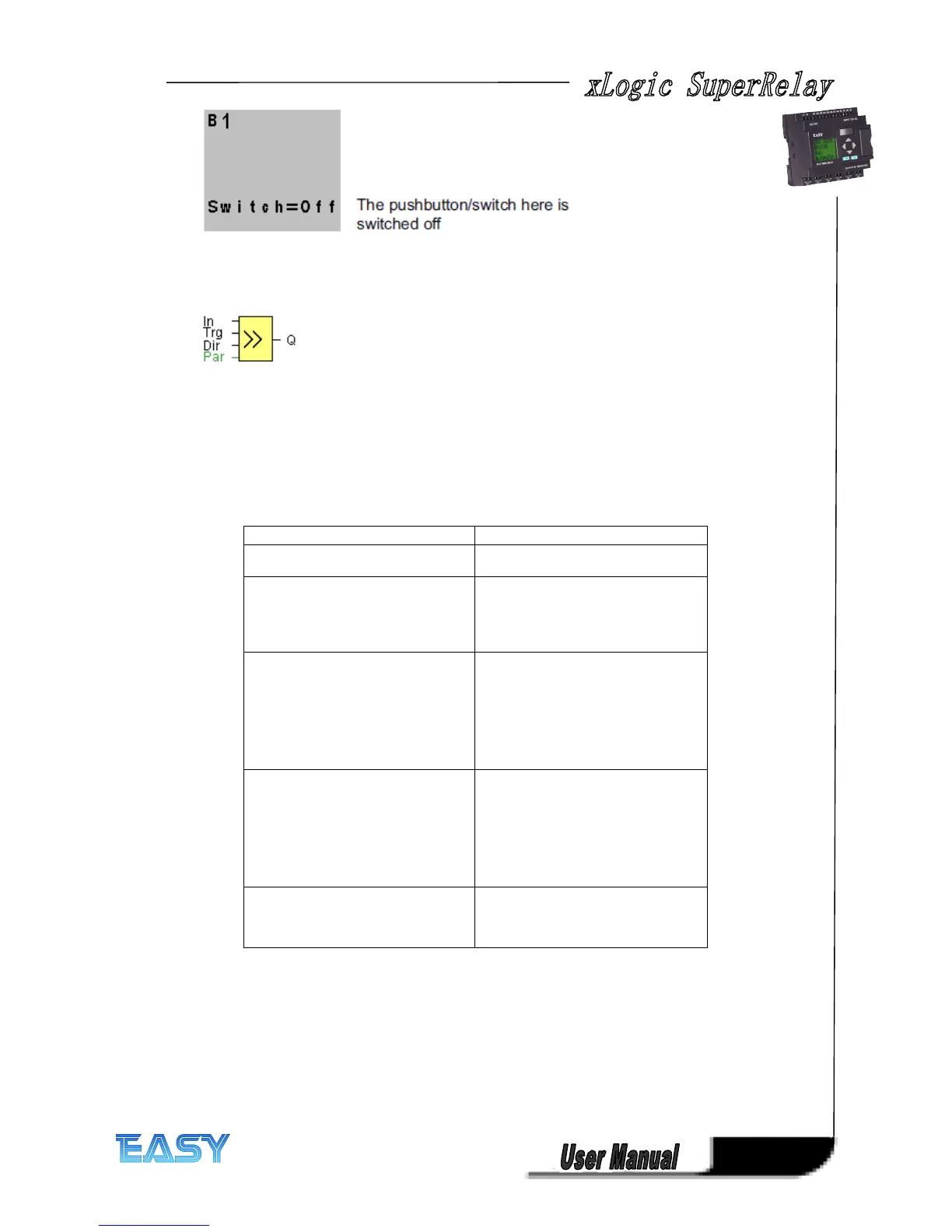107
107
107
107
4
4
4
4 .4.20
.4.20
.4.20
.4.20 Shift
Shift
Shift
Shift register
register
register
register
Short
Short
Short
Short description
description
description
description
The shift register function can be used to read an input value and to shift the bits. The output
value corresponds with the configured shift register bit. The shift direction can be changed at a
special input.
Timing
Timing
Timing
Timing diagram
diagram
diagram
diagram
Connection
Connection
Connection
Connection Description
Description
Description
Description
Input In
In
In
In The function when started
reads this input value.
Input Trg
Trg
Trg
Trg The SFB is started with a
positive edge (0 t 1
transition) at input Trg
(Trigger). A 1 to 0
transition is irrelevant.
Input Dir
Dir
Dir
Dir You define the shift
direction of the shift
register bits S1...S8 at
the Dir input:
Dir = 0: shift up (S1 >>
S8)
Dir = 1: shift down (S8
>> S1)
Parameter Shift
Shift
Shift
Shift register
register
register
register bit
bit
bit
bit that
determines the value of
output Q.
Possible settings: S1 ...
S8
Retentivity
Retentivity
Retentivity
Retentivity set (on) =
the status is retentive in
memory.
Output Q
Q
Q
Q The output value
corresponds with the
configured shift register
bit.