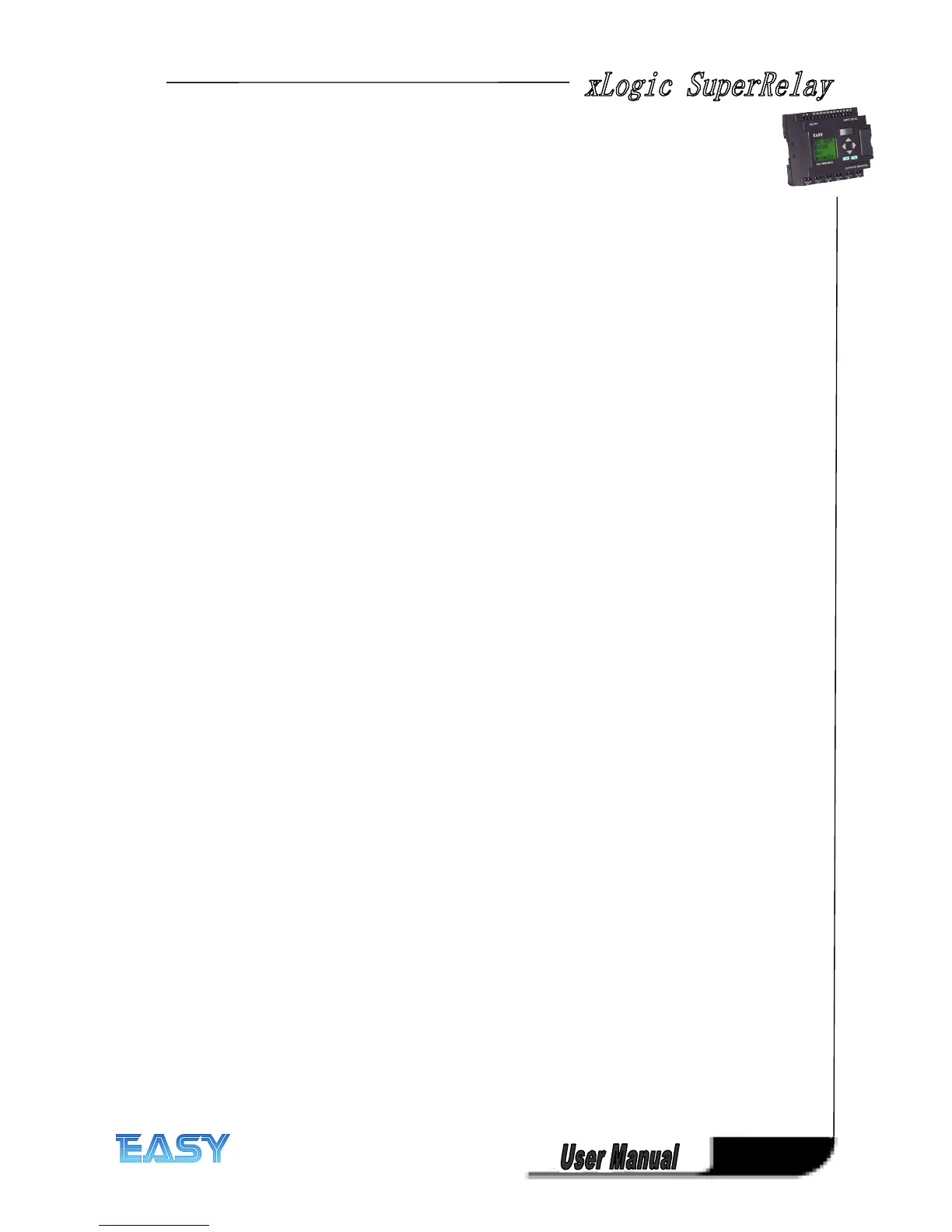7
7
7
7
6 .2.1 Standard solution …………………………………………………………………………………… .. ………………… ..181
6 .2.2 The scheme of xLogic ……………………………………………………………………………………………………… 181
6 .3 Ventilation system ………………………………………………… . …………………………………………………………… 183
6. 3.1 Standard solution …………………………………………………………………………………………………………… 183
6 .3.2 The scheme of xLogic ……………………………………………………………………………………………………… 184
6 .4 Factory
door
………………………… . ……………………………………………………………………………………………… 185
6 .4.1 Standard solution ……………………………………………………………………………………………………………… 186
6 .4.2 The scheme of xLogic ……………………………………………………………………………………………………… 186
6 .5 Daylight lamp system ……………………………………………………………………………………………………… .187
6 .5.1 Standard solution ………………………………………………………………………………………………… .. ……… 188
6 .5.2 The scheme of xLogic ……………………………………………………………………………………………………… 188
6 .6 Rainwater pump …………………………………………………………………………………………………………………… 189
6 .6.1 Standard solution …………………………………………………………………………………………………………… 190
6 .6.2 The scheme of xLogic ……………………………………………………………………………………………………… 1 91
7
7
7
7 .
.
.
. xLogic
xLogic
xLogic
xLogic Software
Software
Software
Software ………………… .. …………………… . ………………………………………………… . ………………… 1 92
7
7
7
7 .1Connecting
.1Connecting
.1Connecting
.1Connecting the
the
the
the xLogic
xLogic
xLogic
xLogic to
to
to
to a
a
a
a PC
PC
PC
PC …………………………… …………………………… ………………………… 211
Appendix
Appendix
Appendix
Appendix
A Technical data ……………………………………………………………………………………………………………… . ………… 212
A.1 General technical data ………………………………………………………………………………………………………… 212
A.2 Technical data: xLogic (ELC series) ………………………………………………… . ……………………………… .21 3
A.3 Relay switch life ………………… .. …………………………………………………………………………………………… . 2 22
