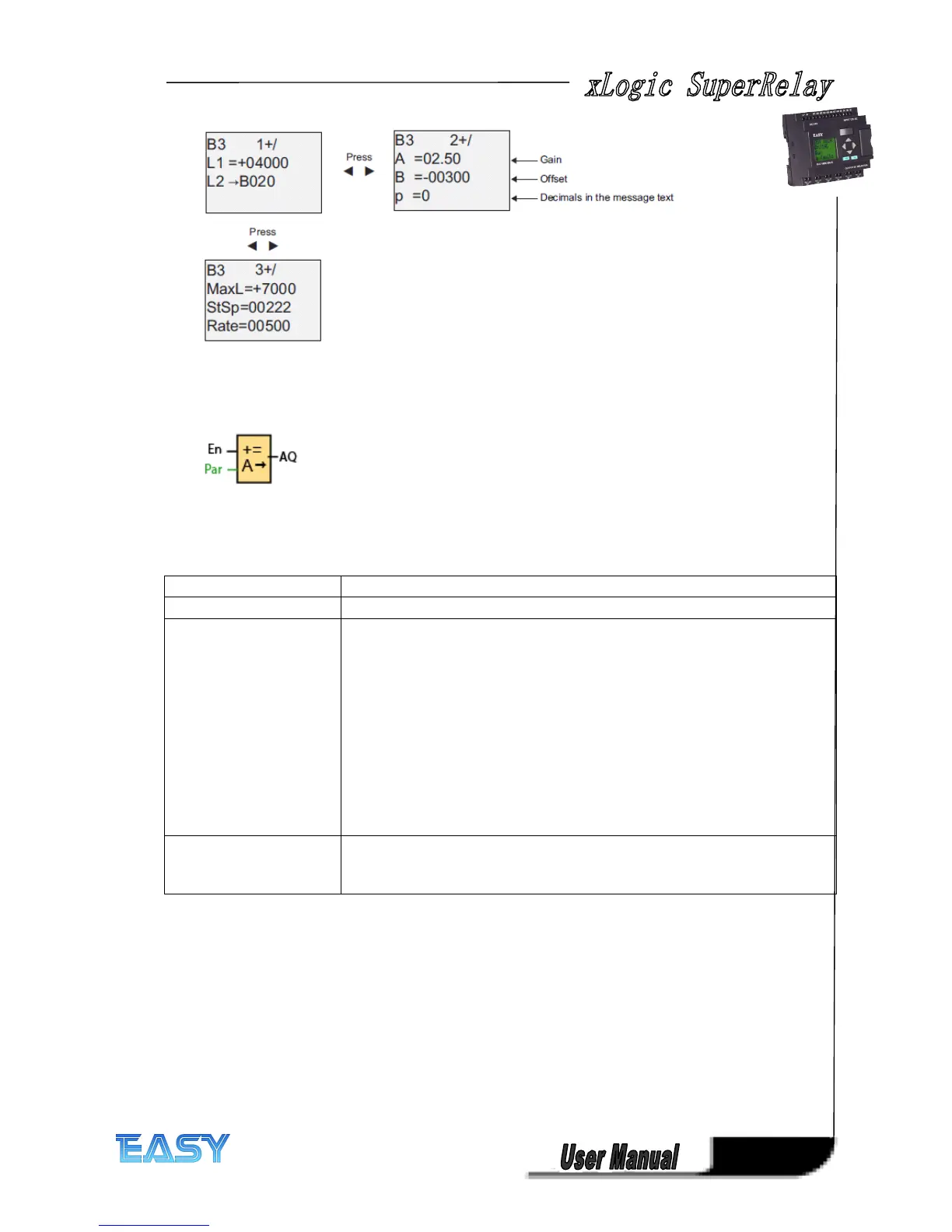129
129
129
129
4.8
4.8
4.8
4.8 Analog
Analog
Analog
Analog Math
Math
Math
Math
Short
Short
Short
Short Description
Description
Description
Description
The analog math block calculates the value AQ of an equation formed from the user-defined operands and
operators.
Connection
Connection
Connection
Connection Description
Description
Description
Description
I nput EN
EN
EN
EN Enable the analog math function block.
Parameter
Parameter
Parameter
Parameter V1:
V1:
V1:
V1: Value 1: First operand
V2:
V2:
V2:
V2: Value 2: Second operand
V3:
V3:
V3:
V3: Value 3: Third operand
V4:
V4:
V4:
V4: Value 4: Forth operand
Operator
Operator
Operator
Operator 1:
1:
1:
1: First operator
Operator2:
Operator2:
Operator2:
Operator2: Second operator
Operator
Operator
Operator
Operator 3:
3:
3:
3: Third operator
Priority
Priority
Priority
Priority 1:
1:
1:
1: Priority of first operation
Priority
Priority
Priority
Priority 2:
2:
2:
2: Priority of second operation
Priority
Priority
Priority
Priority 3:
3:
3:
3: Priority of third operation
P:
P:
P:
P: number of decimals
Range of values: 0 ,1,2,3
Output AQ
AQ
AQ
AQ The output AQ is the result of the equation formed from the operand values and
operators. AQ will be set to 32767 if a divide by 0 or overflow occurs, and -32768
if a negative overflow (underflow) occurs.
Parameter
Parameter
Parameter
Parameter p
p
p
p (number
(number
(number
(number of
of
of
of decimals)
decimals)
decimals)
decimals)
The values V1, V2, V3, and V4 can be provided by the actual value of another already-programmed function:
Analog comparator: Ax – Ay
Analog trigger: Ax
Analog amplifier: Ax
Analog multiplexer: AQ
Analog ramp: AQ
Analog math: AQ
PI controller: AQ