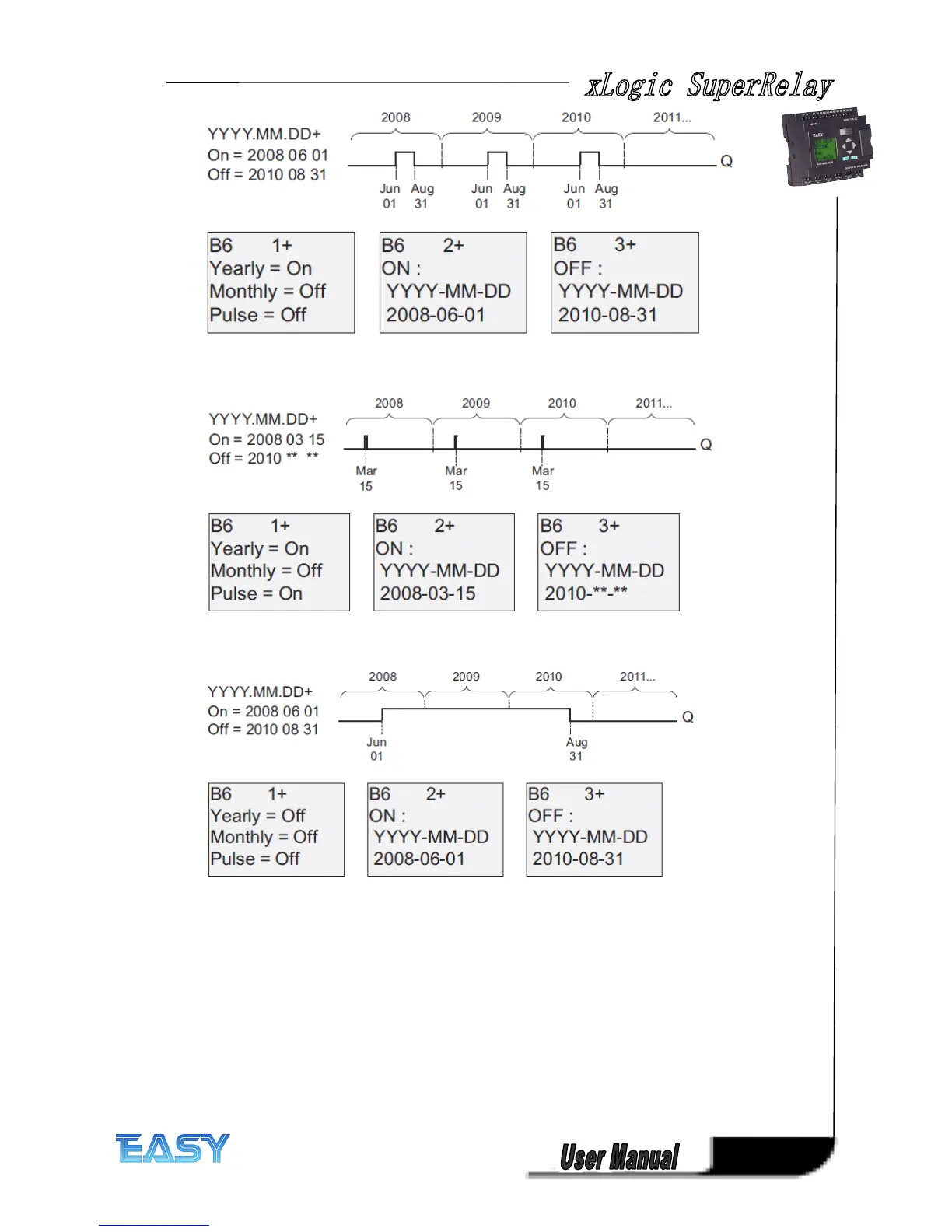85
85
85
85
Example
Example
Example
Example 4
4
4
4 :Yearly mode on, Monthly mode off, Pulse on, On Time = 2008-03-15, Off Time =
2010-**-**: On March 15 of 2008, 2009, and 2010, the timer output switches on for one
cycle.
Example
Example
Example
Example 5
5
5
5 :Yearly mode off, Monthly mode off, Pulse off, On Time = 2008-06-01, Off Time =
2008-08-31: On June 1, 2008 the timer output switches on and remains on until August 31,
2010.
Example
Example
Example
Example 6
6
6
6 :Yearly mode off, Monthly mode off, Pulse selected, On Time = 2008-03-15, Off
Time = ****-**-**: On March 15, 2008 the timer output switches on for one cycle. Because
the timer does not have a monthly action or yearly action, the timer output pulses only one time
at the specified On Time.