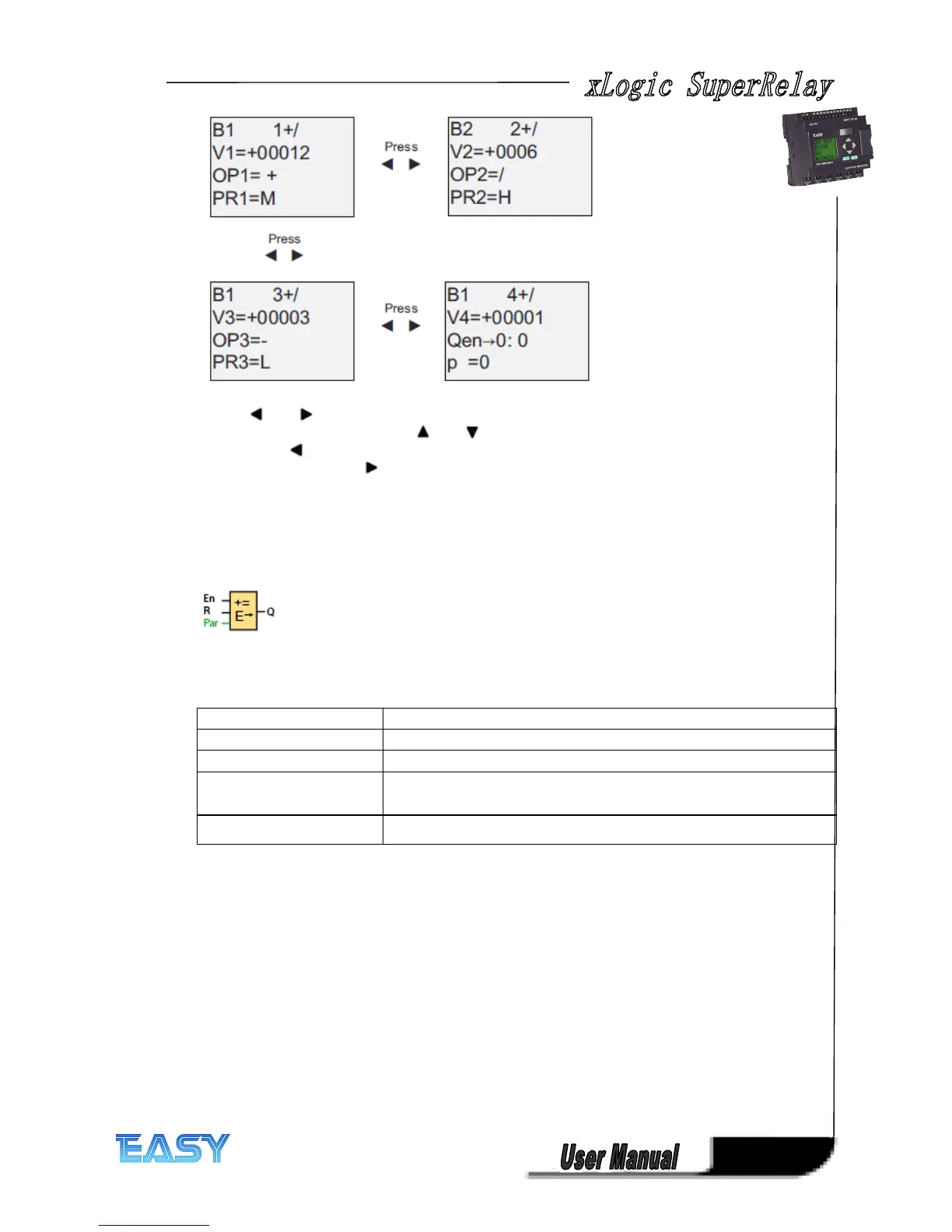131
131
131
131
Use the and keys to navigate between the operand value, operator, and operation
priority. To change a value, use the and keys to scroll through value choices for each
value. Use the key to navigate from one screen to the previous screen when the cursor is
on the V1..V4 line, and the key to navigate to the next screen from the PR1..PR3 line. Use
the OK key to accept changes.
4
4
4
4 .9
.9
.9
.9 Analog
Analog
Analog
Analog math
math
math
math error
error
error
error detection
detection
detection
detection
Short
Short
Short
Short Description
Description
Description
Description
The analog math error detection block sets an output if an error has occurred in the referenced analog math
function block.
Connection
Connection
Connection
Connection Description
Description
Description
Description
I nput EN
EN
EN
EN Enable the analog math error detection function block.
I nput R
R
R
R Reset the output
Parameter
Parameter
Parameter
Parameter Referenced
Referenced
Referenced
Referenced FB:
FB:
FB:
FB: block number of an analog math instruction
Error
Error
Error
Error to
to
to
to detect:
detect:
detect:
detect: Zero division, Overflow, or Zero division OR Overflow.
Auto
Auto
Auto
Auto Reset:
Reset:
Reset:
Reset: Reset the output when the failure condition clears.
Output AQ
AQ
AQ
AQ Q is set high if the error to detect occurred in the last execution of the
referenced analog math function block.
Parameter
Parameter
Parameter
Parameter Referenced
Referenced
Referenced
Referenced FB
FB
FB
FB
The value for the Referenced FB parameter references the block number of an already-programmed analog
math function block.
Description
Description
Description
Description of
of
of
of the
the
the
the function
function
function
function
The analog math error detection block sets the output when the referenced analog math function block has
an
error .
You can program the function to set the output on a zero division
error ,
an overflow
error ,
or when
either type of error occurs.
If you select the automatically reset checkbox, the output is reset prior to the next execution of the function
block. If not, the output retains its state until the analog math error detection block is reset with the R
parameter.
In any scan cycle, if the referenced analog math function block executes before the analog math error
detection function block, the error is detected in the same scan cycle. if the referenced analog math function