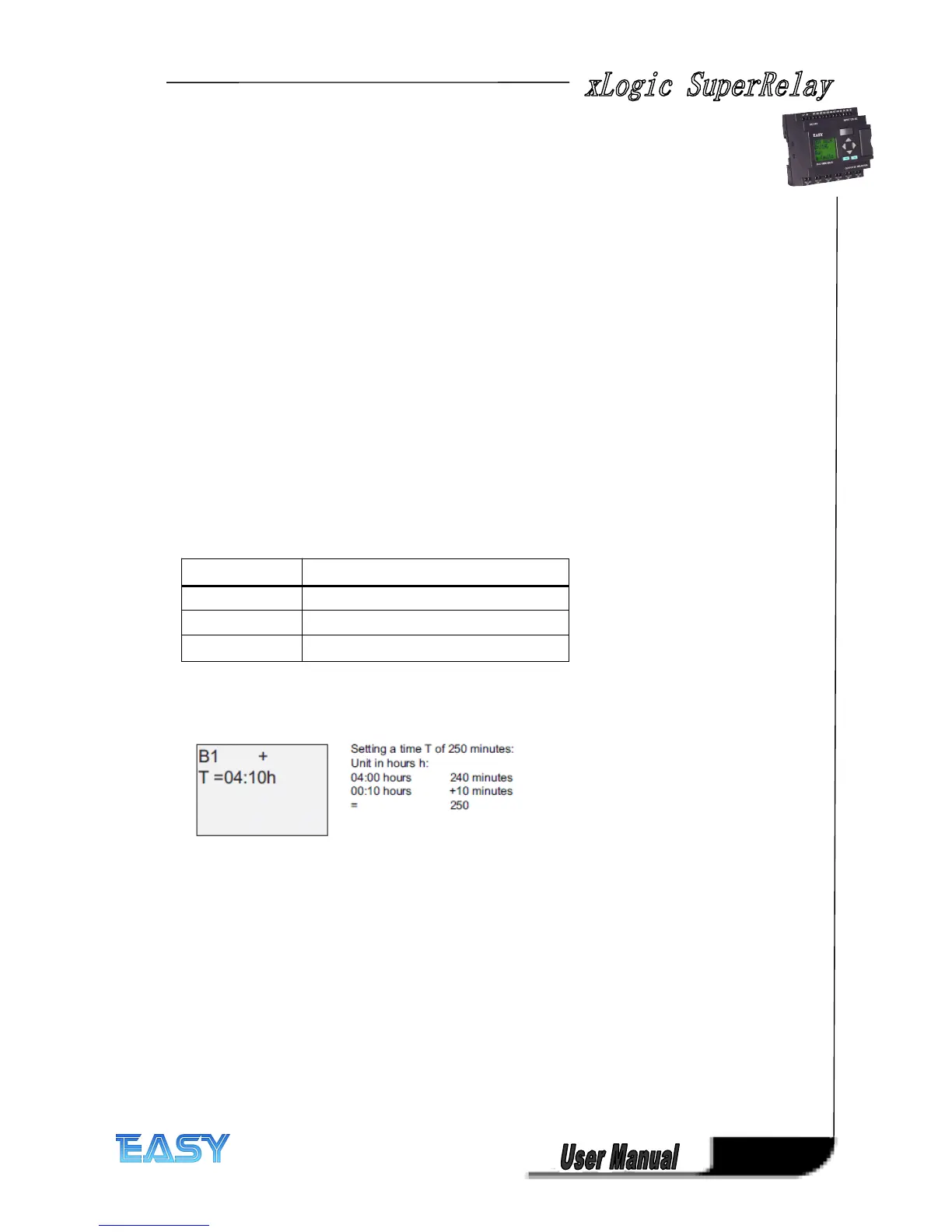61
61
61
61
All internal values are reset.
Parameter
Parameter
Parameter
Parameter inputs
inputs
inputs
inputs
At some of the inputs you do not apply any signals.
You
configure the relevant block values instead.
Examples:
�
�
�
� Par
Par
Par
Par (Parameter):
(Parameter):
(Parameter):
(Parameter):
This input will not be connected. Here, you set the rele vant block parameters (times, on/off
thresholds etc.).
�
�
�
� No
No
No
No (Cam):
(Cam):
(Cam):
(Cam):
This input will not be connected. Here, you configure the time patterns.
�
�
�
� P
P
P
P (Priority):
(Priority):
(Priority):
(Priority):
This is an open input. Here, you define priorities and specify whether a message is to be
acknowledged in RUN.
4
4
4
4 .3.2
.3.2
.3.2
.3.2 Time
Time
Time
Time response
response
response
response
Parameter
Parameter
Parameter
Parameter T
T
T
T
At some of the SFs it is possible to configure a time value
T.
When you preset this time, note
that your input values are based on the timebase set:
Timebase
Timebase
Timebase
Timebase
_
_
_
_ _
_
_
_ :
:
:
: _
_
_
_ _
_
_
_
s (seconds) seconds
: 1
/100 seconds
m (minutes) minutes : seconds
h (hours) hours : minutes
Accuracy
Accuracy
Accuracy
Accuracy of
of
of
of T
T
T
T
Because of slight tolerances in the characteristics of elec tronic components, the set time T may
deviate. The xLogic has a maximum tolerance of ± 0.02 %.
When 0.02 % of the time T is smaller than 0.02 seconds, the maximum deviation is 0.02
seconds.
Example:
Example:
Example:
Example: The maximum tolerance per hour (3600 seconds) is ± 0.02%, which is proportional
to ± 0.72 seconds. The maximum tolerance per minute (60 seconds) is ± 0.02 seconds.
Accuracy
Accuracy
Accuracy
Accuracy of
of
of
of the
the
the
the timer
timer
timer
timer (weekly/yearly
(weekly/yearly
(weekly/yearly
(weekly/yearly timer)
timer)
timer)
timer)
The maximum timing in accuracy is ± 5 s/day.
4
4
4
4 .3.3
.3.3
.3.3
.3.3 Backup
Backup
Backup
Backup of
of
of
of the
the
the
the real-time
real-time
real-time
real-time clock
clock
clock
clock
