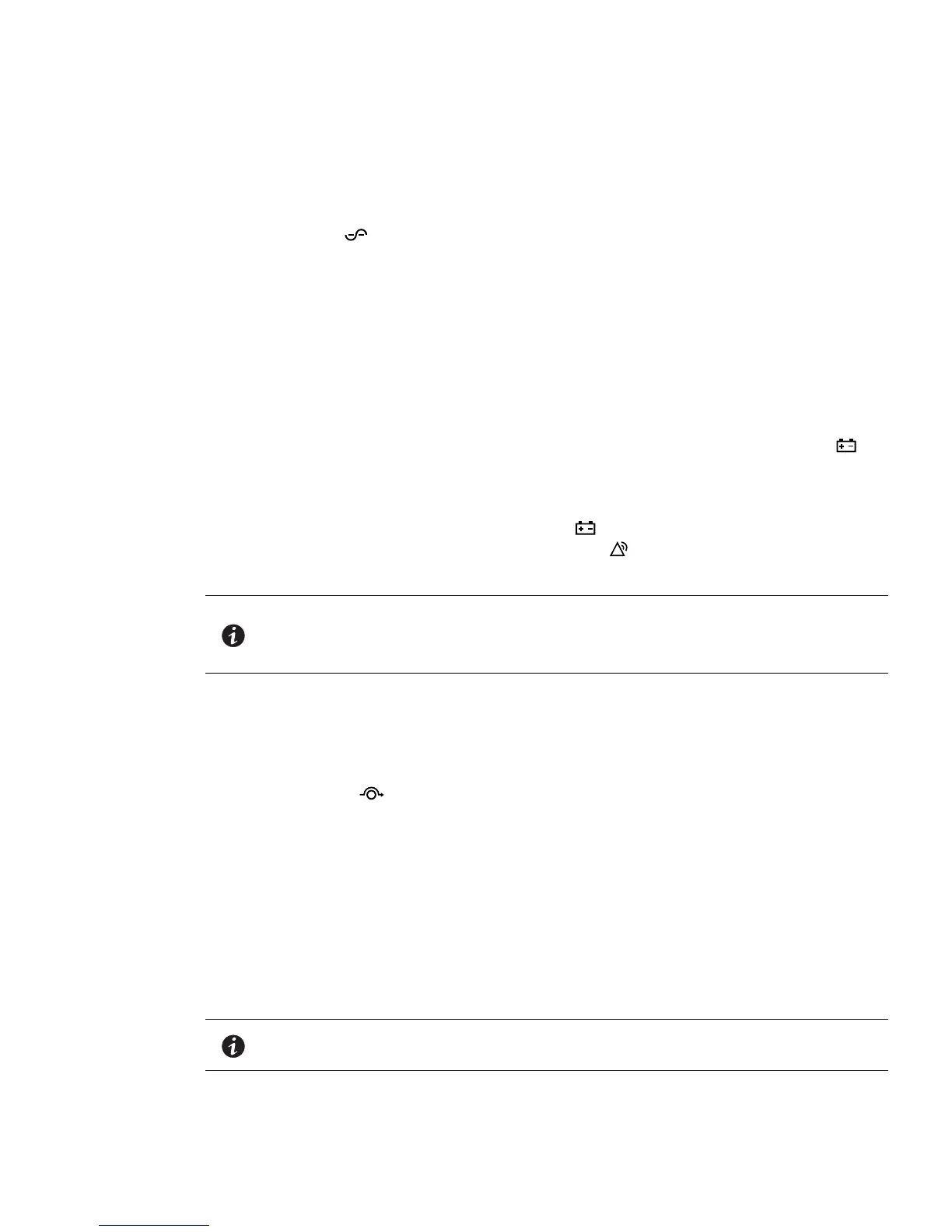Operation
Eaton 9130 700/3000 VA UPS User’s Guide 164201718—Rev 7 www.eaton.com/powerquality 31
Operating Modes
The Eaton 9130 front panel indicates the UPS status through the UPS indicators (see Figure 17 on page 26).
Normal Mode
During Normal mode, the indicator illuminates solid and the UPS is powered from the utility. The UPS
monitors and charges the batteries as needed and provides
filtered power protection to your equipment.
The UPS may at times silently implement a High Alert mode, usually when incoming utility conditions are
unfavorable. In High Alert mode, the UPS disables the battery support test to ensure maximum capacity from
the batteries if needed. The UPS will remain in High Alert for 24 hours or until changed by a Power Strategy
command
before returning to its previous mode.
Optional High Efficiency and Energy Saving settings minimize heat contribution to the rack environment. See
“User Settings” on page 28.
Battery Mode
When the UPS is operating during a power outage, the alarm beeps once every five seconds and the
indicator illuminates solid.
When the utility power returns, the UPS transfers to Normal mode operation while the battery recharges.
If battery capacity becomes low
while in Battery mode, the indicator flashes slowly and the audible alarm
beeps once every second. If the “Battery Low” alarm is set, the
indicator also illuminates solid. This
warning is approximate, and the actual time to shutdown may vary significantly.
NOTE Depending on the UPS load and the number of Extended Battery Modules (EBMs)
connected, the “Battery Low” warning may occur before the batteries reach 25%
capacity. See Table 26 to Table 29 starting on page 62 for estimated rack and tower
PF0.9 and PF0.7 r
untimes.
When utility power is restored after the UPS shu
ts down, the UPS automatically restarts.
Bypass Mode
In the event of a UPS overload or internal failure, the UPS transfers your equipment to utility power. Battery
mode is not available and your equipment is not protected; however, the utility power continues to be passively
filtered by the UPS. The
indicator illuminates.
The UPS remains in Bypass mode for at least five seconds (if the bypass source remains acceptable). If three
transfers to Bypass occur within 10 minutes for any reason other than user command, the UPS locks in Bypass
for 1 hour or until any control button is pressed.
The UPS transfers to Bypass mode when:
l
The user activates Bypass mode through the front panel.
l
The UPS detects an internal failure.
l
The UPS has an overtemperature condition.
l
The UPS has an overload condition listed in Table 22 on page 59.
NOTE The UPS shuts down after a specified delay for overload conditions listed in Table 22
on page 59. The UPS remains on to alarm the fault.
