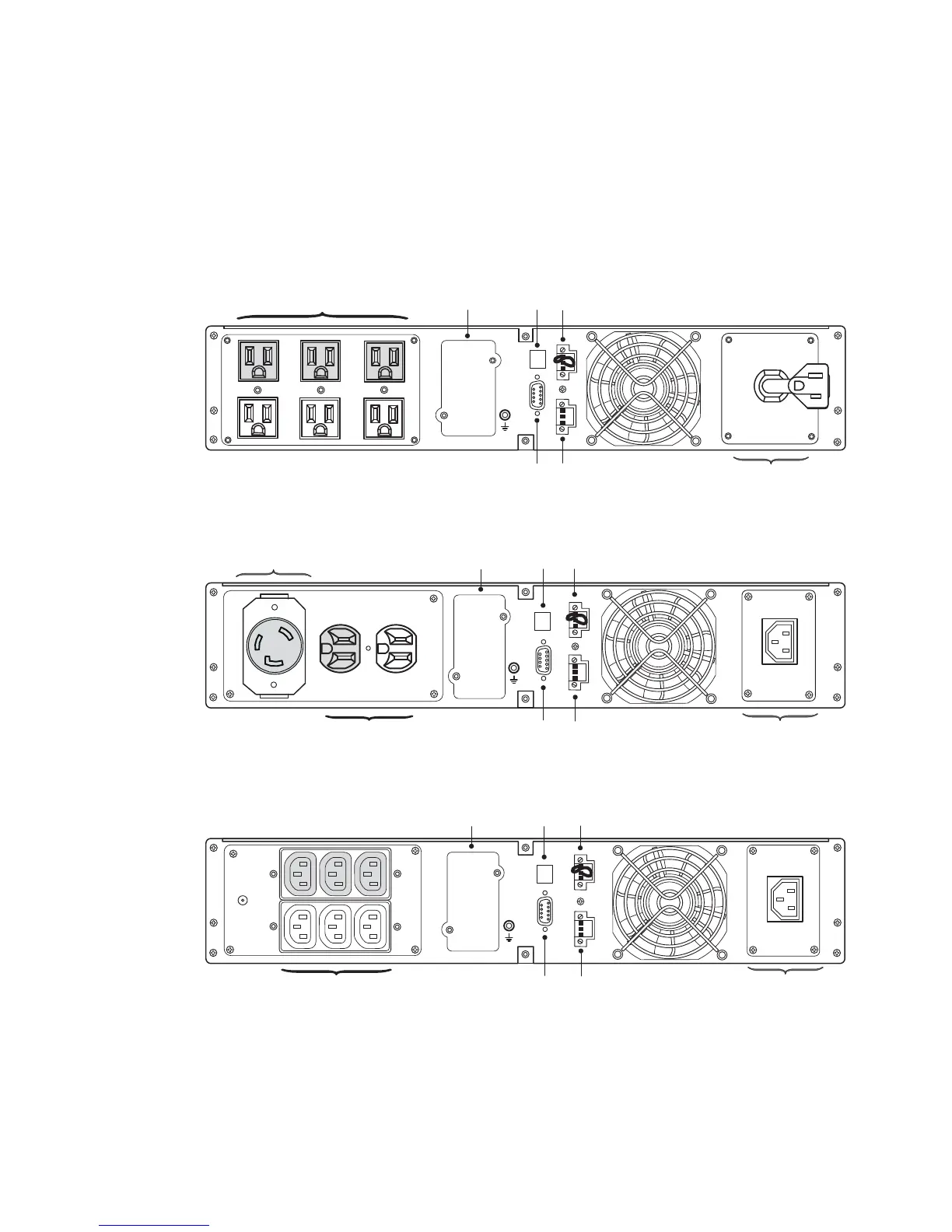Specifications
Eaton 9130 700/3000 VA UPS User’s Guide 164201718—Rev 7 www.eaton.com/powerquality 69
Rear Panels
This section shows each model's rear panel. Receptacles in Load Segment 1 are shaded.
Table 13 on page 53 lists the rackmount models. Table 14 on page 54 lists the tower models. Input and output
components for each model are listed in Table 18 through Table 24 (pages 57 through 61).
For a description of communication features, see Figure 18 on page 38.
RS-232
Port
REPO
Port
Relay
Port
USB
Port
Communication
Bay
(6) 5-15R
Output Receptables
5-15P
Input Cord
Figure 28. Models PW9130L700R-XL2U, PW9130L1000R-XL2U, PW9130L700R-XL2US
REPO
Port
USB
Port
Communication
Bay
RS-232
Port
Relay
Port
IEC C14-10A
Input Connector
(2) 6-20R
Output Receptables
(1) L6-20R
Output Receptable
Figure 29. Model PW9130G1000R-XL2U
REPO
Port
USB
Port
Communication
Bay
RS-232
Port
Relay
Port
IEC C14-10A
Input Connector
(6) IEC 320-10A
Output Receptables
Figure 30. Models PW9130i1000R-XL2U, PW9130i1000R-XL2US, PW9130G1000R-XL2UEU