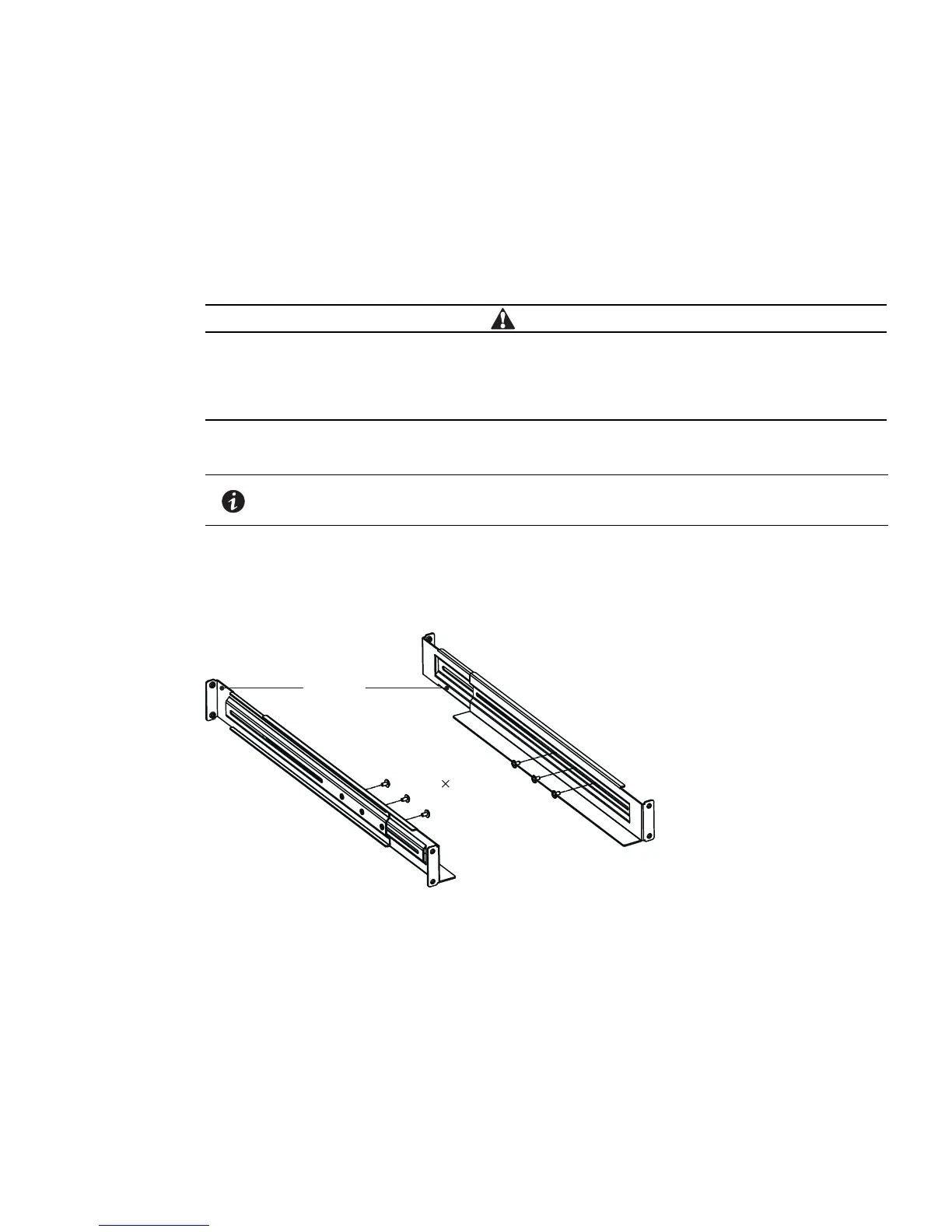Installation
Eaton 9130 700/3000 VA UPS User’s Guide 164201718—Rev 7 www.eaton.com/powerquality 14
Tools Required
To assemble the components, the following tools may be needed:
l
Medium flat-bladed screwdriver
l
Phillips #2 screwdriver
l
7 and 8 mm wrench or socket
Rackmount Setup
l
The cabinet is heavy (see page 55). Removing the cabinet from its carton requires a minimum of
two people.
l
If installing optional EBM(s), install the EBM(s) directly below the UPS so that all wiring
between the cabinets is installed behind the front covers and is inaccessible to users.
NOTE Mounting rails are required for each individual cabinet.
To install the rail kit:
1. Assemble the left and right rails to the rear rails as shown in Figure 4. Do not tighten the screws.
Adjust each rail size for the depth of your rack.
Rear Rails
Right Rail
Left Rail
M4
8 Pan-Head
Screws (6 places)
Figure 4. Assembling the Rails
2. Select the proper holes in the rack for positioning the UPS in the rack (see Figure 5). The rails occupy four
posi
tions on the front and rear of the rack.
3. Secure one rail assembly to the front of the rack with one M6x16 pan-head screw and one M6 cage nut.
4. Using two M6 cage nuts and two M6x16 pan-head screws, attach the rail assembly to the rear of the rack.
