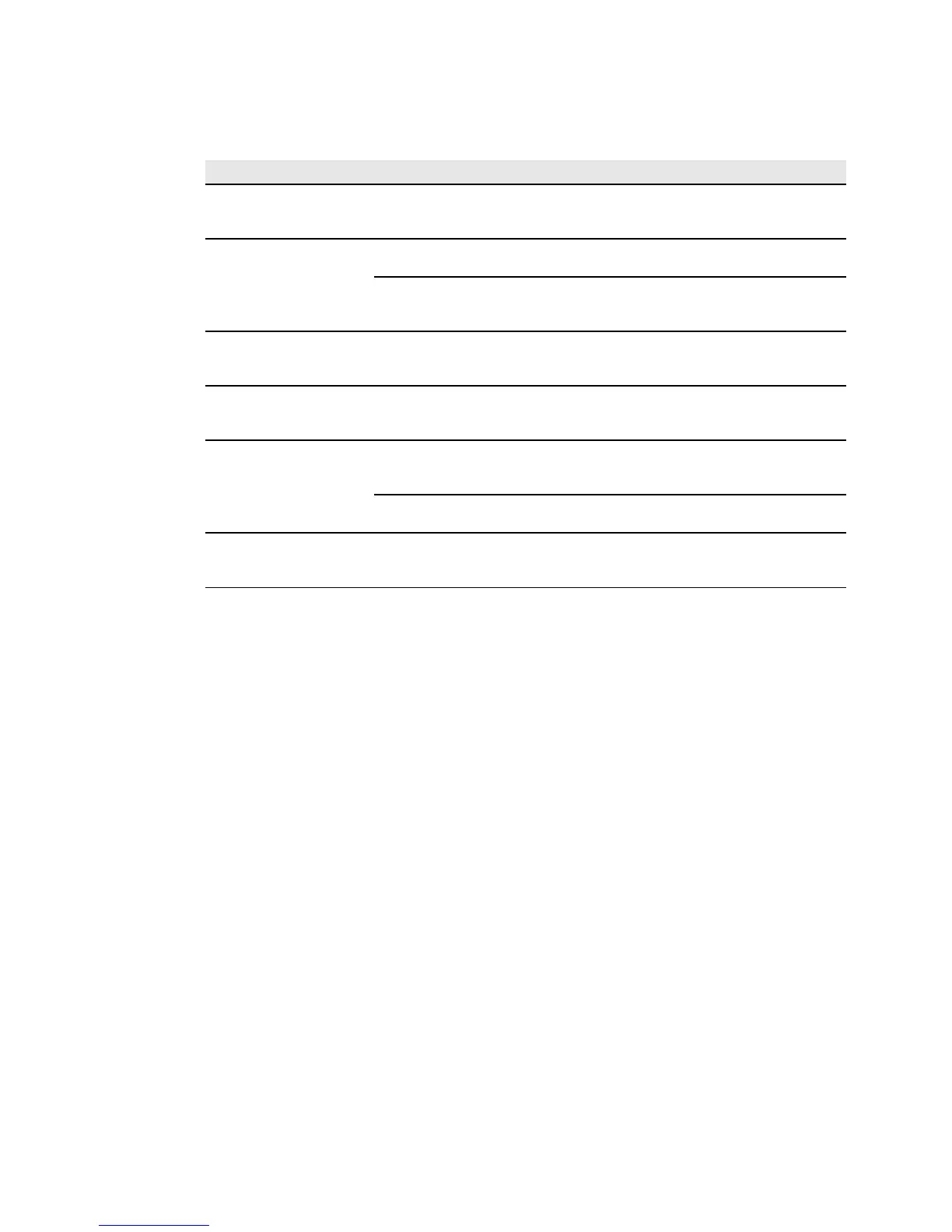Troubleshooting
Eaton 9130 700/3000 VA UPS User’s Guide 164201718—Rev 7 www.eaton.com/powerquality 85
Silencing the Alarm
Press any button on the front panel display to silence the alarm. Check the alarm condition and perform the
applicable action to resolve the condition. If the alarm status changes, the alarm beeps again, overriding the
previous alarm silencing.
Service and Support
If you have any questions or problems with the UPS, call your Local Distributor or the Help Desk at one of the
following telephone numbers and ask for a UPS technical representative:
United States: 1-800-356-5737
Canada: 1-800-461-9166 ext 260
All other countries: Call your local service representative
Please have the following information ready when you call for service:
l
Model number
l
Serial number
l
Date of failure or problem
l
Symptoms of failure or problem
l
Customer return address and contact information
Power is not available at the
UPS output receptacles.
The UPS is in Standby mode. Supply power to the connected equipment: Press the On/
Off button for at least 1
second, until the front panel
displays “UPS starting…”.
The UPS does not start. The power cord is not connected
correctly.
Check the power cord connections.
The Remote Emergency Power-off
(REPO) switch is active or the REPO
connector is missing.
If the UPS Status menu displays the “Remote Emergency
Power Off”notice, inactivate the REPO input.
The UPS operates normally, but
some or all of the protected
equipment is not on.
The equipment is not connected
correctly to the UPS.
Verify that the equipment is plugged into the UPS
receptacles.
Battery test did not run or was
interrupted.
One of the conditions listed in
“Running Automatic Battery Tests”
on
page 36 was not present.
Resolve the condition, then restart the test.
The UPS does not transfer to
Bypass mode.
The bypass utility does not qualify. Check the bypass utility. The UPS is receiving bypass
utility power that may be unstable or in brownout
conditions.
Bypass mode is disabled. Check that the Bypass settings are configured correctly.
See “Configuring Bypass Settings “on page
34.
USB communication does not
work.
The serial port communication
speed is set incorrectly for USB.
USB requires 9600
bps.
Check that the “Serial Port Configuration”setting is set
to 9600
bps. See “User Settings”on page 28.
Table 31. Typical Alarms and Conditions (Continued)
Alarm or Condition
Possible Cause Action