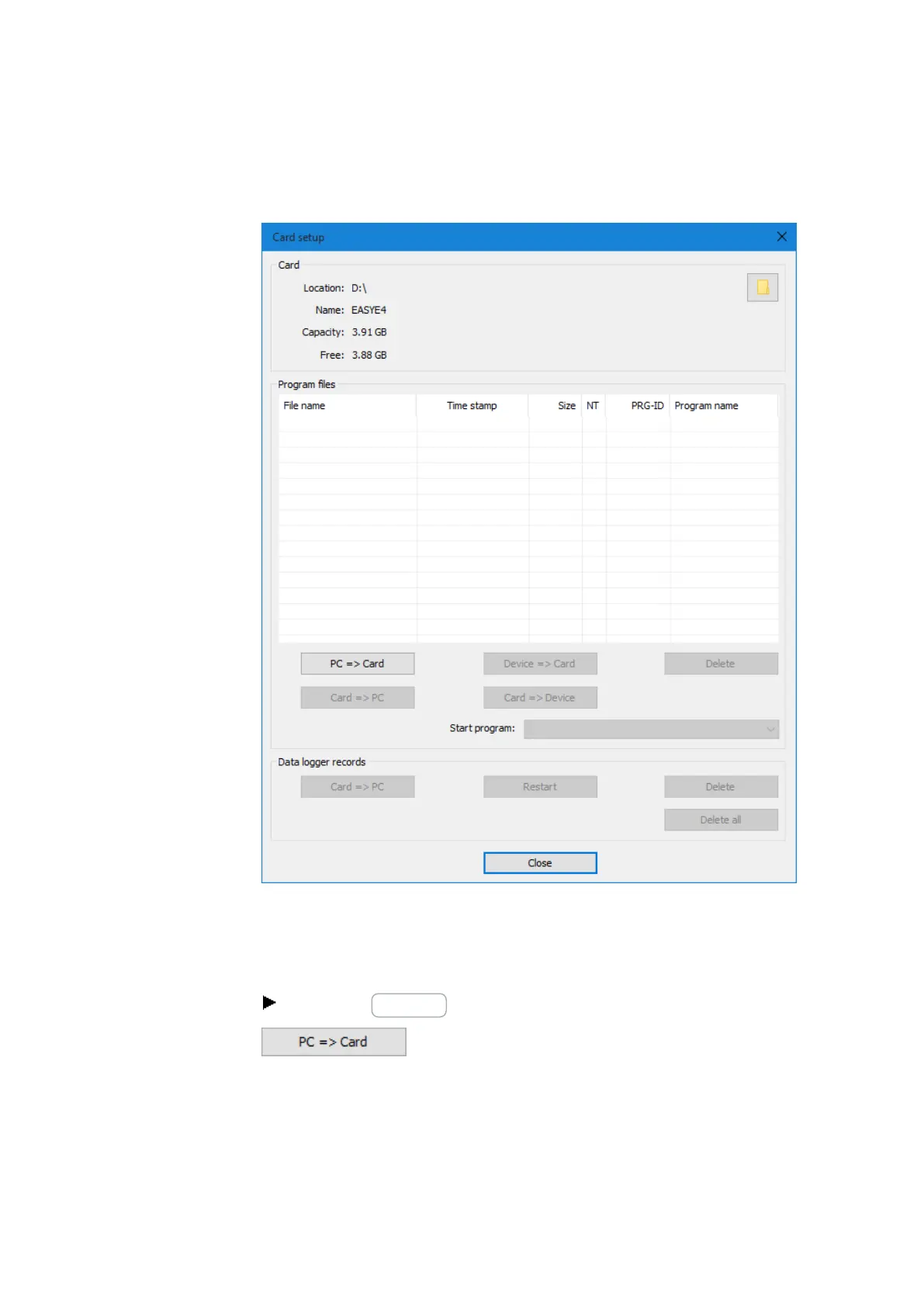4. Operation
4.6 Transfer program to the easyE4 device
easySoft 7 Project View\Project\Card...
Figure 65: Card setup dialog box
You can use the Card section to specify the storage location, i.e., the drive, where the
microSD memory card is located.
In addition, this section will show the available information about the memory card.
Click on the PC => Card button to select the transfer option you want.
The File selection dialog box will appear.
116
easyE4 11/18 MN050009 EN www.eaton.com
