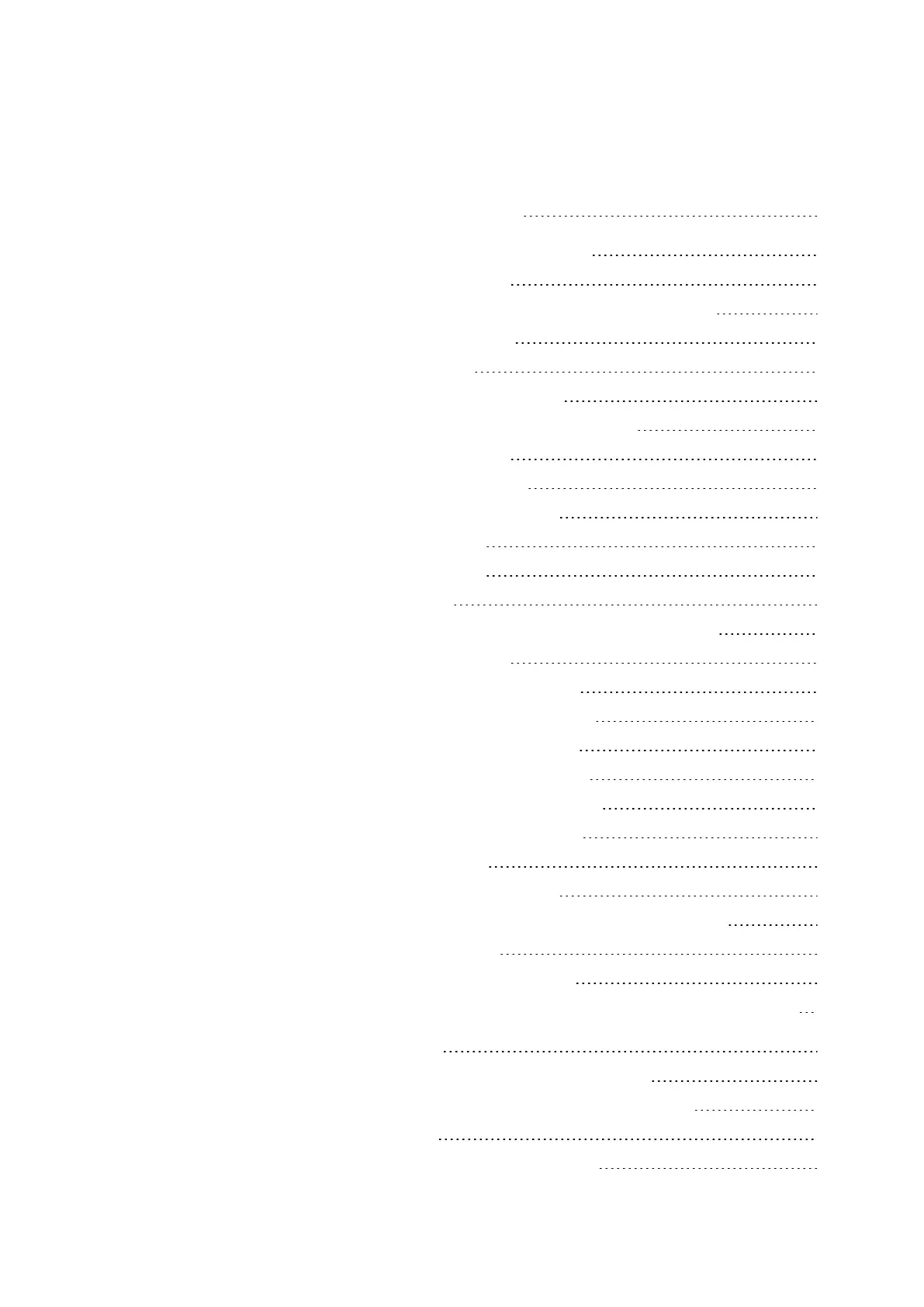10.2 Diagnostics buffer 518
11. Connection to other devices 521
11.1 Functions offline 522
11.1.1 Circuit diagram window in communication view 528
11.1.2 Status display on 530
11.1.3 Wiring test 531
11.1.4 Group diagnostic alarms 531
11.2 Establishing an Ethernet connection 532
11.3 Setting up a NET 537
11.3.1 Access on the NET 539
11.3.2 Communication via NET 539
11.3.3 NET settings 541
11.4 Modbus TCP 545
11.4.1 General 545
11.4.2 Programming communication with Modbus TCP 546
11.4.2.1 Read Coils 0x01: 547
11.4.2.2 Read Discrete Inputs 0x02: 548
11.4.2.3 Read Holding Registers 0x03: 548
11.4.2.4 Read Input Registers 0x04: 549
11.4.2.5 Write Single Registers 0x06: 550
11.4.2.6 Write Multiple Registers 0x10: 551
11.4.3 Modbus TCP error handling 553
11.4.4 Modbus map 557
11.5 Setting up a web server 560
11.5.1 Configuring the web server function in easySoft 7 560
11.6 E-mail function 562
11.6.1 Configuring the easySoft 7 563
11.6.2 Programming an alarm function block to trigger notifications 565
12. Faults 567
12.1 Messages from the operating system 568
12.2 Possible situations when creating programs 569
12.3 Event 570
12.4 Functionality of the NET faulty 571
10
easyE4 11/18 MN050009 EN www.eaton.com
