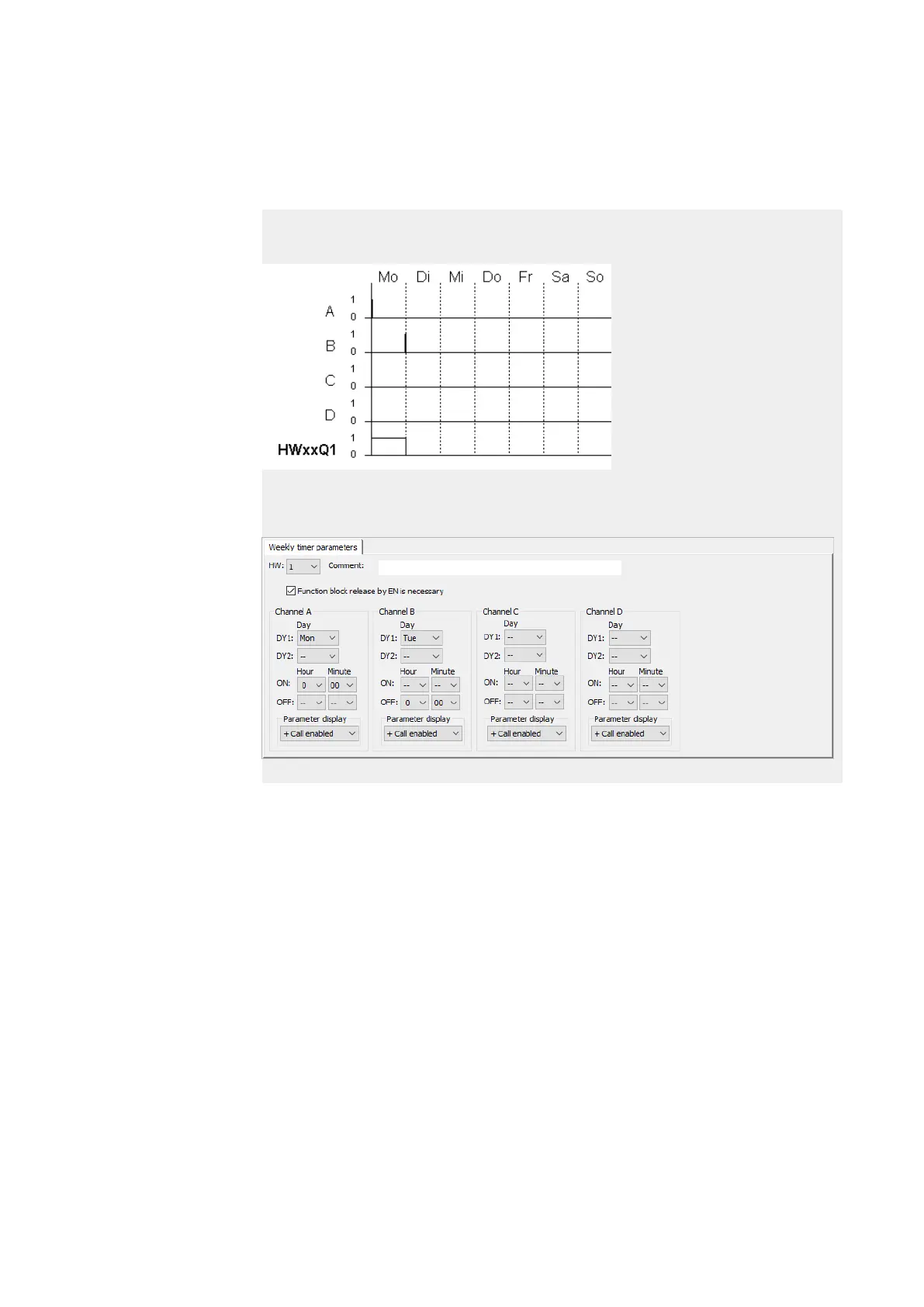6. Function blocks
6.1 Manufacturer function blocks
Example 5: 24 hours
The time switch is to switch for 24 hours. On time at 00:00 on Monday and off time at
00:00 on Tuesday.
Figure 103: Signal diagram
The HW time switch must be assigned the following parameters:
Figure 104: Tab with parameters in the Programming view
176
easyE4 11/18 MN050009 EN www.eaton.com
