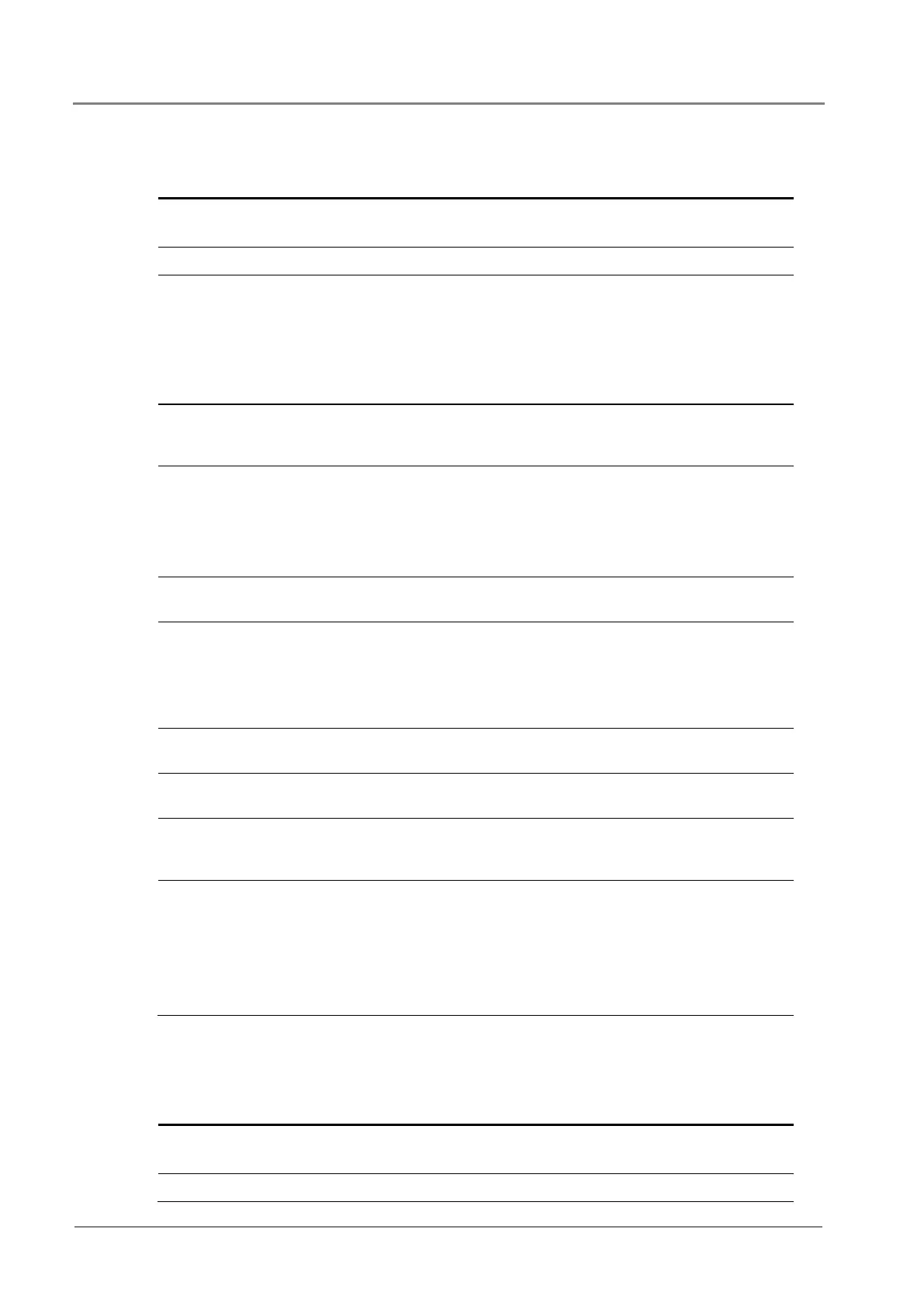SC300 Handbook
66
Copyright © 2007-2018 Eaton Corporation. All Rights Reserved.
IPN 997-00012-03 B2 Issue B2 July 2018
System Value Sources
Parameter Setting
SA Num Type the number (from the Smart Alarm States table) of the Smart Alarm for
which this source is an input.
Status Set to Enabled.
System Value Set to the required value (Bus Voltage, Rectifier Current, Load Current, Battery
Current, Battery Temperature, Load Power, System Power, Ah Discharged, Number
Of Rectifiers Failed, Number Of Rectifiers Comms Lost, AC Voltage, DC Input
Voltage, Rectifier Input Voltage, Battery Time Remaining, Battery Health, Alternative
Source Current, Solar Current, Solar Power, Generator Power, Highest Rectifier
Heatsink Temperature, Fuel Level, Generator Backup Time, Fuel Remaining Time,
Smart Analog, Energy Meter, Power Meter, Current Meter, Voltage Meter).
System Value
Index
Where the System Value is in a table of values, the position in this table. This
applies to Smart Analog, Energy Meter, Power Meter, Current Meter, and Voltage
Meter items.
Threshold Type Set to either:
High - the System Value Source will be true when the System Value goes
above the Threshold.
Low – the System Value Source will be true when the System Value goes
below the Threshold.
Threshold The System Value Source will be true when the System Value goes above or
below (depending on the Threshold Type) this value.
Hysteresis Determines when an active System Value Source will become false:
If Threshold Type is set to Low the System Value Source will become false when
the System Value goes above Threshold + Hysteresis.
If Threshold Type is set to High the System Value Source will become false when
the System Value goes below Threshold - Hysteresis.
Invert The source is inverted before it is used to trigger the Smart Alarm. The Smart
Alarm will be triggered when the source becomes inactive.
Invert The source is inverted before it is used to trigger the Smart Alarm. The Smart
Alarm will be triggered when the source becomes inactive.
Active Count Sets the number of transitions before the Smart Alarm becomes active. E.g. If
this is set to 2, then two inactive to active transitions are required before the
Smart Alarm becomes active.
Trigger Specify how the source is used to trigger the Smart Alarm.
Level – triggered as long as the source is active.
Edge Set – triggered when the source becomes active.
Edge Reset – triggered when the source becomes inactive
Edge Latch – triggered when the source becomes active. The Smart Alarm
remains active as long as the source is active.
Manual Sources
Parameter Setting
SA Num Type the number (from the Smart Alarm States table) of the Smart Alarm for
which this source is an input.
Status Set to Enabled.
