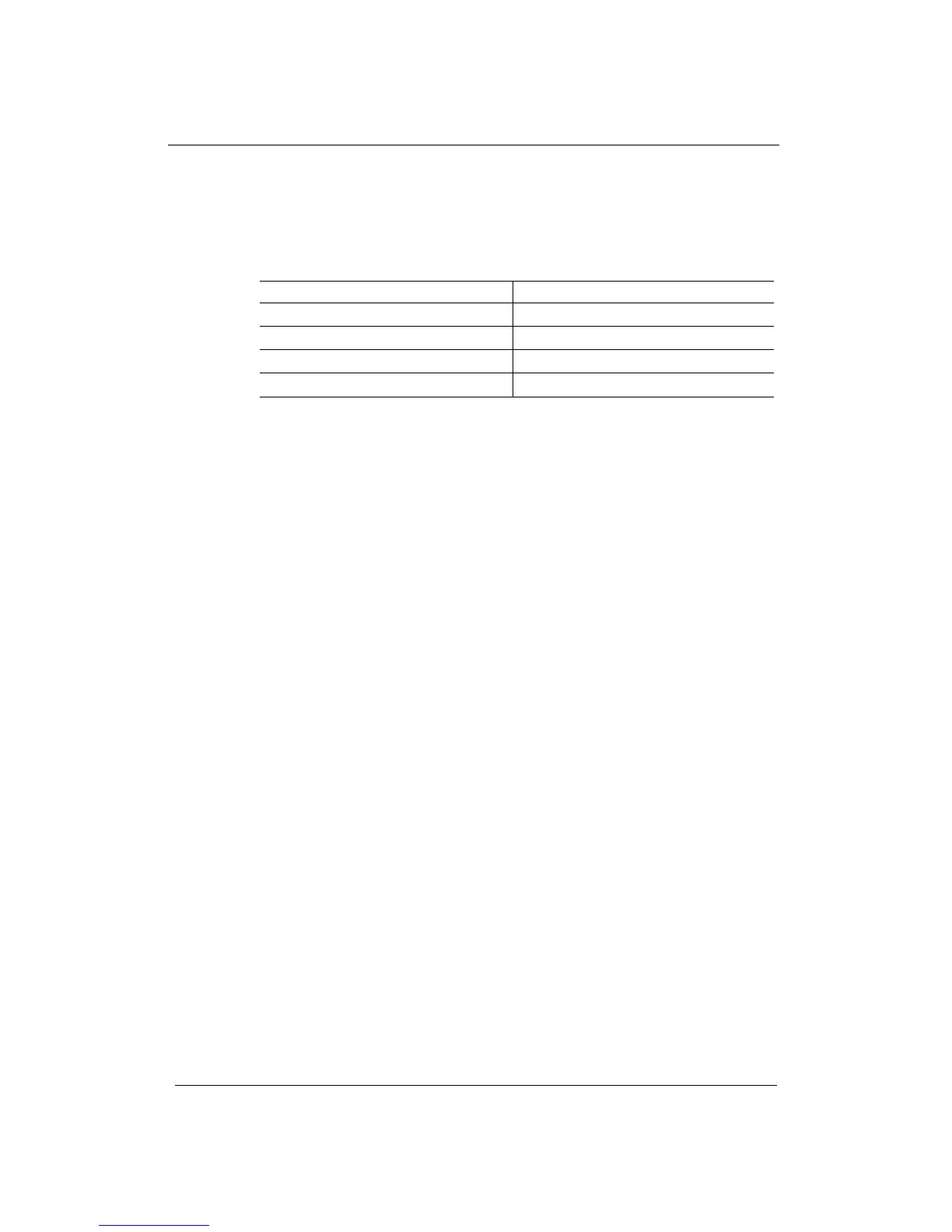AS9216 Installation and
Maintenance Manual
AS9216 Description
492006-2306-013-A00 ECI Telecom Ltd. Proprietary 2-3
Console Port (CON)
An EIA232 VT-100 compatible, RJ45 port connecting the device to a PC for
defining the device's basic operational parameters.
The below table lists the cable pinout:
Device Side PC Side
RJ-45 Pin # DB-9 Female
3 2
2 3
5 5
The 9216-ACPS or 9216-DCPS
Units
This device has two power supply slots, both supporting AC and DC power.
You can install the device with:
One power supply: either a 9216-DCPS or a 9216-ACPS. In this case,
make sure to cover the unused power-supply slot with a blank power
supply cover.
Two power supplies of the same type
A combination of 9216-ACPS and 9216-DCPS
The 9216-FAN
The device's 9216-FAN is hot-swappable and includes 3 fans cooling the
AS9216 chassis.
These fans are software controlled, their speed defined according to the
device's surrounding temperature.