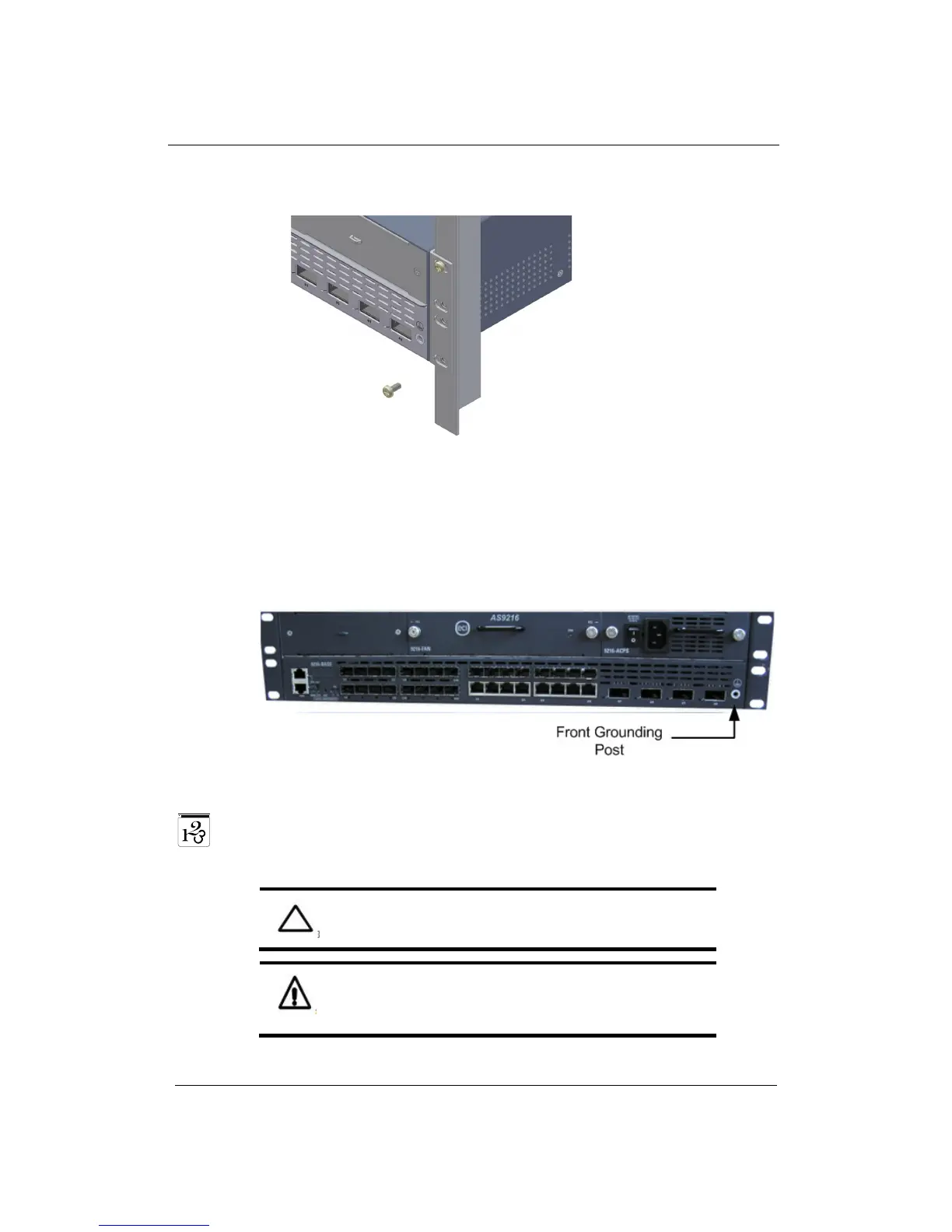AS9216 Installation and
Maintenance Manual
Platform Installation
492006-2306-013-A00 ECI Telecom Ltd. Proprietary 3-3
2. Mount the device in the rack using four rack-mounting screws (not
provided).
Figure 3-2: Mounting AS9216
Grounding AS9216
AS9216 has grounding posts on both the front and rear panels.
Figure 3-3: The AS9216 front grounding posts
Before powering on the device, ground the device (using
one of the grounding posts) to earth as described below:
CAUTION: Do not remove the earth connection unless all
power supply connections are disconnected.
WARNING: Before connecting power to the platform,
make sure that the grounding posts are firmly connected to
a reliable ground, as described below.