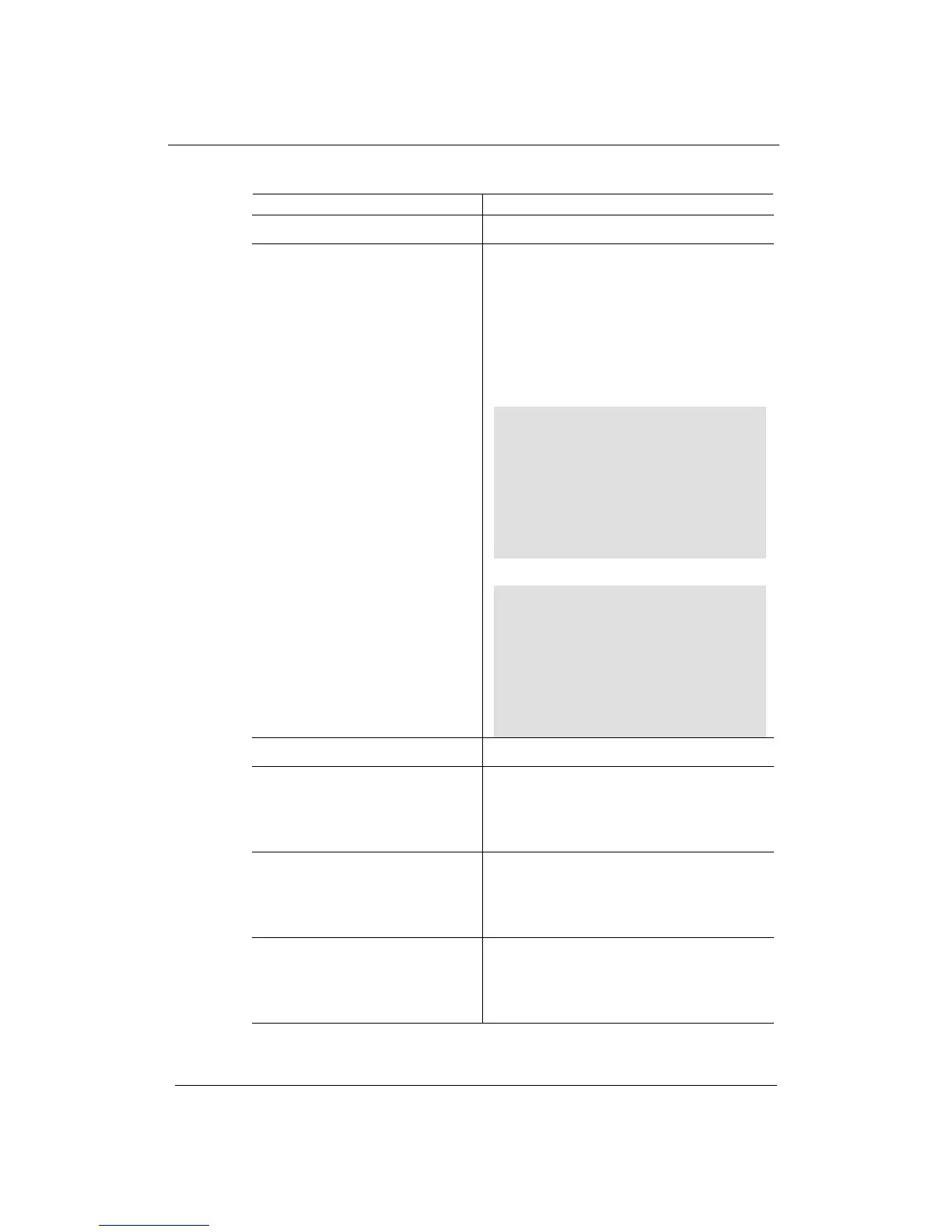Using the Command Line Interface
(CLI)
AS9216 Installation and
Maintenance Manual
8-18 ECI Telecom Ltd. Proprietary 492006-2306-013-A00
Table 8–6: General Operational Mode Commands
Command Description
root
Operational mode
autowizard {true | false}
Defines whether the CLI prompts for required
parameters or not:
true: the CLI prompts for required
parameters when a new identifier is
created
false: the CLI does not prompt for missing
parameters
Example 1: autowizard true
device-name#autowizard true
device-name#config terminal
Entering configuration mode
terminal
device-name(config)#router ospf
interface 100.1.1.1
Value for 'area-id' (<IP
address>): 0.0.0.0
Example 2: autowizard false
device-name#autowizard false
device-name#config terminal
Entering configuration mode
terminal
device-name(config)#router ospf
interface 100.1.1.1
device-name(config-interface-
100.1.1.1)#
clear history
Clears all history records
commit [abort | confirm]
Ends the current configuration:
abort: aborts the commit action
confirm: saves all the configuration
changes up to this point
config [terminal |
exclusive]
Enters the Configuration mode:
terminal: enters the Configuration mode
exclusive: enters a single user with
exclusive rights to change configuration
complete-on-space {false |
true}
Allows CLI to autocomplete a command also
when the user types the space character:
false: disables the option
true: enables the option