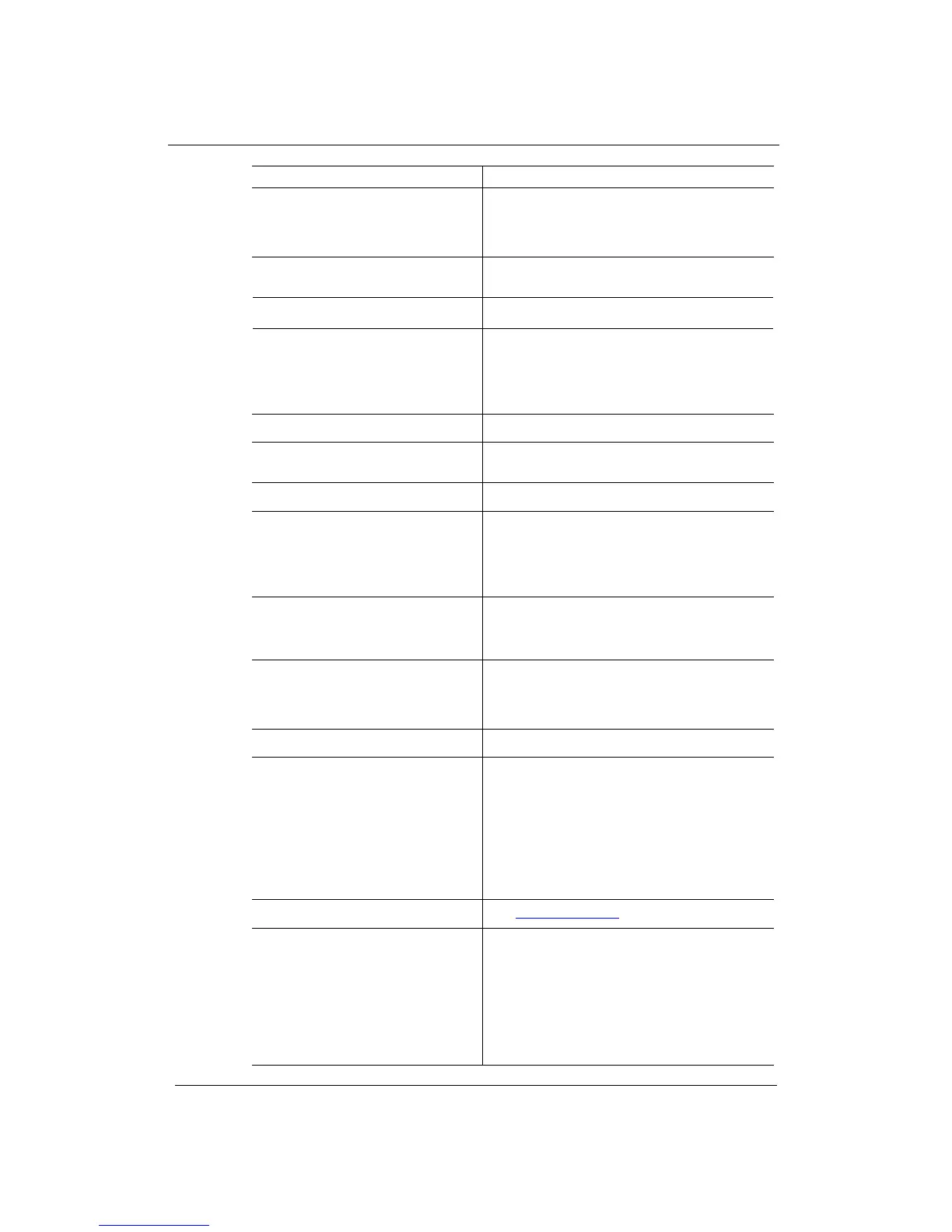AS9216 Installation and
Maintenance Manual
Using the Command Line Interface
(CLI)
492006-2306-013-A00 ECI Telecom Ltd. Proprietary 8-19
Command Description
defaults-display {false |
true}
Defines whether to display defaults settings:
false: does not display defaults
true: displays defaults
exit
Exits the current CLI mode and moves one
level up
help COMMAND
Displays a help text for the selected command
history <size>
Specifies the number of commands kept in the
history list:
size: in the range of <0-51>
10
no history
Restores to default
id
Displays the user’s identity information (such
as username and user groups)
ignore-leading-space
Ignores any leading white space
logout [session <session
number
> | user USER-
NAME
]
Terminates the specified session
session number: the session number, in
the valid range of <1–101>
USER-NAME: the specific user’s session
output-file FILE-NAME
Writes the CLI output to a terminal or file
FILE-NAME: a string of up to 256
characters
paginate {false | true}
Defines the CLI output pagination
false: disables pagination
true: enables pagination
quit
Exits the management session
send {USER-NAME | all}
MESSAGE
Sends immediate messages from your terminal
to one or more terminals
USER-NAME: send an immediate
message to the selected user
all: send an immediate message to all
users
MESSAGE: text string
show
See Show Commands
terminal
<generic/xterm/vt100
/ansi/linux>
Specifies the terminal type:
generic
xterm
vt100
ansi
linux