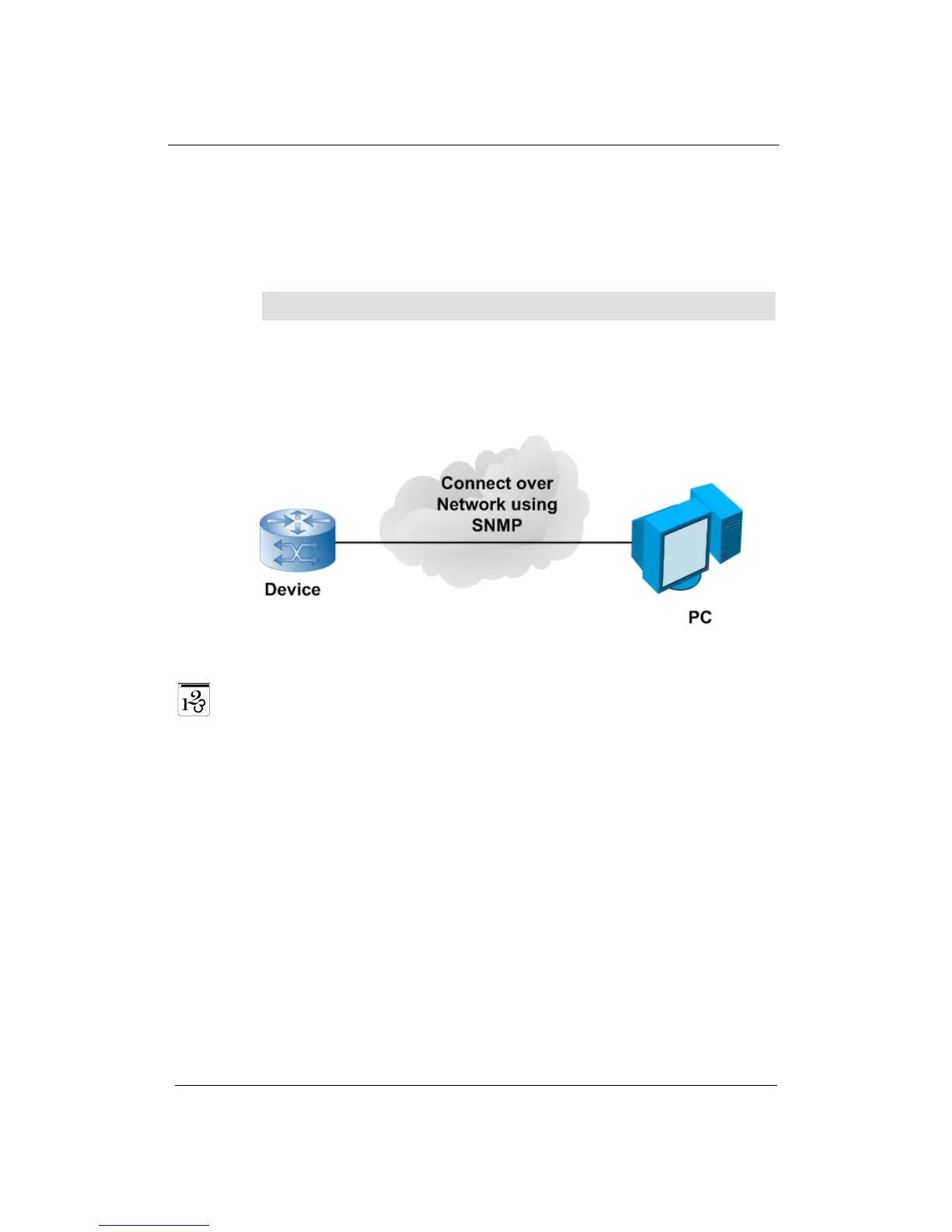Setup and Maintenance AS9216 Installation and
Maintenance Manual
9-2 ECI Telecom Ltd. Proprietary 492006-2306-013-A00
Telnet
You can access the device using any device with a Telnet facility.
A Telnet connection is initiated with the following command, using the
device’s IP address:
telnet <IP address>
Managing the Device via SNMP
You can manage the device using any SNMP based management application.
Figure 9-1: SNMP Management over the Network
To manage the device via SNMP:
1. Enable the SNMP protocol on the device (refer to the SNMP chapter of this
user guide).
2. Verify that the Management Information Bases (MIBs) provided with the
release are installed on the management PC.
3. Connect your PC to a device port that is assigned to VLAN 1 (the default
VLAN, refer to the VLANs chapter of this User Guide)
4. Permit device management access on VLAN 1 (refer to the VLANs chapter
of this User Guide).