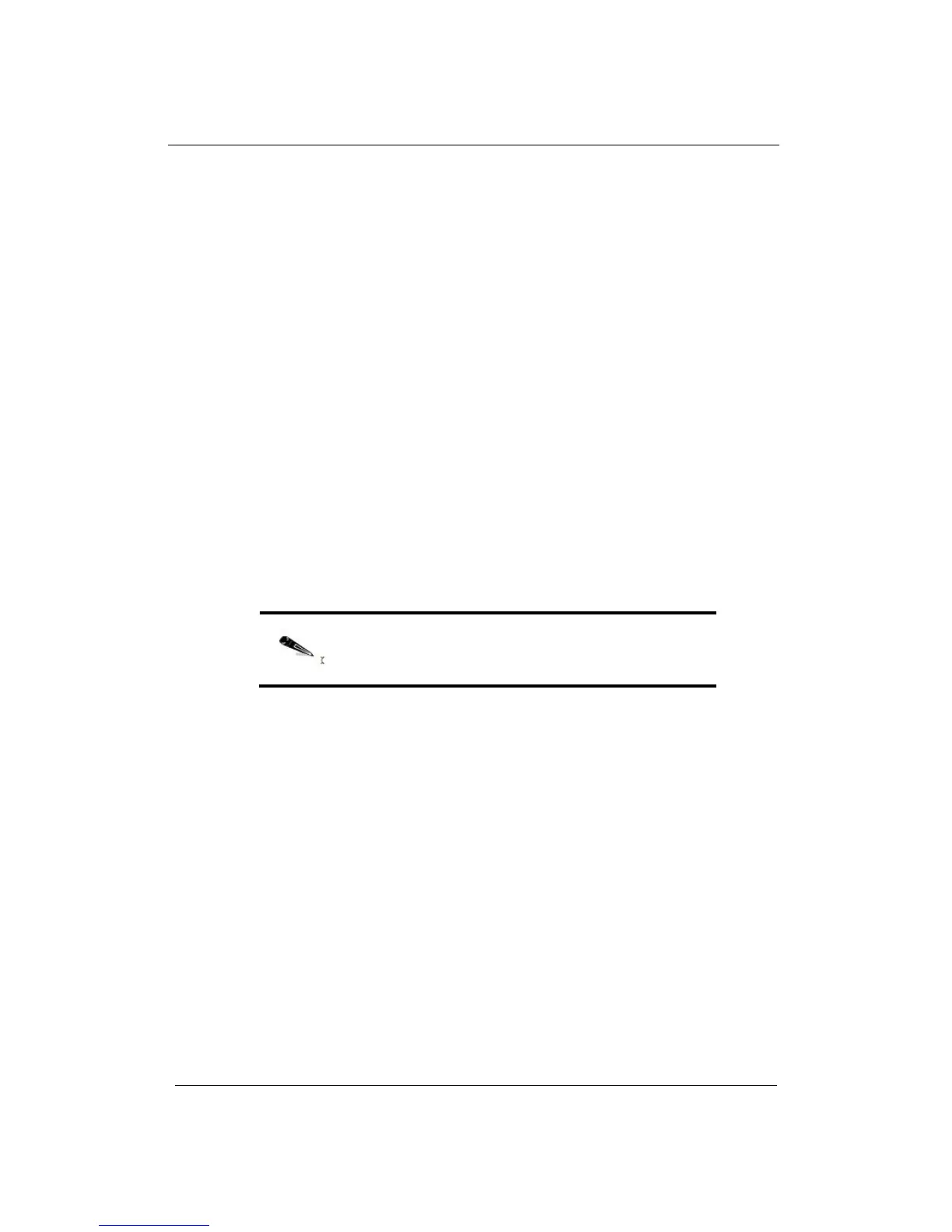AS9216 Installation and
Maintenance Manual
Establishing Network Connections
492006-2306-013-A00 ECI Telecom Ltd. Proprietary 5-5
10 Gbps Fiber Optic Connections
(XFP)
About XFP Connections
The 10 Gigabit transceivers (XFP) can be used for backbone connections
between switches. They are normally uplinked to the service provider through a
single transceiver or with two transceivers trunked together.
Each fiber optic cable must have an LC connector attached at both ends.
Each single-mode fiber port requires 9/125 micron single-mode fiber optic
cable.
Each 10GBASE-SR multimode fiber optic port requires 50/125 or 62.5/125
micron multimode fiber optic cabling.
1000BASE-SR/LR/ER use duplex fiber, operating at the same wavelength for
both transmit and receive signals (SR: 850 nm, LR: 1310 nm, ER: 1550 nm).
The 10G fiber optic ports operate at 10 Gbps full duplex.
NOTE: When selecting an XFP fiber transceiver, make
sure that it can function at the same temperature levels of
AS9216 and that it is Laser Class 1 approved.
The XFP transceivers are hot-swappable and there is no need to power off the
device. However, always disconnect their network cable before removing a
transceiver.