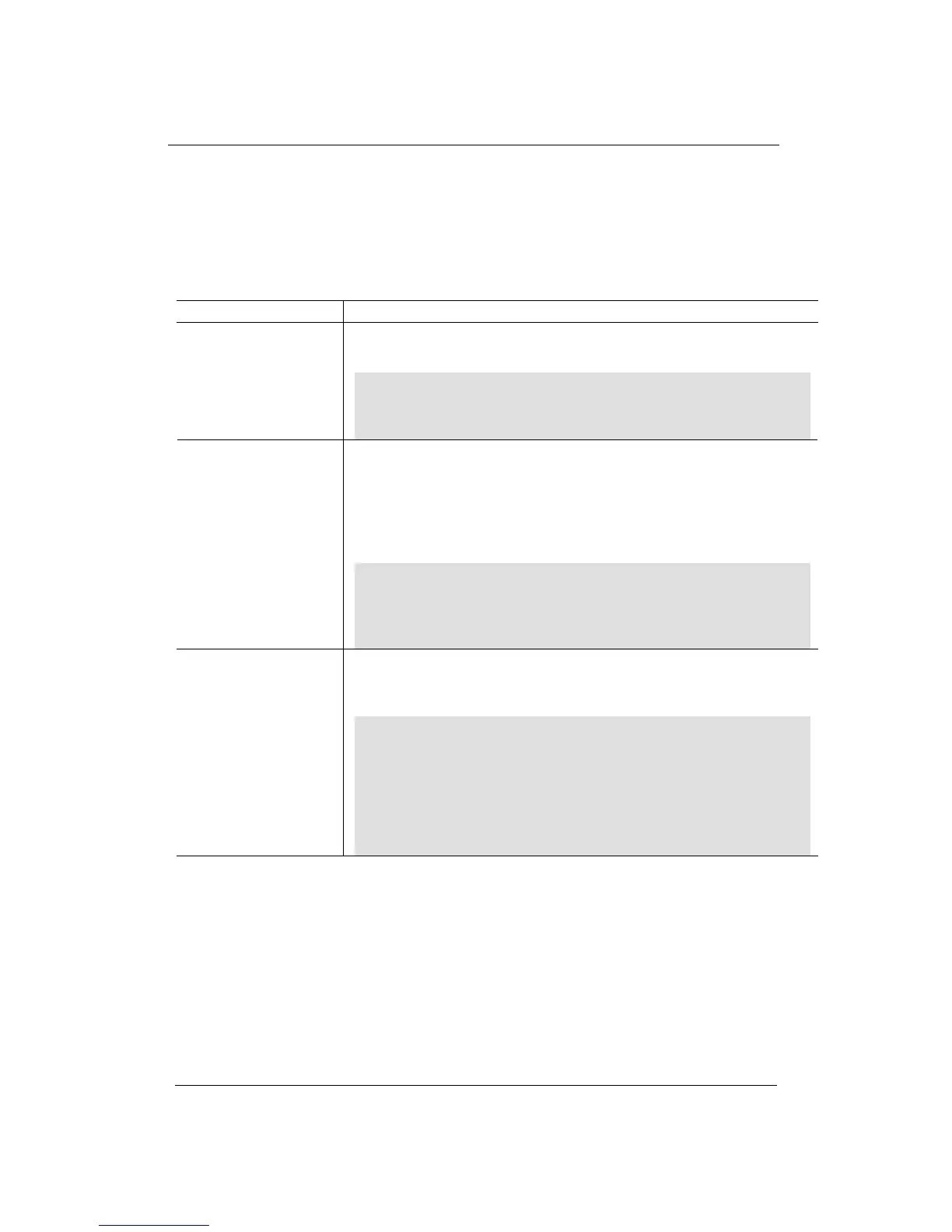Using the Command Line Interface
(CLI)
AS9216 Installation and
Maintenance Manual
8-10 ECI Telecom Ltd. Proprietary 492006-2306-013-A00
Getting Help
To get specific help on a command mode, keyword, or argument, use one of the
following commands or characters:
Table 8–3: CLI Help Options
Command Purpose
help
Provides a brief description of the help system in any command mode.
Example:
device-name(config)#help save
Help for command: save
Save configuration to an ASCII file
command<Tab>
To display a command’s possible completions, type the partial command
followed immediately by <Tab> or <Space>.
If the partially typed command uniquely identifies a command, the full
command name is displayed. Otherwise, the CLI displays a list of possible
completions:
Example:
device-name(config)#mac
Possible completions:
mac Configure MAC access-lists
mac-address-table
or
abbreviated-
command?
(Leave no space between the command and ?) Provides a list and description
of commands that begin with a particular string:
Example:
device-name#s?
Possible completions:
screen-length Configure screen length
screen-width Configure screen width
send Send message to terminal of one or
all users
show Show information about the system