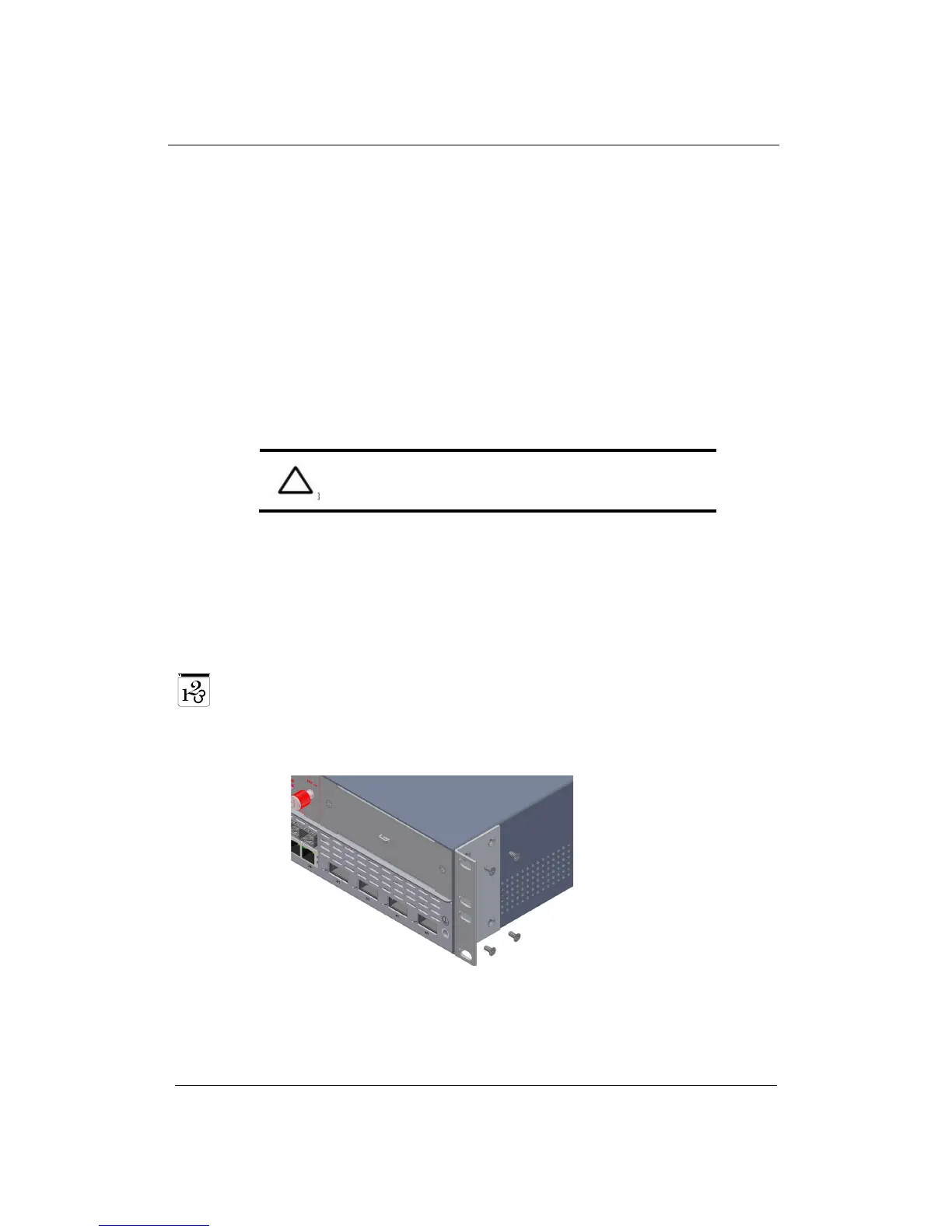Platform Installation AS9216 Installation and
Maintenance Manual
3-2 ECI Telecom Ltd. Proprietary 492006-2306-013-A00
Unpacking
The package contents are factory tested and inspected prior to shipment,
however keep the shipping package until the device is installed and verified as
operational.
In case of damage to the device during shipment, contact your local dealer.
Rack Mounting AS9216
AS9216 is an ETSI standard device and you can mount it on a 19 inch
equipment rack.
CAUTION: Mounting the device in a 23 inch rack requires
special mounting brackets.
For information about the required operating conditions, refer to Table 7–3:
Operating Conditions.
Make sure to have the following equipment (not provided):
Four mounting screws
A screwdriver, depending on the type of screws used
To rack mount the device, follow the below steps:
1. Attach the brackets flush with the front panel of the device using the screws
provided, as shown in the figure below.
Figure 3-1: Attaching brackets to AS9216